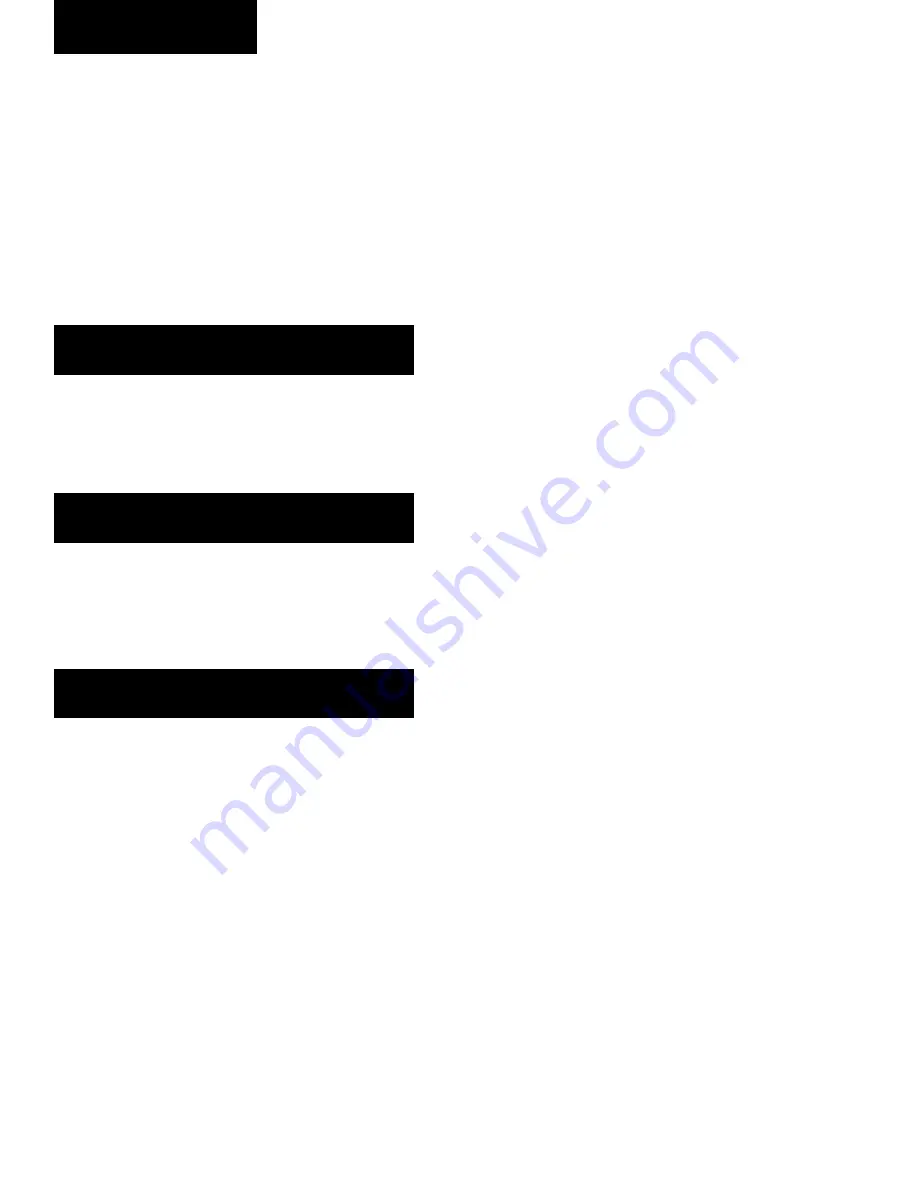
184
YORK INTERNATIONAL
FORM 201.19-NM1 (204)
Micro Panel Contents
SERVICE MODE: VIEWING INPUTS AND OUTPUTS
All digital and analog inputs and digital outputs can be
viewed by pressing the FUNCTION key and the press-
ing of the OPER DATA key. The UP and DOWN arrow
keys can then be used to scroll through the inputs and
outputs.
Each analog input will display the name of the measured
value, the input plug/pin number on the microboard, the
voltage read on the input, and the voltage converted to
pressure or temperature. An example is shown below:
Each digital input will display the name of the measured
value, the input plug/pin number on the micro board,
and the state of the input (ON or OFF). An example is
shown below:
Each digital output will display the name of the item
controlled by the output, the output plug/pin number
on the microboard and the state of the output (ON and
OFF). An example is shown below:
SERVICE MODE: OUTPUT ENABLE
The Service Mode allows the user to enable and disable
the outputs (except compressor). To enter the Service
Mode, turn the UNIT switch off and press PROGRAM,
9675, ENTER. A message will be displayed for 2 sec-
onds indicating that the service mode has been enabled.
Service Mode will time out after 60 minutes and return
to the normal mode. Service mode can also be disabled
by turning the UNIT switch on or by powering the 115
VAC off and on.
Once Service Mode is entered, all of the outputs will be
turned off. The outputs can be turned on by pressing.
FUNCTION and then the OPER DATA key and scroll-
ing past the input displays to the output displays. The
arrow keys are used to scroll forward and backwards in
the displays, while the ENTER key is used to toggle the
outputs on and off. Only one output will be allowed on
at a time. The only exception will be the compressors
which cannot be turned on and off in this mode.
S Y S 1 R U N P E R M
J 4 - 5 I S O F F
S Y S 1 S U C T P R J 1 3 - 7
X . X V D C = X X X X PSIG
S Y S 1 L L S V
J 7 - 3 I S O F F
Summary of Contents for YCAS0130
Page 45: ...45 YORK INTERNATIONAL FORM 201 19 NM1 204 5 This page intentionally left blank...
Page 47: ...47 YORK INTERNATIONAL FORM 201 19 NM1 204 6 This page intentionally left blank...
Page 63: ...63 YORK INTERNATIONAL FORM 201 19 NM1 204 This page intentionally left blank 7...
Page 73: ...73 YORK INTERNATIONAL FORM 201 19 NM1 204 LD09239 FIG 22B CONTROL PANEL COMPONENT LOCATION 7...
Page 75: ...75 YORK INTERNATIONAL FORM 201 19 NM1 204 7 LEGEND LD09241...
Page 77: ...77 YORK INTERNATIONAL FORM 201 19 NM1 204 7 CONNECTION DIAGRAM SYSTEM WIRING LD09242...
Page 78: ...78 YORK INTERNATIONAL FORM 201 19 NM1 204 Technical Data COMPRESSOR TERMINAL BOX LD09243...
Page 79: ...79 YORK INTERNATIONAL FORM 201 19 NM1 204 7 LD09373 ELEMENTARY DIAGRAM CONTROL CIRCUIT...
Page 81: ...81 YORK INTERNATIONAL FORM 201 19 NM1 204 7 This page intentionally left blank...
Page 121: ...121 YORK INTERNATIONAL FORM 201 19 NM1 204 7 This page intentionally left blank...
Page 193: ...193 YORK INTERNATIONAL FORM 201 19 NM1 204 8 This page intentionally left blank...
















































