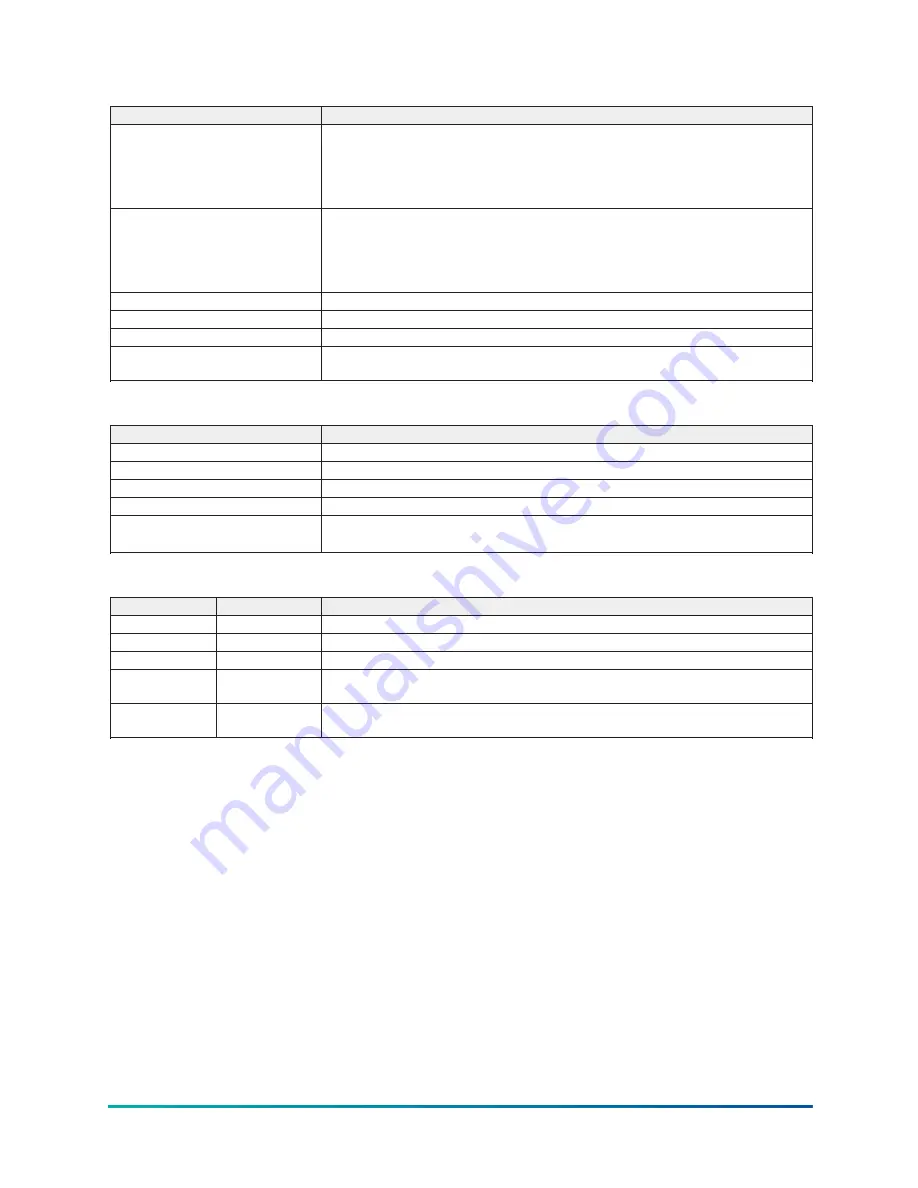
Table 27: Display only fields
Field/LED name
Description
Stall count
Displays the number of times the Stall Detector Board output voltage goes above the
High Limit setpoint while the compressor is running. The VGD Time and Count can
be cleared simultaneously using the VGD Cycle Count/Timer key displayed in ADMIN
access level. Maximum value is 999999 and will automatically rollover when the count
is exceeded.
Stall time ( __days __hrs __min __sec)
Displays the accumulated time the Stall Detector Board output voltage is greater than
the High Limit Setpoint while the compressor is running. The VGD Time and Count can
be cleared simultaneously using the VGD Cycle Count/Timer key displayed in ADMIN
access level. Maximum value is 999999 and will automatically rollover when the count
is exceeded.
VGD actuator mode
Displays the current VGD control mode: Open, Close, Hold or Auto.
Discharge pressure
Displays the Discharge Pressure Transducer reading.
Condenser pressure
Displays the Condenser Pressure Transducer value.
Head pressure
Displays the Head Pressure value [(condenser pressure - evaporator pressure) /
evaporator pressure].
Table 28: Programmable
Button
Description
[VGD] open (manual)
Sets the VGD to manual mode and sends an open command to the VGD.
[VGD] close (manual)
Sets the VGD to manual mode and sends a close command to the VGD.
[VGD] hold (manual)
Sets the VGD to manual mode and sends a hold command to the VGD.
[VGD] auto
Returns the VGD to automatic mode.
VGD count/timer clear
Access Level required: Admin
Clears the VGD Count and Time simultaneously.
Table 29: Navigation
Button
Access level
Description
Home
Service
Returns to the Home screen.
Compressor 1
Service
Returns to the Compressor screen.
VGD 2
Service
Displays the VGD 2 subscreen that allows viewing of compressor 2 VGD parameters.
VGD setpoints
Service
Displays the subscreen that allows programming of the Variable Geometry Diffuser
setpoints.
Calibration
Service
Only available if compressor 1 is stopped. Displays the subscreen that allows
calibration of compressor 1 VGD.
Model YD Mod D with OptiView Control Center
48
Summary of Contents for YD Mod D
Page 2: ...2 Model YD Mod D with OptiView Control Center...
Page 8: ...Nomenclature Model YD Mod D with OptiView Control Center 8...
Page 17: ...Figure 2 Chiller operation flow chart 17 Model YD Mod D with OptiView Control Center...
Page 18: ...Figure 2 Chiller operation flow chart Model YD Mod D with OptiView Control Center 18...
Page 19: ...Figure 2 Chiller operation flow chart 19 Model YD Mod D with OptiView Control Center...
Page 20: ...Figure 2 Chiller operation flow chart Model YD Mod D with OptiView Control Center 20...
Page 21: ...Figure 2 Chiller operation flow chart 21 Model YD Mod D with OptiView Control Center...
Page 22: ...Figure 2 Chiller operation flow chart Model YD Mod D with OptiView Control Center 22...
Page 150: ...Figure 57 Sample printout status Model YD Mod D with OptiView Control Center 150...
Page 151: ...Figure 57 Sample printout status 151 Model YD Mod D with OptiView Control Center...
Page 152: ...Figure 58 Sample printout setpoints Model YD Mod D with OptiView Control Center 152...
Page 153: ...Figure 58 Sample printout setpoints 153 Model YD Mod D with OptiView Control Center...
Page 154: ...Figure 59 Sample printout schedule Model YD Mod D with OptiView Control Center 154...
Page 155: ...Figure 60 Sample printout sales order 155 Model YD Mod D with OptiView Control Center...
Page 156: ...Figure 61 Sample printout history Model YD Mod D with OptiView Control Center 156...
Page 157: ...Figure 61 Sample printout history 157 Model YD Mod D with OptiView Control Center...
Page 159: ...Figure 64 Sample printout custom screen report 159 Model YD Mod D with OptiView Control Center...
















































