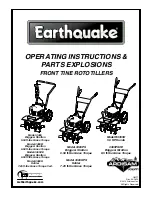Capacity control screen
Figure 21: Capacity control screen
This screen displays the pertinent parameters associated with capacity control in relation to Leaving
Chilled Liquid temperature, current and pressure overrides, and anti-surge control.
Table 48: Display only fields
Field/LED name
Description
Evaporator pressure
Displays the pressure in the evaporator.
[Evaporator pressure] override
threshold
Displays the evaporator pressure setpoint below which the low evaporator pressure
capacity control override takes effect.
Condenser pressure
Displays the pressure in the condenser.
[Condenser pressure] override
threshold
Displays the condenser pressure setpoint above which the high condenser pressure
capacity control override takes effect.
Motor current % FLA
Displays the percentage of maximum motor current delivered to the motor,
determined from the highest of the three phase Motor Currents/Maximum Motor
Current Limit.
[Motor current % FLA] override
threshold
Displays the active input current percent limit, which is the minimum of Local Input
Current Limit, Remote Input Current Limit, and Pulldown Current Limit or BAS (ISN)
current limit.
Entering liquid - evaporator
Displays the temperature of the chilled liquid as it enters the evaporator.
Entering liquid - condenser
Displays the temperature of the condenser liquid entering the condenser.
Leaving liquid - evaporator
Displays the temperature of the chilled liquid as it leaves the evaporator.
Leaving liquid - condenser
Displays the temperature of the liquid leaving the condenser.
Active LCHLT setpoint
Displays the active temperature setpoint to which the chiller is set to control liquid
leaving the evaporator. The Active Setpoint is a target to the Local, Remote or BAS
(ISN) LCHLT programmed setpoint, depending on the control source selected.
When the chiller is not running, the Active Setpoint is set to Entering Chilled Liquid
Temperature - LCHLT Setpoint Start Offset When the VSD starts, the Active LCHLT
Setpoint is ramped to the programmed LCHLT Setpoint at the programmable LCHLT
Setpoint Ramp Rate. When the chiller is running, performing capacity control, any
change to the programmed LCHLT setpoint results in a ramp from the old Active
Setpoint value to the new LCHLT setpoint value at the programmed LCHLT Setpoint
Ramp Rate.
Model YD Mod D with OptiView Control Center
62
Summary of Contents for YD Mod D
Page 2: ...2 Model YD Mod D with OptiView Control Center...
Page 8: ...Nomenclature Model YD Mod D with OptiView Control Center 8...
Page 17: ...Figure 2 Chiller operation flow chart 17 Model YD Mod D with OptiView Control Center...
Page 18: ...Figure 2 Chiller operation flow chart Model YD Mod D with OptiView Control Center 18...
Page 19: ...Figure 2 Chiller operation flow chart 19 Model YD Mod D with OptiView Control Center...
Page 20: ...Figure 2 Chiller operation flow chart Model YD Mod D with OptiView Control Center 20...
Page 21: ...Figure 2 Chiller operation flow chart 21 Model YD Mod D with OptiView Control Center...
Page 22: ...Figure 2 Chiller operation flow chart Model YD Mod D with OptiView Control Center 22...
Page 150: ...Figure 57 Sample printout status Model YD Mod D with OptiView Control Center 150...
Page 151: ...Figure 57 Sample printout status 151 Model YD Mod D with OptiView Control Center...
Page 152: ...Figure 58 Sample printout setpoints Model YD Mod D with OptiView Control Center 152...
Page 153: ...Figure 58 Sample printout setpoints 153 Model YD Mod D with OptiView Control Center...
Page 154: ...Figure 59 Sample printout schedule Model YD Mod D with OptiView Control Center 154...
Page 155: ...Figure 60 Sample printout sales order 155 Model YD Mod D with OptiView Control Center...
Page 156: ...Figure 61 Sample printout history Model YD Mod D with OptiView Control Center 156...
Page 157: ...Figure 61 Sample printout history 157 Model YD Mod D with OptiView Control Center...
Page 159: ...Figure 64 Sample printout custom screen report 159 Model YD Mod D with OptiView Control Center...