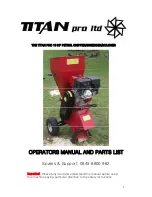Table 56: Programmable
Button
Access level
Description
Compressor
lockout
Operator
Allows the user to lockout compressor #1 or #2. When locked out, the selected
compressor will be prevented from running.
A compressor can be locked-out while both compressors are running, without shutting
down the entire chiller. A soft shutdown will be performed on the running compressor
selected for lockout and its status is changed to lag (if not already the lag compressor
already). Upon completion of coastdown, the selected compressor will remain locked
out until the lockout is released. With previous software versions, a compressor can be
locked-out only while it is shutdown.
Compressor
mode
Operator
This mode allows the user to select Staged, Single, or Dual Compressor operating
mode:
•
Staged Mode:
The second compressor is brought on line to meet the load
requirement.
•
Single Mode:
The operation is restricted to one compressor only. When starting
the chiller in Single Compressor mode, the operator does not designate which
compressor will run. Rather, the “Lead” compressor is automatically selected by
the software per normal operation. The “lag” compressor will not be brought on
line, regardless of the load requirement. If Single Compressor Mode is selected
while both compressors are running, a soft shutdown is performed on the
“Lag” compressor. All faults for this inhibited compressor are continued to be
handled. If the chiller is shutdown while running in Single Compressor mode,
the software selects the “Lead” compressor as it normally does on a subsequent
restart.
•
Dual Mode:
This mode is only available when the starters are either VSD or
MVVSD. Both of the compressors are started and stopped together and act as
one compressor.
Table 57: Navigation
Button
Access level
Description
Home
View
Returns to the Home screen.
Capacity control View
Returns to the Capacity Control screen.
71
Model YD Mod D with OptiView Control Center
Summary of Contents for YD Mod D
Page 2: ...2 Model YD Mod D with OptiView Control Center...
Page 8: ...Nomenclature Model YD Mod D with OptiView Control Center 8...
Page 17: ...Figure 2 Chiller operation flow chart 17 Model YD Mod D with OptiView Control Center...
Page 18: ...Figure 2 Chiller operation flow chart Model YD Mod D with OptiView Control Center 18...
Page 19: ...Figure 2 Chiller operation flow chart 19 Model YD Mod D with OptiView Control Center...
Page 20: ...Figure 2 Chiller operation flow chart Model YD Mod D with OptiView Control Center 20...
Page 21: ...Figure 2 Chiller operation flow chart 21 Model YD Mod D with OptiView Control Center...
Page 22: ...Figure 2 Chiller operation flow chart Model YD Mod D with OptiView Control Center 22...
Page 150: ...Figure 57 Sample printout status Model YD Mod D with OptiView Control Center 150...
Page 151: ...Figure 57 Sample printout status 151 Model YD Mod D with OptiView Control Center...
Page 152: ...Figure 58 Sample printout setpoints Model YD Mod D with OptiView Control Center 152...
Page 153: ...Figure 58 Sample printout setpoints 153 Model YD Mod D with OptiView Control Center...
Page 154: ...Figure 59 Sample printout schedule Model YD Mod D with OptiView Control Center 154...
Page 155: ...Figure 60 Sample printout sales order 155 Model YD Mod D with OptiView Control Center...
Page 156: ...Figure 61 Sample printout history Model YD Mod D with OptiView Control Center 156...
Page 157: ...Figure 61 Sample printout history 157 Model YD Mod D with OptiView Control Center...
Page 159: ...Figure 64 Sample printout custom screen report 159 Model YD Mod D with OptiView Control Center...