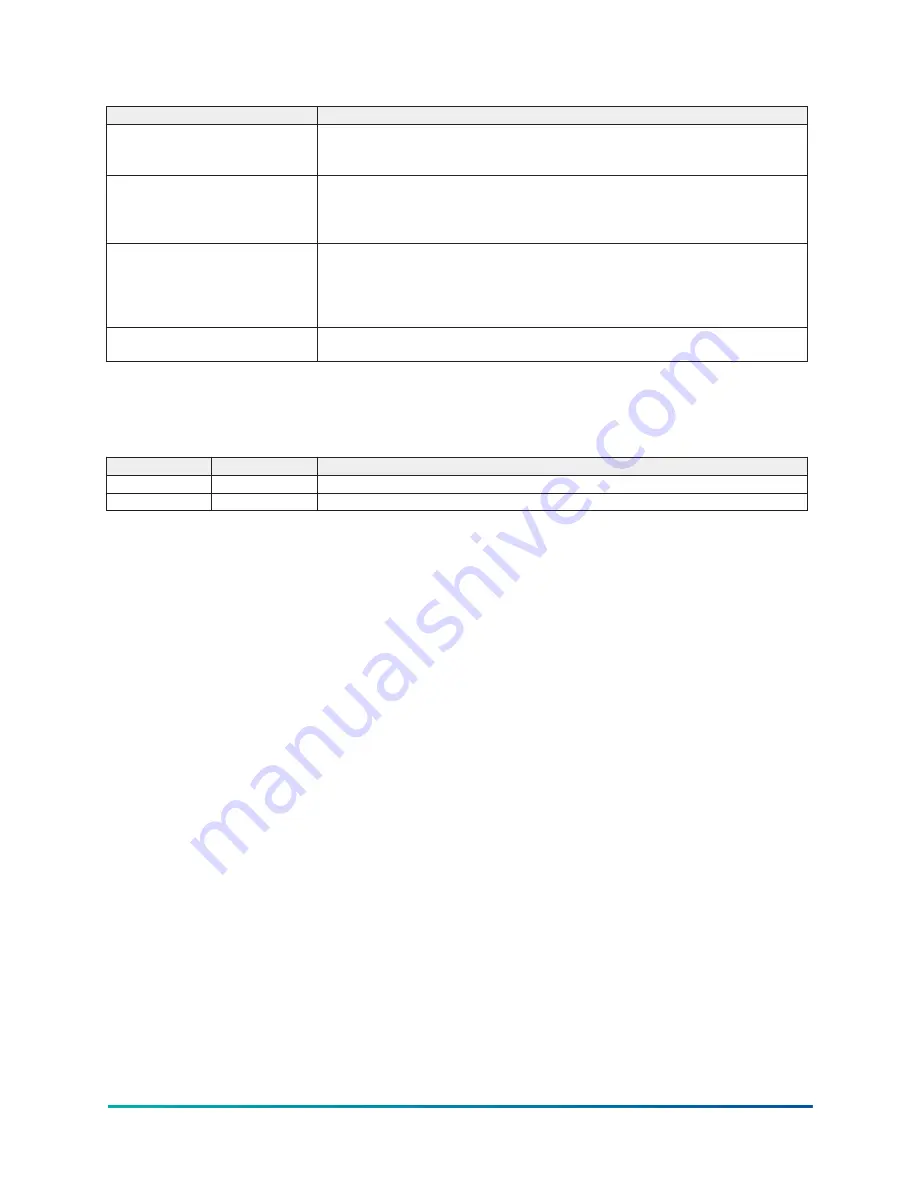
Table 78: Display only fields
Field/LED name
Description
Motor cooling coil leak detected
(LED)
Lights when the enabled Motor Cooling Coil Leak Detector indicates a leak. The LED
and text description do not appear when the Motor Cooling Coil Leak Protection
option is not installed.
Motor bearings: Temperature
Displays the enabled Shaft End and Opposite End motor bearing temperatures. Any
RTD input that registers as an open RTD, is considered invalid and displays as XXX.X.
When the Bearing Temperature Protection option is not installed, no temperatures are
displayed and the heading, text and data boxes do not appear.
Motor bearings: Vibration
Displays the Shaft End and Opposite End vibration values. The vibration values are not
in any particular units of measure. They are relative values. The larger the number, the
greater the magnitude of vibration represented. When the Motor Vibration Protection
option is not installed, no vibration values are displayed and the heading, text and
data boxes do not appear.
Motor bearings: Vibration baseline Displays the Shaft End and Opposite End vibration values established during the initial
startup of the chiller.
Programmable
None
Table 79: Navigation
Button
Access level
Description
Home
View
Returns to the Home screen.
Motor
View
Returns to the Motor screen.
89
Model YD Mod D with OptiView Control Center
Summary of Contents for YD Mod D
Page 2: ...2 Model YD Mod D with OptiView Control Center...
Page 8: ...Nomenclature Model YD Mod D with OptiView Control Center 8...
Page 17: ...Figure 2 Chiller operation flow chart 17 Model YD Mod D with OptiView Control Center...
Page 18: ...Figure 2 Chiller operation flow chart Model YD Mod D with OptiView Control Center 18...
Page 19: ...Figure 2 Chiller operation flow chart 19 Model YD Mod D with OptiView Control Center...
Page 20: ...Figure 2 Chiller operation flow chart Model YD Mod D with OptiView Control Center 20...
Page 21: ...Figure 2 Chiller operation flow chart 21 Model YD Mod D with OptiView Control Center...
Page 22: ...Figure 2 Chiller operation flow chart Model YD Mod D with OptiView Control Center 22...
Page 150: ...Figure 57 Sample printout status Model YD Mod D with OptiView Control Center 150...
Page 151: ...Figure 57 Sample printout status 151 Model YD Mod D with OptiView Control Center...
Page 152: ...Figure 58 Sample printout setpoints Model YD Mod D with OptiView Control Center 152...
Page 153: ...Figure 58 Sample printout setpoints 153 Model YD Mod D with OptiView Control Center...
Page 154: ...Figure 59 Sample printout schedule Model YD Mod D with OptiView Control Center 154...
Page 155: ...Figure 60 Sample printout sales order 155 Model YD Mod D with OptiView Control Center...
Page 156: ...Figure 61 Sample printout history Model YD Mod D with OptiView Control Center 156...
Page 157: ...Figure 61 Sample printout history 157 Model YD Mod D with OptiView Control Center...
Page 159: ...Figure 64 Sample printout custom screen report 159 Model YD Mod D with OptiView Control Center...
















































