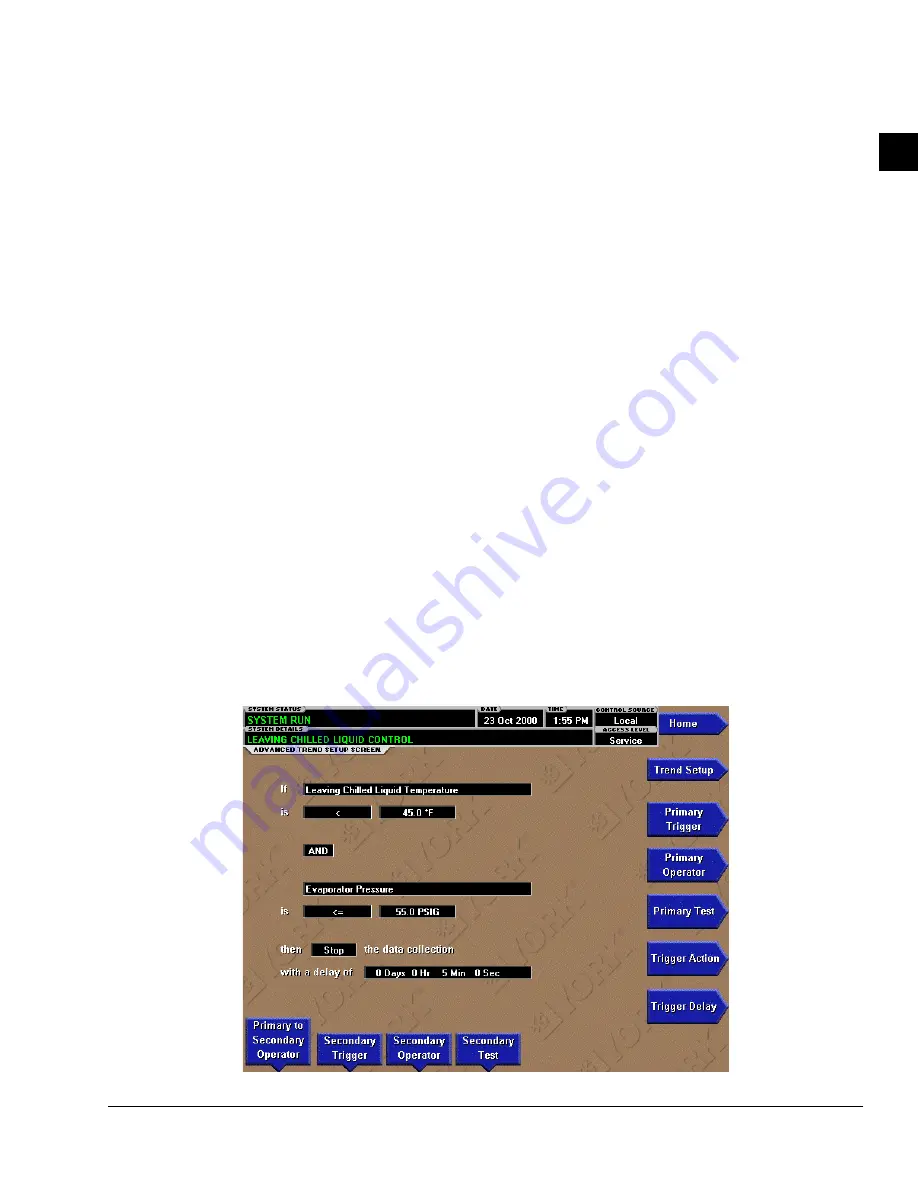
JOHNSON CONTROLS
111
SECTION 2 – OPTIVIEW CONTROL CENTER
FORM 160.69-O1
ISSUE DATE: 9/30/2012
2
ADVANCED TREND SETUP SCREEN
Overview
The desired data collection start/stop triggers are setup
on this screen. The trend data collection can be set to
start or stop based upon the status of up to two selected
Triggers. The Triggers can consist of digital events or
analog parameters compared to thresholds. The Trig-
gers can be used individually or in combination. The
digital and analog parameters are selected from the
Common Slots Screen (or Master Slot Numbers List
in this book).
The parameter selected as the Primary Trigger is com-
pared to a value selected as the Primary Test, using the
Primary Operator as a comparator. If it is evaluated as
true, then the data collection is started or stopped (af-
ter any selected Trigger delay) per the selected Trigger
Action.
A Secondary Trigger can be evaluated with the Pri-
mary Trigger to start/stop data collection. The Primary
to Secondary Operator is used to define the Trigger
combinations required to be true to start/stop data col-
lection. The Secondary Trigger is setup and evaluated
the same as the Primary Trigger.
Entry fields are as follows:
If Primary Trigger
Is Primary Operator Primary Test
Primary to Secondary Operator
Secondary Trigger
Is Secondary Operator Secondary Test
Then Trigger Action the Data Collection
With a delay of Trigger Delay
After the desired Triggers are set, the START key on
the TREND Screen must be manually pressed before
the triggers will be evaluated. While waiting for the
triggers to start or stop data collection, a status mes-
sage is displayed in the upper right corner of the
TREND Screen describing the pending action.
FIGURE 45 -
ADVANCED TREND SETUP SCREEN
00474VIPC
















































