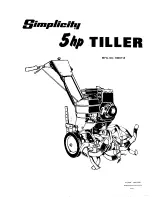JOHNSON CONTROLS
44
FORM 160.69-O1
ISSUE DATE: 9/30/2012
SECTION 2 – OPTIVIEW CONTROL CENTER
COMPRESSOR 1 SCREEN
Overview
This screen displays a cutaway of the compressor #1,
revealing the impeller. Animation of the impeller in-
dicates when the compressor is running. Parameters
related to compressor #1 are displayed here. Also,
compressor #1 manual control functions are performed
here. The Pre-rotation Vanes and Discharge Valve can
be manually controlled. This screen also serves as a
gateway to sub-screens to calibrate the Pre-rotation
vanes and Proximity Probe.
Requires login access level of SERVICE.
Service technicians refer to YORK Ser-
vice manual 160.69-M1 for explanation
of setpoints, calibration procedures and
displayed values.
Display Only
Oil Pressure
Displays the pressure differential between the Pump
Oil Pressure transducer for compressor #1 and the
common Sump oil pressure transducer. If either of
these transducers are out of range, the display field
will show XX.X PSID. The displayed value includes
the offset pressure derived from auto-zeroing during
the system pre-lube period. The offset pressure is the
pressure differential between compressor #1 Pump Oil
Pressure Transducer and the Sump Oil Pressure trans-
ducer outputs during a three (3) second period begin-
ning ten (10) seconds into the system pre-lube period.
During this time, the transducers are sensing the same
pressure and their outputs should indicate the same
pressure. However, due to accuracy tolerances in trans-
ducers, differences can exist. Therefore, to compensate
for differences between transducers and assure differ-
ential pressure sensing accuracy, the offset pressure is
subtracted algebraically from the differential pressure.
The offset pressure calculation is not performed if ei-
ther transducer is out of range. The offset value is taken
as 0 PSI in this instance. If compressor #2 is already
running when bringing compressor #1 online, the off-
set calculation used will be that which was calculated
during compressor #2 pre-lube.
High Speed Thrust Bearing Proximity Differential
Displays the distance between the high speed thrust
collar and the tip of the Proximity Probe for compres-
sor #1. This measurement takes into account the refer-
ence position established at the time of chiller manu-
facture.
Vane Motor Switch (Open/Closed)
Indicates closed when the compressor #1 vanes are in
the fully closed position. Otherwise, indicates open.
50060
FIGURE 10 -
COMPRESSOR 1 SCREEN