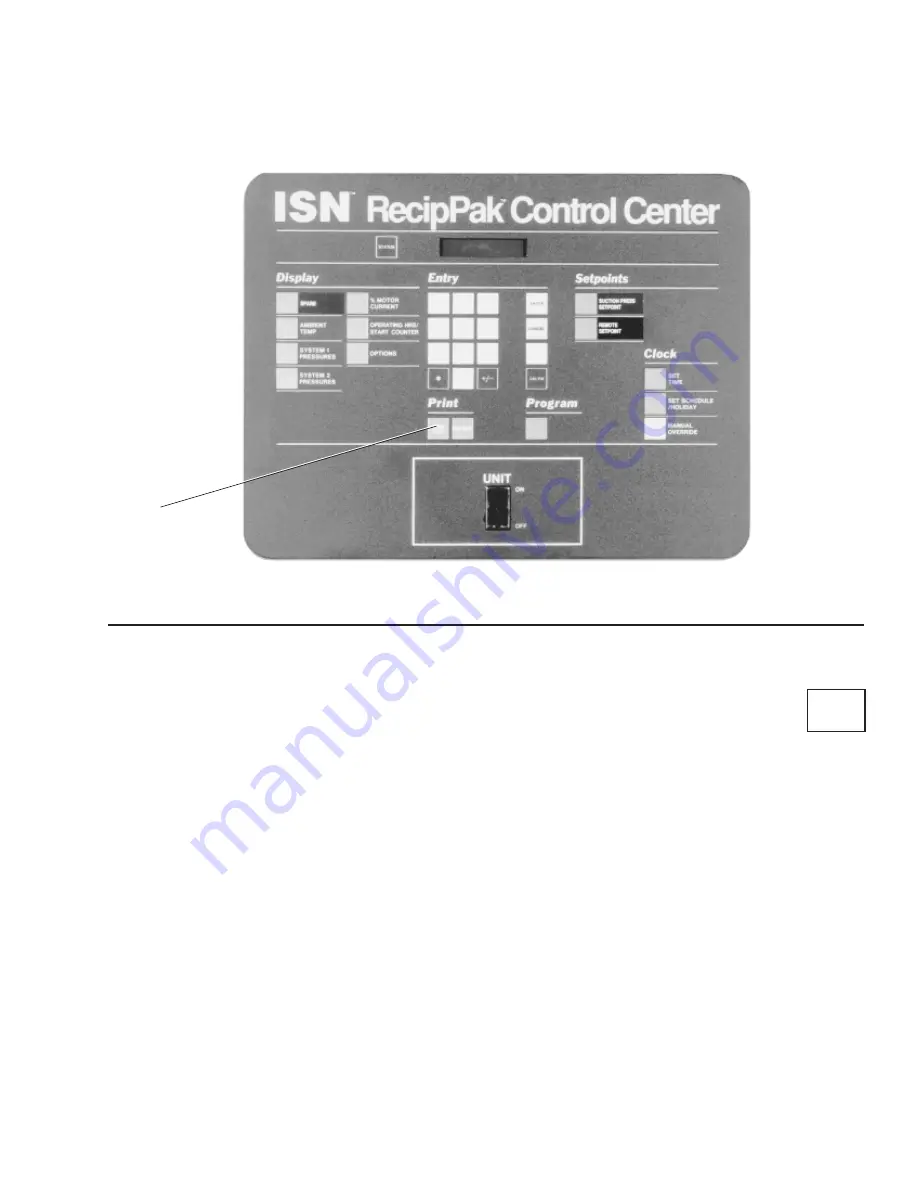
FORM 150.75-NM2
61
YORK INTERNATIONAL
GENERAL
The
keys allow the operator to obtain a remote
print-out of real-time system operating data and a print-
out of system data at the instant of the fault on the last
three faults which occurred on the chiller.
If a remote printer is not being used, or the desire is to
obtain data locally at the panel, the same keys allow
access to identical fault data. Identical and additional
real-time information is available by using a combina-
tion of the
keys and the other keys on the keypad.
An explanation of the use of the keys for remote printer
or local data retrieval will follow. An optional printer (Page
89) will be required for remote print-out.
NOTE: If a Weigh-Tronix printer is utilized, delays may
be experienced during print-outs. This is a re-
sult of the Master Microprocessor Board break-
ing communications with the printer to permit
communications with the Slave Microproces-
sor Board. In some cases, depending upon tim-
ing, a delay will be noted before the start of the
print-out. These delays should be no cause for
concern.
REMOTE PRINT-OUT
Oper Data
The OPER DATA key allows the operator to remotely
obtain a print-out of current system operating param-
eters. When the key is pressed, a snapshot will be taken
of system operating conditions and panel programming
selections. This data will be temporarily stored in
memory and transmission of this data will begin to the
remote printer. As the data is transmitted, it will be
erased from memory.
The print-out will provide operating temperatures, pres-
sures and status of system components on each of the
four refrigerant systems. In addition, chiller operating
parameters are provided at the beginning of the print-
out as well as daily schedule information at the end.
It should be noted that for troubleshooting purposes,
the print-out will only be a snapshot at the time the key
is pressed. If a real time up-to-date view of system con-
ditions is required, use the manual keypad to access
system data.
A sample print out is shown in Fig. 29.
PRINT KEYS
26572A
OPER
DATA
PRINT
KEYS
















































