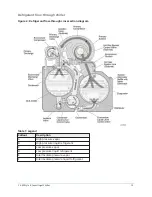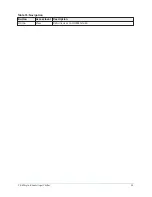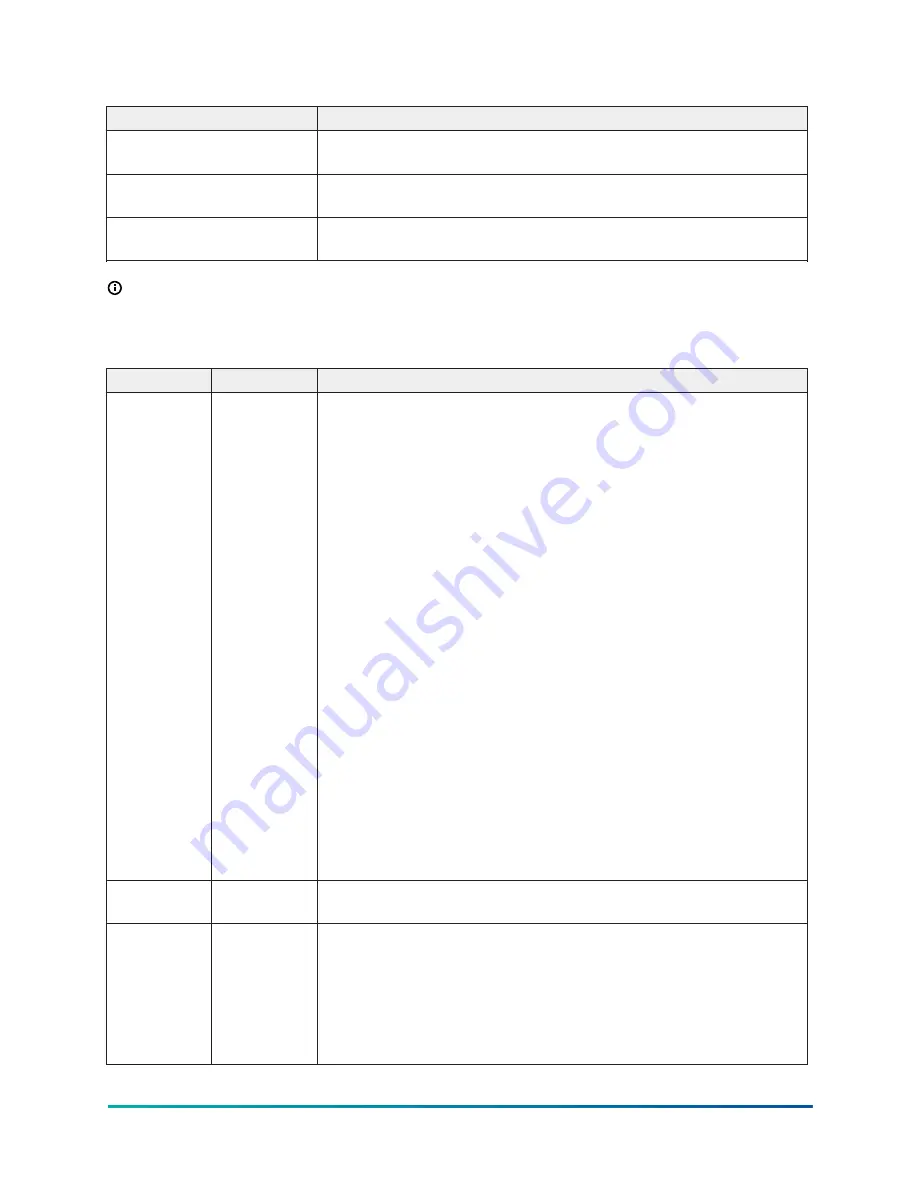
Table 4: Display only fields
Field/LED name
Description
Economizer Motor Input
Power
Displays the Input Power kW of the economizer motor.
Economizer Motor
Operating Hours
Displays the cumulative operating hours of the economizer motor.
Economizer Motor Run
(LED)
Is ON when the digital output controlling the motor starter contact
for the economizer motor is on.
Note:
For fields requiring access level of SERVICE. Qualified service technicians should refer
to the OptiView Control Center Service for operation instructions and explanations of all
programmable setpoints and displayed values.
Table 5: Programmable
Button
Access level Description
Login
View
The OptiView Panel restricts certain operations based on password
entry by the operator. Three different access levels are provided
as follows: VIEW: The panel defaults to the lowest access level
which is termed VIEW. In this mode, the chiller operating values
and setpoints can be observed, but no changes can be made.
OPERATOR: The second access level is termed OPERATOR and
will allow the customer to change all of the setpoints required to
operate the chiller system. The OPERATOR access level reverts to the
VIEW level after 10 continuous minutes without a keypress. SERVICE:
In the event that advanced diagnostics are necessary, a SERVICE
access level has been provided. Only qualified service personnel
utilize this access level. This level provides advanced control over
many of the chiller functions and allows calibration of many of the
chiller controls. The access levels are listed above in hierarchical
order beginning with the lowest level and proceeding to the highest
level. Users logged in under higher access levels may perform any
actions permitted by lower access levels.
The OPERATOR access level is accompanied by a 10-minute timeout.
After ten (10) successive minutes without a keypress, the panel
will revert to the VIEW access level. This prevents unauthorized
changes to the chiller if a user was logged in at a higher access level
and failed to logout. Proper procedure requires that after making
necessary setpoint adjustments the user return to the HOME Screen
and logout.
Logout
Operator
This key is displayed when a user is logged in at any level other than
VIEW. Pressing it will return the access level to VIEW.
View
Use this key to generate a hard-copy report of the present system
status. This provides a snapshot of the primary operating conditions
at the time the key is pressed. The History page provides enhanced
reporting capability. (Refer to
be present if the chiller is presently configured to log any incoming
Adaptive Capacity Control map points. (Refer to
23
YK-EP Style B Centrifugal Chiller
Summary of Contents for YK-EP
Page 2: ...2 YK EP Style B Centrifugal Chiller...
Page 6: ...6 YK EP Style B Centrifugal Chiller...
Page 227: ...Figure 72 Sample printout of Status 227 YK EP Style B Centrifugal Chiller...
Page 228: ...Figure 73 Sample printout of Status cont YK EP Style B Centrifugal Chiller 228...
Page 229: ...Figure 74 Sample printout of Setpoints 229 YK EP Style B Centrifugal Chiller...
Page 230: ...Figure 75 Sample printout of Setpoints cont YK EP Style B Centrifugal Chiller 230...
Page 231: ...Figure 76 Sample printout of Schedule 231 YK EP Style B Centrifugal Chiller...
Page 232: ...Figure 77 Sample printout of a Sales order YK EP Style B Centrifugal Chiller 232...
Page 233: ...Figure 78 Sample printout of a Sales order cont 233 YK EP Style B Centrifugal Chiller...
Page 234: ...Figure 79 Sample printout of History YK EP Style B Centrifugal Chiller 234...
Page 235: ...Figure 80 Sample printout of History cont 235 YK EP Style B Centrifugal Chiller...
Page 236: ...Figure 81 Sample printout of a security log report YK EP Style B Centrifugal Chiller 236...