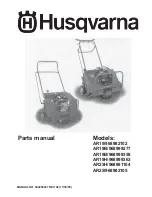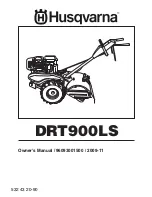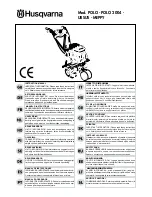When power is first applied to the OptiView™ Control Center, a white screen is displayed while the
boot-up is performed. During the boot-up, the Boot-up program in the Flash Memory configures
the microprocessor and related components and performs testing of certain components to assure
those components are operational.
The sequence of events in the boot-up process are listed in the Table 210. The progress and pass/
fail status of each step is displayed on the microboard 7-segment LED Display (U25 and U26). Due
to the speed at which the boot-up proceeds, not all steps will be visible during the process. Not all
pass/fail status is displayed on the white screen.
Chiller operating program
The Chiller Operating Program is a set of instructions to control the chiller. It contains the Safety
and Cycling shutdown thresholds (non-changeable) and display screen messages and graphics.
The chiller operating program is stored in non-removable Flash Memory that is soldered to the
microboard. New chillers are supplied programmed with the latest program available at the time of
manufacture. The program version that is currently residing in the microboard Flash Memory Chip
is displayed on the DIAGNOSTICS Screen in SERVICE access level.
Program Card
The on-board program can be upgraded by downloading the latest program version from a
program card. This is a SD format card which is 1-5/16" X 1". It is a portable Flash memory storage
device that is programmed with the chiller operating program. The program card part number for
YK-EP chillers is 031-03616-001 and is available from the Baltimore
Parts Distribution Center (PDC). There is a Program card for each chiller type (YT, YK, YS, YR, YD, etc)
and each has a unique part number. A label affixed to the Program card contains the part number
and version. The version is an alpha-numeric code that identifies the chiller model applicability,
language package, language package revision level and chiller operating program revision level.
The Program card is applicable to both NEMA and CE applications. The Program card for YK chillers
has English language support.
The program version that is currently residing in the microboard Flash Memory Chip is displayed as
the “Controls” Software Version on the DIAGNOSTICS Screen in SERVICE access level.
The Program card obtained from the PDC is programmed with the latest version of the chiller
operating program. Program cards can be reprogrammed.
A Program card for a particular chiller type can be used to re-program other chillers of the same
type. For example, it is not necessary to have more than one YK-EP Program card. A single YK-EP
card can be carried to different locations to re-program other YK-EP OptiView™ Control Centers.
A Write Protect Switch on the edge of the Program card prevents inadvertent writing to the Card
during program downloading.
Handling precautions for the Program card include:
•
Do not allow dirt or water to enter the connector
•
Operating temperature range for Commercial grade SD cards is -25°C to 85°C (-13°F to 185°F)
A label on the Program card contains the version and JCI part number. The version is an
alphanumeric code that identifies the chiller model applicability, language package, language
revision level and chiller control revision level. The version is as follows:
241
YK-EP Style B Centrifugal Chiller
Summary of Contents for YK-EP
Page 2: ...2 YK EP Style B Centrifugal Chiller...
Page 6: ...6 YK EP Style B Centrifugal Chiller...
Page 227: ...Figure 72 Sample printout of Status 227 YK EP Style B Centrifugal Chiller...
Page 228: ...Figure 73 Sample printout of Status cont YK EP Style B Centrifugal Chiller 228...
Page 229: ...Figure 74 Sample printout of Setpoints 229 YK EP Style B Centrifugal Chiller...
Page 230: ...Figure 75 Sample printout of Setpoints cont YK EP Style B Centrifugal Chiller 230...
Page 231: ...Figure 76 Sample printout of Schedule 231 YK EP Style B Centrifugal Chiller...
Page 232: ...Figure 77 Sample printout of a Sales order YK EP Style B Centrifugal Chiller 232...
Page 233: ...Figure 78 Sample printout of a Sales order cont 233 YK EP Style B Centrifugal Chiller...
Page 234: ...Figure 79 Sample printout of History YK EP Style B Centrifugal Chiller 234...
Page 235: ...Figure 80 Sample printout of History cont 235 YK EP Style B Centrifugal Chiller...
Page 236: ...Figure 81 Sample printout of a security log report YK EP Style B Centrifugal Chiller 236...