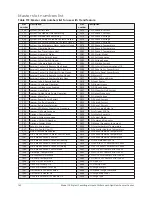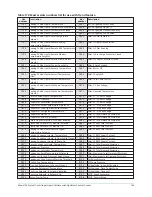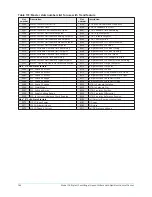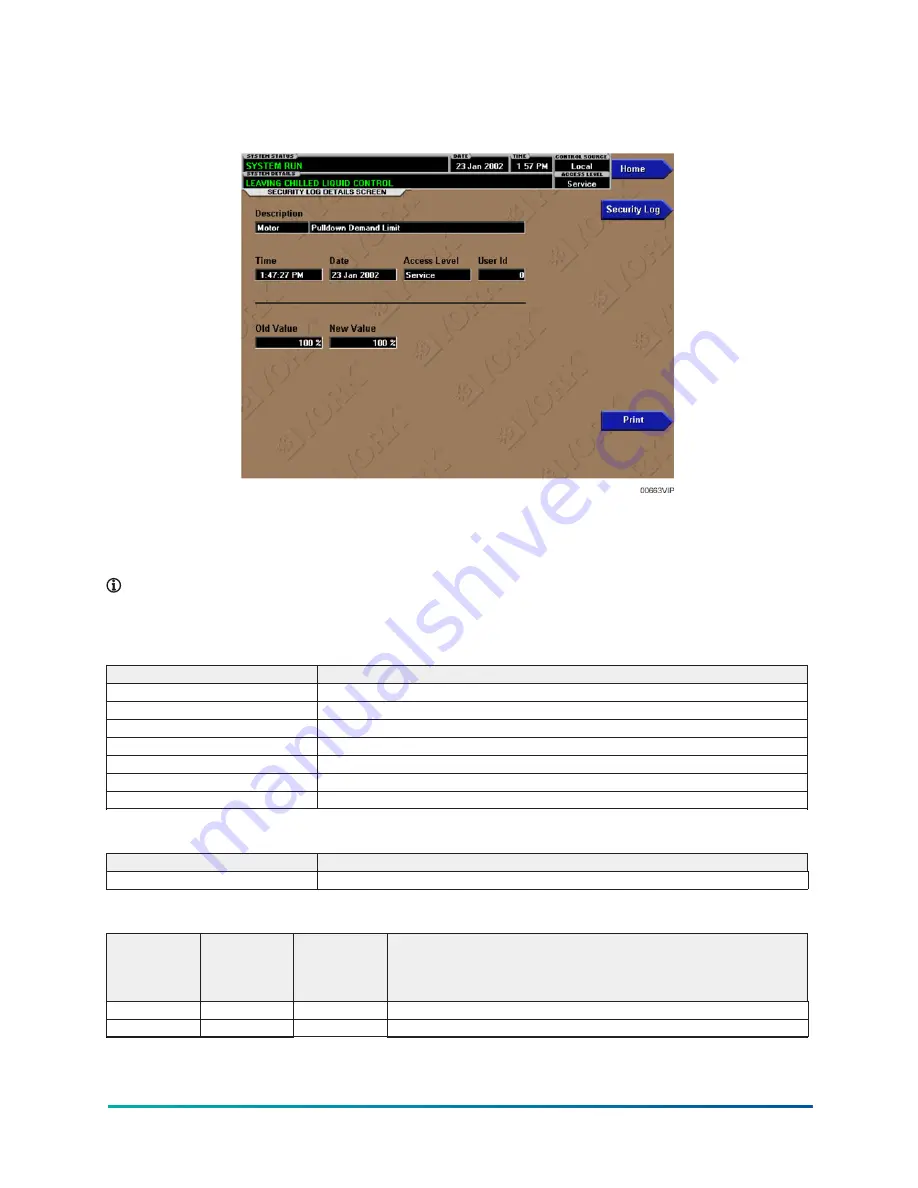
Security log details screen
Figure 76: Security log details screen
This screen allows the user to view the details of a logged setpoint change, selected from the list on
the Security Log Screen. The date and time of the change, new and old setpoint values and access
level and User ID used to make the change are displayed. The data can be printed.
Note:
Requires a login access level of SERVICE. Service Technicians refer to the
OptiView Control
Center - Service Instructions (Form 160.76-M1)
for operation instructions and explanation of all
programmable setpoints and displayed values.
Table 155: Display only fields
Field/LED name
Description
Description
Displays the setpoint/category that was changed.
Time
Displays the time the setpoint was changed.
Date
Displays the date the setpoint was changed.
Access Level
Displays the login Access Level used to make the setpoint change.
User ID
Displays the login User ID used to make the setpoint change.
Old Value
Displays the previous setpoint value.
New Value
Displays the value entered at the time of the setpoint change.
Table 156: Programmable
Button
Description
Generates a report of change parameters displayed on this screen.
Table 157: Navigation
Button
V09 software
and earlier
V10 and later
with YORK
Chiller Access
Manager
Description
Home
Service
JCI Service
Returns the user to Home screen.
Security Log
Service
JCI Service
Returns to the previous Security Log screen.
149
Model YK Style H Centrifugal Liquid Chillers with OptiView Control Center