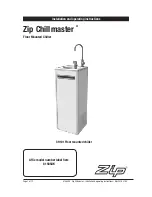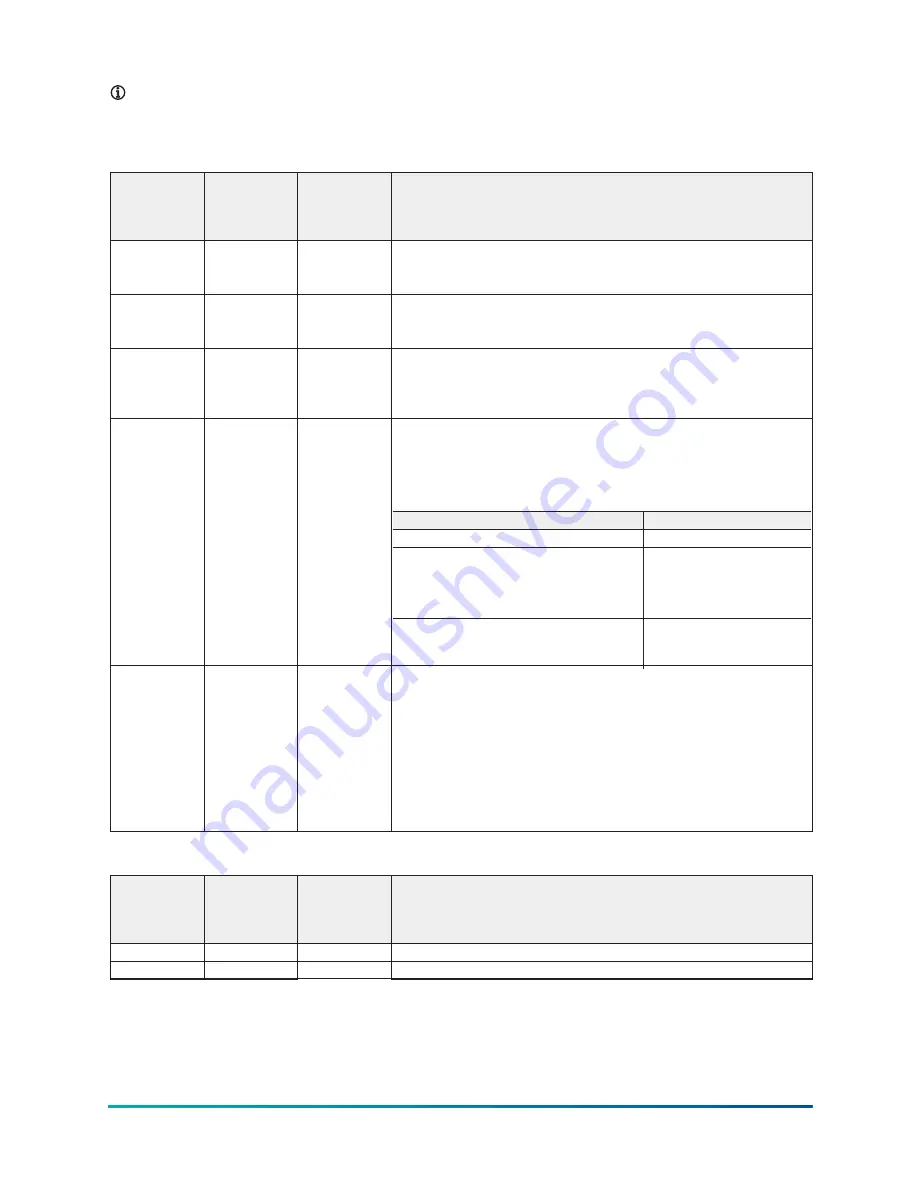
Note:
For fields requiring access level of SERVICE. Service Technicians must refer to the
OptiView Control Center - Service Instructions (Form 160.76-M1)
for operation instructions and
explanation of all programmable setpoints and displayed values.
Table 45: Programmable
Button
V09 software
and earlier
V10 and later
with YORK
Chiller Access
Manager
Description
Close
Percentage
Service
JCI Service
Adjustable 1% to 15%; Default 5%
This is the incremental amount that the Hot Gas Valve will be closed at 10
minute intervals after the HOLD period has elapsed.
Hold Period
Service
JCI Service
Adjustable 30 Min to 120 Min; Default 30 Min
This is the period of time after no more surges are detected that the Hot
Gas Valve will begin to close.
Minimum Load Service
JCI Service
Enabled or Disabled; Default Enabled
This sets the offset below the Leaving Chilled Liquid Temperature Setpoint
at which the Hot Gas Valve will be opened to the position allowed by the
Maximum Open Setpoint.
Process Hot
Gas
Service
JCI Service
Enabled or Disabled; Default Disabled
The Process Hot Gas setting allows the control to respond quicker to
fast load changes. When Process Hot Gas is enable and the chiller is in
Prelube, Running or Soft Shutdown the HGBP command is based on the
Entering Chilled Liquid Temperature.
ECHLT value
HGBP command
ECHLT < Selected Cooling Setpoint
Maximum Open.
ECHLT > Selected Cooling Se
Process Offset
(adjustable at service level from 0.5°F to
40.0°F, with 10°F default)
0.0%
ECHLT is between the Selected Cooling
Setpoint and Selected Cooling Se
Process Offset
Linear value between
Maximum Open and 0.0%
Hot Gas Liquid
Injection
(Optional)
Service
JCI Service
Enabled or Disabled; Default Disabled
The hot gas liquid injection is turned on, if all of the following are true:
•
HGBP Command > Hot Gas Liquid Injection Threshold (Adjustable
5% to 100%, with a 100%default)
•
Chiller state is running or soft shutdown
The hot gas liquid injection is turned off, if all of the following are true:
•
HGBP Command < Hot Gas Liquid Injection Threshold (4.9%)
•
Chiller state is not running or not soft shutdown
Table 46: Navigation
Button
V09 software
and earlier
V10 and later
with YORK
Chiller Access
Manager
Description
Home
View
View
Returns the user to Home screen.
Capacity
View
View
Returns the user to Capacity Control screen.
Model YK Style H Centrifugal Liquid Chillers with OptiView Control Center
62