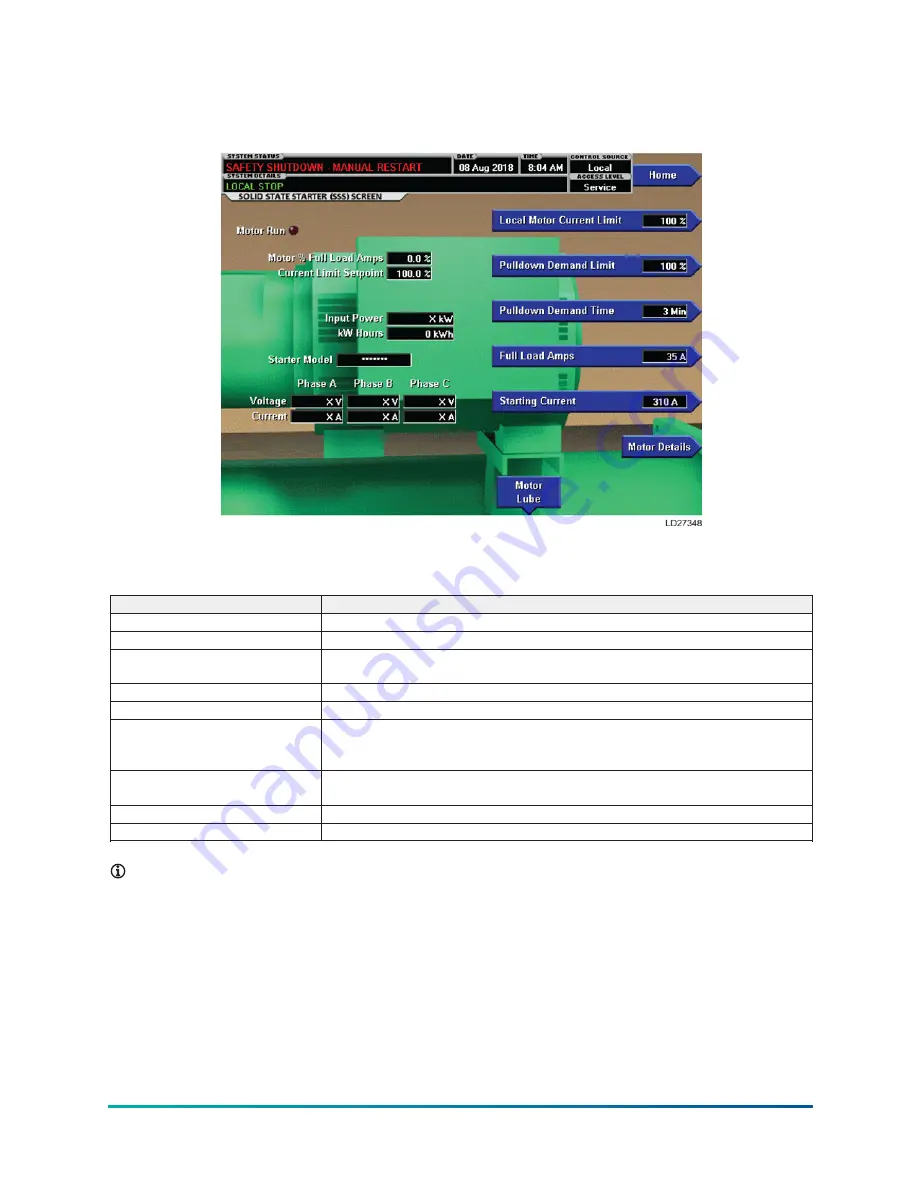
Medium voltage solid state starter screen
Figure 49: Medium voltage solid state starter screen
This screen displays all information pertinent to the Medium Voltage Solid State Starter (MVSSS).
Table 74: Display only fields
Field/LED name
Description
Motor Run (LED)
Indicates when the OptiView Control Center is commanding the motor to run.
Motor % Full Load Amps
Displays the motor current as a percentage of Job Full Load Amps Setpoint.
Current Limit Setpoint
Displays the current limit in use. This value could come from a 4 to 20mA, 0 to 10 VDC,
PWM signal or SC-EQ communication interface, or a locally programmed value.
Pulldown Time Left
Displays the time remaining in the programmed pulldown period.
Input Power
Displays the kilowatts measured by and transmitted from the starter.
KW Hours
Displays the cumulative kilowatt hours. The microboard calculates this value from the
Input Power transmitted from the starter. When the number exceeds 999999 KWH, the
value will rollover to zero.
Voltage – Phase A, B, C
Displays the 3-phase input line voltage as measured by and transmitted from the
starter.
Current – Phase A, B, C
Displays the 3-phase motor current as measured by and transmitted from the starter.
Starter Model
Displays the starter model number as transmitted from the starter.
Note:
For fields requiring access level of SERVICE. Service Technicians must refer to the
OptiView Control Center - Service Instructions (Form 160.76-M1)
for operation instructions and
explanation of all programmable setpoints and displayed values.
Model YK Style H Centrifugal Liquid Chillers with OptiView Control Center
84
















































