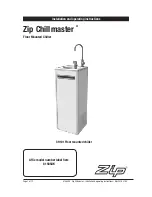JOHNSON CONTROLS
135
SECTION 7 – UNIT CONTROLS
FORM 150.72-ICOM6
ISSUE DATE: 08/03/2022
7
S Y S X R U N T I M E
X X - X X - X X - X X D - H - M - S
S Y S X C O M P S T A T U S
1 = X X X 2 = X X X 3 = X X X
S Y S X L L S V I S O N
H O T G A S S O L I S O F F
S Y S X A M P S = 3 6 . 0
V O L T S = 0 . 8
S Y S X F A N S T A G E 3
The preceding five messages will appear sequentially,
first for system 1, then for system 2.
The first message indicates the system and the associ-
ated compressors which are running.
The second message indicates the system run time in
days – hours – minutes – seconds. Note that this is not
accumulated run time but pertains only to the current
system cycle.
The third message indicates the system, and whether
the liquid line solenoid or EEV pilot solenoid and hot
gas solenoid are being turned ON by the microboard.
Note that hot gas is not available for system 2, so there
is no message pertaining to the hot gas solenoid when
system 2 message is displayed.
The fourth message indicates the stage of condenser
fan operation that is active.
See
Standard Condenser Fan Control on page 179
for
more information.
E V A P O
R A T O
R W
A T E R
P U
M
P S T A T U S = X X X
X
The evaporator pump dry contacts are energized when
any compressor is running, or the unit is not OFF on
the daily schedule and the unit switch is ON, or the unit
has shutdown on a Low Leaving Chilled Liquid fault.
However, even if one of above is true, the pump will
not run if the micro panel has been powered up for less
than 30 seconds or if the pump has run in the last 30
seconds to prevent pump motor overheating.
E V A P
P U M P T O T A L R U N
H
O
U
R S = X X X X X
The Evaporator Pump Total Run Hours display indi-
cates the total pump run hours. Total hours continu-
ally increments similar to Compressor Run Hours. If
dual pumps are fitted, run hours indicates total hours
on both pumps.
A C T I V E R E M O T E C T R L
N
O
N E
There are several types of remote systems that can be
used to control or monitor the unit. The following mes-
sages indicate the type of remote control mode active:
NONE – no remote control active. Remote monitoring
may be via ISN.
ISN – YORK Talk via ISN allows remote load limiting
and temperature reset through an ISN system.
LOAD LIM – Load limiting enabled using contact clo-
sure.
PWM TEMP – EMS temperature reset
*See
Remote BAS/EMS Temperature Reset Using