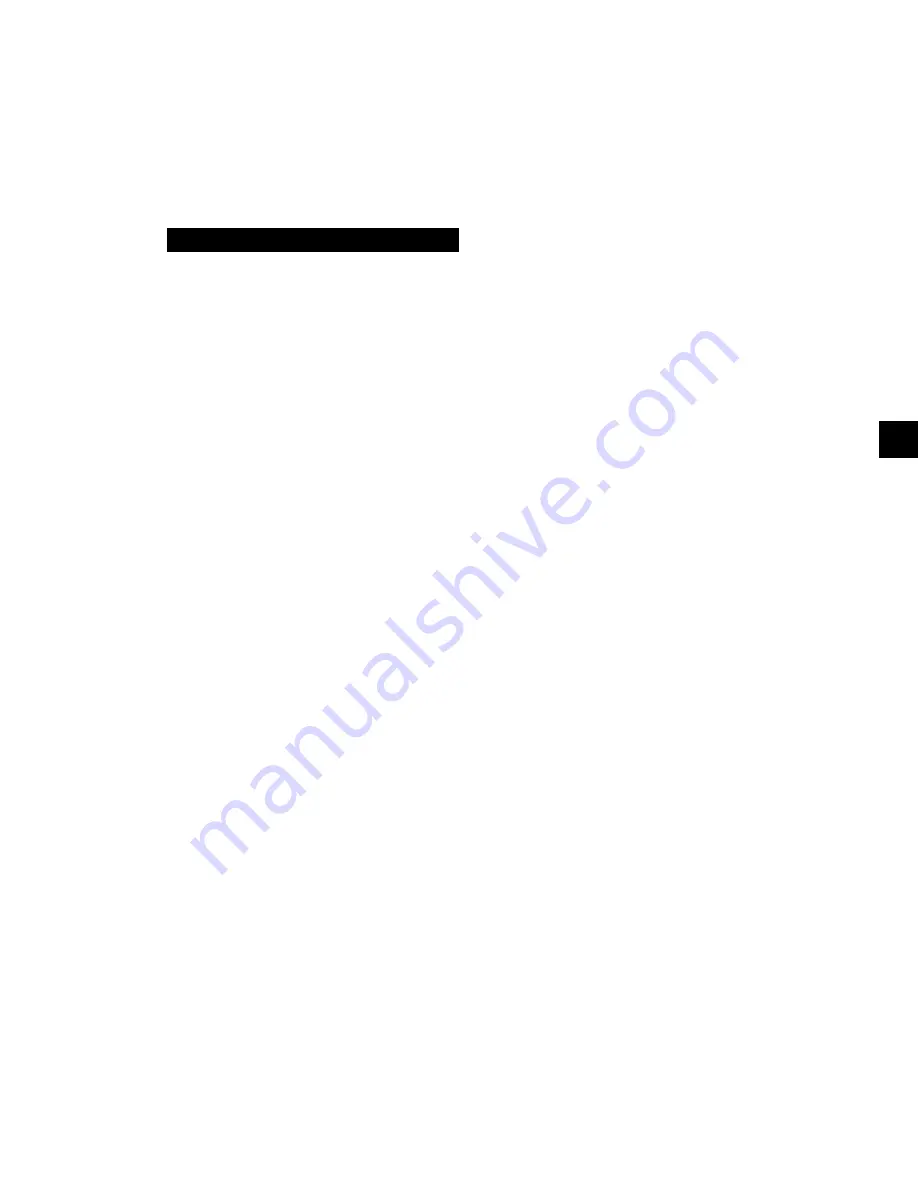
JOHNSON CONTROLS
53
SECTION 3 – OPERATION
FORM 160.81-NOM1
ISSUE DATE: 10/3/2020
3
STOPPING THE SYSTEM
The OptiView™ Control Center can be programmed to
start and stop automatically (maximum, once each day)
whenever desired.
1. Push the COMPRESSOR “STOP/RESET”
switch. The Control Center Display will show:
SYSTEM LOCKOUT DELAY
This prevents compressor restart until system
equalization is achieved.
2. Stop the chilled water pump (if not wired into
the Control Center, in which case it will shut off
automatically).
3. Open the switch to the cooling tower fan motors,
if used.
4. The compressor sump oil heater (thermostatically
controlled) is energized when the unit is stopped.
PROLONGED SHUTDOWN
If the chiller is to be shut down for an extended pe-
riod of time (for example, over the winter season), the
following paragraphs outline the procedure to be fol-
lowed.
1. During long idle periods, the tightness of the sys-
tem should be checked periodically.
2. If freezing temperatures are encountered while
the system is idle, carefully drain the cooling wa-
ter from the cooling tower, condenser, condenser
pump, and the chilled-water system chilled-water
pump and coils.
Open the drains on the evaporator and condenser
liquid heads to assure complete drainage. (If Sol-
id State Starter, drain water from starter cooling
loop.)
3. Open the main disconnect switches to the com-
pressor motor, condenser water pump and the
chilled water pump. Open the 115 volt circuit to
the Control Center.
START-UP AFTER PROLONGED SHUTDOWN
1. When putting the system into operation after pro-
longed shutdown (such as during the winter), re-
move all oil from the separator. Install a new filter
element and charge separator with fresh oil. En-
ergize the 115 volt circuit to the control center to
energize the separator sump oil heater for at least
12 hours.
2.
If the water systems were drained, fill the con
-
denser water circuit and chilled liquid circuit.
















































