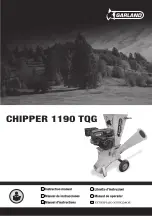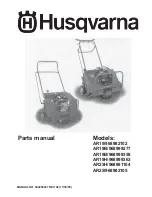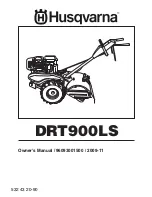SI0487 (1121)
2
JOHNSON CONTROLS
3.
Make sure fans are not spinning before inspecting motor. It may be necessary to manually force the fans speed
to zero speed.
a.
YVAA/YVFA
i. Ensure Unit Switch is in OFF (0) position.
ii. Press SERVICE key. Type 9675 on keypad and press ENTER (Checkmark) key.
iii. Use UP and DOWN arrow keys to scroll through screens till you find Analog signal for System 1 or
System 2 (depending on what motors were replaced). Set output to 0% using keypad to type in percent
-
age value and press ENTER key.
NOTE: Make sure to stay in service menu to keep outputs on. Leaving the service screen
will turn outputs off. Service menu will time out after a period of time. May be necessary
to repeat steps if outputs turn off.
b.
YVAM
i. Ensure Unit is ready to run.
ii. On OptiView Home screen, press Condenser.
iii. In the Condenser screen, press Fan Control.
iv. Press Set and set the value to 0 using keypad. Press Checkmark to confirm.
4. Check for broken or bent blades, struts or guard grilles. Check for locked rotor conditions due to “rubbing”
between the rotor and its surroundings or foreign objects.
5. Check the status and color of the LED that is visible through the terminal box cover on the top of the motor.
a.
If the LED is red or yellow, or blinking, proceed to tables in Step 6.
b.
If the LED is not lit, proceed to Step 8.
LDxxxxx
LED fault light
FIgURE 1 -
TOP OF EBM EC MOTOR