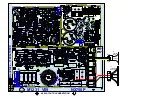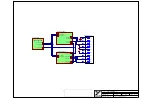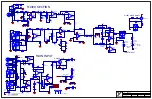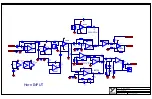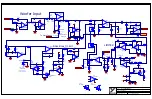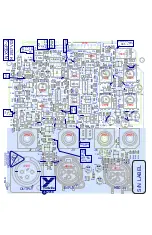w w w . y o r k v i l l e . c o m
w w w . y o r k v i l l e . c o m
REAL Gear.
REAL People.
REAL Gear.
REAL People.
Yorkville Sound
550 Granite Court
Pickering, Ontario
L1W-3Y8 CANADA
Canada Voice: 905-837-8481
Fax: 905-839-5776
Yorkville Sound Inc.
4625 Witmer Industrial Estate
Niagara Falls, New York
14305 USA
U.S.A. Voice: 716-297-2920
Fax: 716-297-3689
Yorkville Sound
550 Granite Court
Pickering, Ontario
L1W-3Y8 CANADA
Canada Voice: 905-837-8481
Fax: 905-839-5776
Yorkville Sound Inc.
4625 Witmer Industrial Estate
Niagara Falls, New York
14305 USA
U.S.A. Voice: 716-297-2920
Fax: 716-297-3689
To get the full Owner’s Manual please visit our website at
http://www.yorkville.com/manuals/
or, if you need a printed version call
905-837-8777
Printed In CANADA
QuickStart-NX750P-2-00-1v1 • YS#QSTART-NX7502 • January 12, 2023
1. Operation -
The
NX750P-2 is a powered,
bi-amped full-range
cabinet with a built-
in two channel mixer.
Multiple cabinets may
be connected through
the Link option. If using
an external mixer, the internal
mixer can be disabled. The built-
in mixer has a mic input and two
(summed) ¼-inch inputs. A switch
provides a low frequency rolloff if
you’re using a subwoofer.
2. Mic Input -
Any standard mic
with an XLR can be inserted into the
Mic input. Phantom power is built-in
for condenser mics.
3. Line/CD Inputs -
Line level
signals from cell phones, media
players or CD players can be directly
connected using these inputs (adatpers
may be needed). Stereo sources will
be summed for proper operation. The
inputs are balanced to help reject hum
(when used with proper cables).
4. Link -
These parallel jacks allow
multiple cabinets to be connected. The
Link jacks are the correct input to use
when driving the NX750P-2 from an external mixer. The Link jacks
operate at line level (+4 dBv) and the Level control allows operation
at levels from –2 dBv to +10 dBv. When operating with lower level
signals, use the Line inputs of the first cabinet in the chain. To achieve
maximum hum rejection, proper balanced cables must be used.
5. Connections -
When using the NX750P-2 in the angled
position (as a stage monitor), it’s recommended to use jacks that
have 90-degree connectors. This will reduce the risk of damaging
the wires by being bent and/or pinched.
6. Level -
This allows cabinets, linked in a chain, to be individually
adjusted. This control does not adjust the level of the Link jacks.
7. LF Rolloff -
For operation with a subwoofer, the LF Rolloff
disables the LF boost and filters out signals below 100 Hz. This
affects the signals to the internal amplifier and does not affect
signals passing through the Link connections.
8. Mixer On/Off -
The
switch turns the internal
mixer on and off. The
internal mixer should be
used when a mic or media
player is directly connected
to one of the Mic or Line/
CD inputs. It should be
turned off if the Link Input is being used
to connect an external mixer.
9. Mic Control -
This adjusts the
level of the Mic input. The mic’s output
to other cabinets through the link
connections will be affected as well.
10. Line/CD Control -
Adjusts
the level of devices plugged into the
Line/CD input. The signal out to other
cabinets, through the link will be
affected as well. A line-level signal and
mic can be connected simultaneously.
11. Treble and Bass -
These
affect the signals from devices
plugged into the Mic and Line/CD
inputs. The signal out through the Link
will also be affected. These controls
do not affect signals coming into the
cabinet from the Link connections.
12. Green PWR LED -
Indicates
that AC power is on.
13. Yellow Limit LED -
iIndicates that the cabinet is operating
at full power and the limiter(s) are actively reducing the signal
level. It’s okay to operate in limiting as long as the clip light is not
constantly on. This LED indicates operation of either limiter.
14. Red Clip LED -
Illumination of this LED indicates that the
signal level is excessive and may cause distortion. Reduce mixer
levels or turn down the Level control to reduce clipping.
15. Power Switch -
Turns the power On and Off to the cabinet.
Note; a cabinet that is turned off, but is one of the cabinets in a
chain might cause hum (or buzz) in the other cabinets.
16. Fuse -
A blown fuse might mean that excessive mains
voltage has been applied or if there’s a serious fault with the unit.
Thermal margins may be compromised when operating facing
straight up, straight down or while operating in direct sunlight!
MIXER
CLIP
LIMIT
MIC 10
0
BASS
12
12 dB
TREBLE
12
12 dB
LINE
/ CD 10
0
dB
NX750P
LEVEL
6
00
LF ROLLOFF
0
100Hz
60Hz
MIXER
OFF
ON
MIC
LINE / CD
LINK
Summary of Contents for TWO Series
Page 3: ......