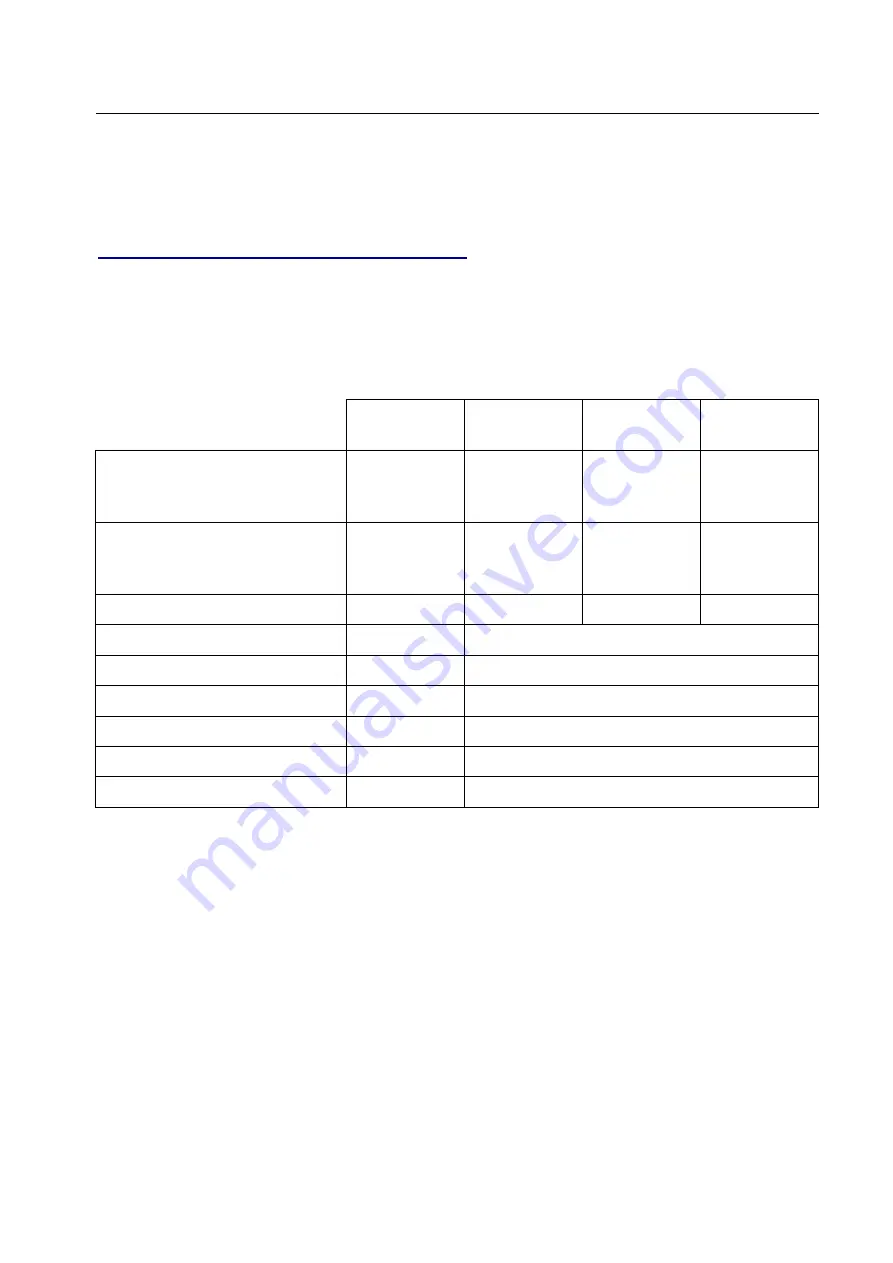
19
4.
Feature Descriptions and Administration
This chapter describes the features that can be administered by the system administrator.
Business Schedule and Control
With the Weekly Working Hour schedule (
), the EVM
can automatically change the mode of AA service.
Also, the system administrator can manually control the mode of AA service, by using the Schedule
Control menu (
), or manually activates the closed-hour mode by using the Night switch.
Modes of AA service:
Working-hour
Mode
Break-hour
Mode
Closed-hour
Mode
Holiday Mode
24-hour menus Break-hour
menus or
24-hour menus
Closed-hour
menus or
24-hour menus
Closed-hour
menus or
24-hour menus
Working Hour
Service
operators
Break-hour
Service
operators
Closed-hour
Service
operators
Holiday
Service
operators
Main Greetings
Paragraph 02
Paragraph 03
Paragraph 04
General No-answer Prompts
Paragraph 09
General Busy Prompts
Paragraph 10
Operators’ Busy Prompts
Paragraph 11
Backup No-answer Prompts
Paragraph 15
Backup Busy Prompts
Paragraph 16
Wrong-Number Prompts
Paragraph 19































