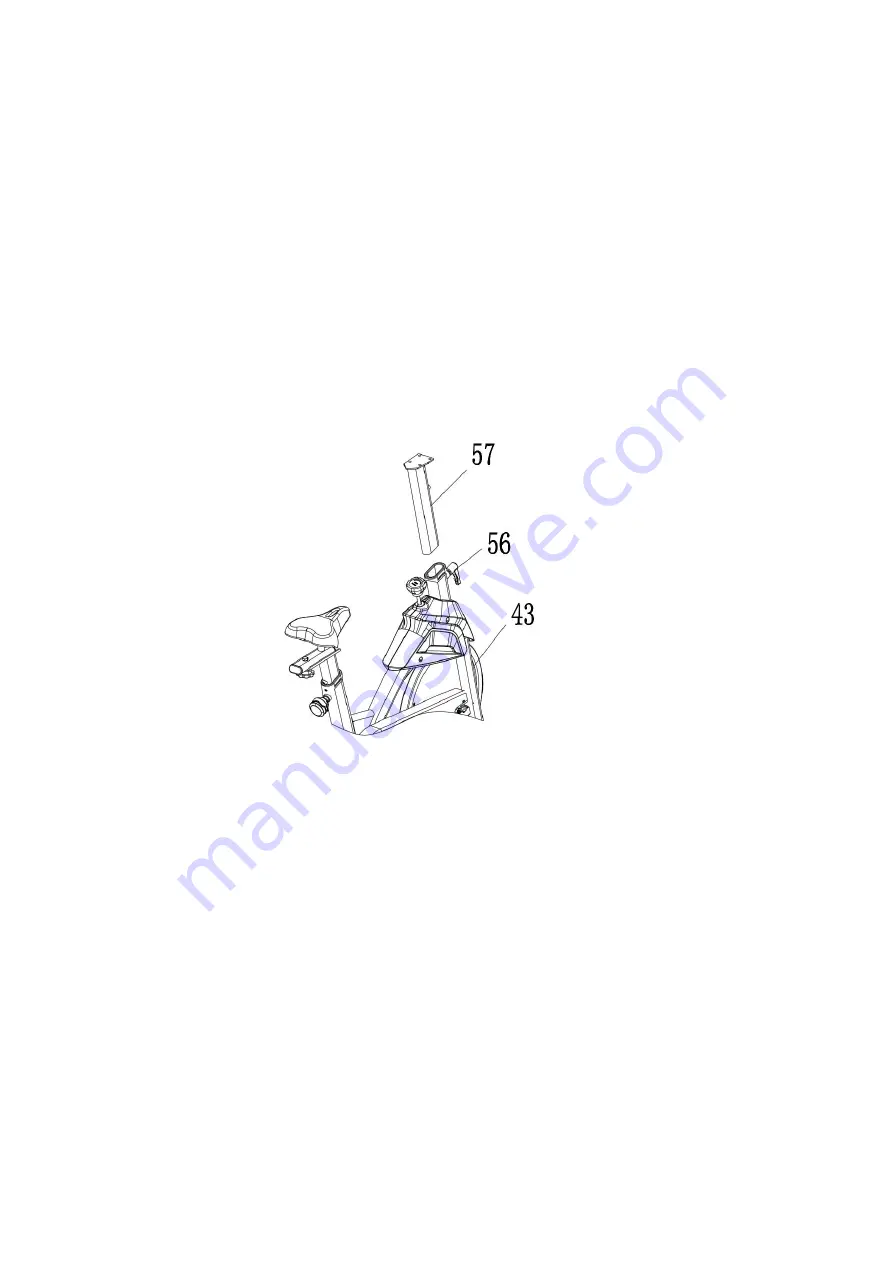
8
Step 5: Install the Handlebar Post
Required parts:
#56-L Knob 1PC
#57-Handlebar Post
1. Unscrew #56-L Knob counter-clockwise, and insert the #57 - Handlebar Post to the
handlebar tube.
2. Adjust the #57 - Handlebar Post height to a suitable location and screw down clockwise
the #56-L Knob to tighten.
NOTE: There is no hole in the #57 - Handlebar Post. It is intentional design, not defect.
Step 6: Install the Handlebar and IPAD Holder
Required parts:
#60-Handlebar
#1-IPAD Holder
#61-Inner Hexagon Screws 4PCS
#62-Spring Washer 4PCS
#64- Inner Hexagon Spanner
1. Secure #60-Handlebar to #57-Handlebar Post, using 4Pcs #61-Inner Hexagon Screws
and 4Pcs #62-Spring Washers. Tighten and secure with #64-Inner Hexagon Spanner.
2. Attach #1-IPAD Holder on the #60-Handlebar.




































