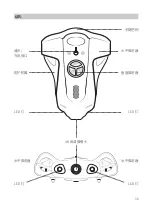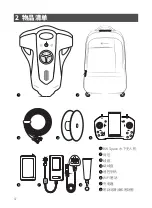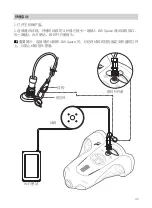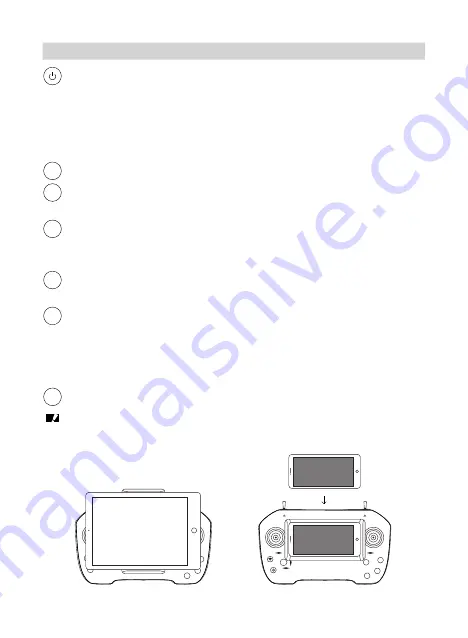
27
Remote Controller Function
Power On/Off: Power On—Shortly press the power button first, then long
press it again until the indicator light turns green, you will hear the sound
of beep, meaning that the controller is turned on successfully.
Power off—shortly press the power button first, then long press it again
until the indicator light turns off—meaning that the controller is turned off
successfully.
Photo: Tap the Photo button to take photos.
Record: Click the Record button to start recording. Click the Record
button again to stop recording.
Depth maintenance: Click the button, turn on the depth maintenance
shooting function; tap the button again, turn off the depth maintenance
shooting function.
Image Stabilization: Click the button to turn on image stabilization ; Click
again to turn off image stabilization.
Control Mode: When E, F in the default position ( in the middle) , Control
mode 1 is selected.
When both are up, Control mode 2 is selected.
When both are go down, Control mode 3 is selected.
When one is up, another is down: Control mode 4 is selected.
Speed: Left: Low speed. Middle: Medium speed. Right: High speed.
Note: All buttons are not valid without a machine connected. After
connecting to the machine, you need to toggle or press buttons again to
activate above-mentioned functions.
A
B
C
D
E
.
F
H
A
B
C
D
Summary of Contents for BW Space
Page 1: ...User Manual V1 1 BW Space...
Page 2: ...Contents 01 34 35 65 66 97...
Page 4: ...Youcan Dive APP Youcan Dive APP WiFi 35 35 36 37 38 40 42 42 43 43 44 44 56 57 59 60 63 64 65...
Page 5: ...Youcan Dive APP Youcan Dive APP WiFi 66 67 67 68 69 71 73 73 74 74 75 75 88 89 91 92 95 96 97...
Page 26: ...21...
Page 40: ...35 BW Space BW Space BW Space 4K 100 7 1 1080P APP 1 5m s 4k 100m 7 1380Lm x2 LED 128G...
Page 41: ...36 LED LED LED LED 4K...
Page 42: ...37 2 BW Space WiFi 1 3 5 6 7 8 2 4 1 3 6 2 4 7 8 5 A B C D...
Page 43: ...38 3 1 BW Space BW Space WiFi 2 BW Space 4 BW Space 3 WiFi 4 WiFi 4 4 BW Space 5 WiFi 1 5 4 4...
Page 44: ...39 WiFi 1 P54 2 3 4 5 6 WiFi service youcanrobot com...
Page 45: ...40 1 2 4 BW Space WiFi BW Space WiFi...
Page 50: ...45 BW Space...
Page 51: ...46 WiFi 3D N 0 15 30 6 0 3 0 0 330 345 N E N W...
Page 54: ...49 5 5 5 4 3 2 1 1 2 3 4 5 0...
Page 56: ...51 1 8 2 1 100 1 100 1 100 1 100 1 100 2M s...
Page 57: ...52 2D 1 100 1 100 70 2D 70 2D...
Page 59: ...54 Youcan Dive APP APP Youcan Dive APP BW Space BW Space BW Space SD SD SD 100 128G SD 1 07M...
Page 62: ...57 Android A B C D USB E G H F...
Page 63: ...58 E F 1 E F 2 E F 3 E F 4 H Android 1234 A B C D E F H Youcan Dive APP BW Space A B C D...
Page 64: ...59 1 1 2 2...
Page 68: ...63 5 1 Youcan Robot 2 3 4 5 6 7 8 9 10...
Page 72: ...67 LED LED LED LED 4K...
Page 73: ...68 BW Space WiFi 2 1 3 5 6 7 8 2 4 1 3 6 2 4 7 8 5 A B C D...
Page 75: ...70 WiFi 1 P83 2 3 4 5 6 WiFi japan youcanrobot com 4...
Page 76: ...71 1 2 4 BW Space WiFi WiFi BW Space...
Page 81: ...76 BW Space...
Page 82: ...77 3D BW Space WiFi WiFi N 0 15 30 6 0 3 0 0 330 345 N E N W 10M...
Page 84: ...79 APP Youcan Dive APP 1 1 2 3 4...
Page 85: ...80 5 5 5 4 3 2 1 1 2 3 4 5 0...
Page 87: ...82 1 8 2 1 100 1 100 1 100 1 100 2M s...
Page 88: ...83 1 100 2D 1 100 HLC WDR HLC WDR 1 100...
Page 89: ...84 70 2D 70 2D...
Page 91: ...86 BW Space BW Space SD SD SD Youcan Dive APP APP Youcan Dive APP BW Space 100 128G SD 1 07M...
Page 94: ...89 Android A B C D USB E G H F D C...
Page 95: ...90 1 3 E F 1 E F 2 E F 3 E F 4 H A B C D E F H A B C D...
Page 96: ...91 1 2 1 3 Youcan Dive APP Android 1234...
Page 100: ...95 5 1 Youcan Robot 2 3 4 5 6 7 8 9 10...
Page 103: ......