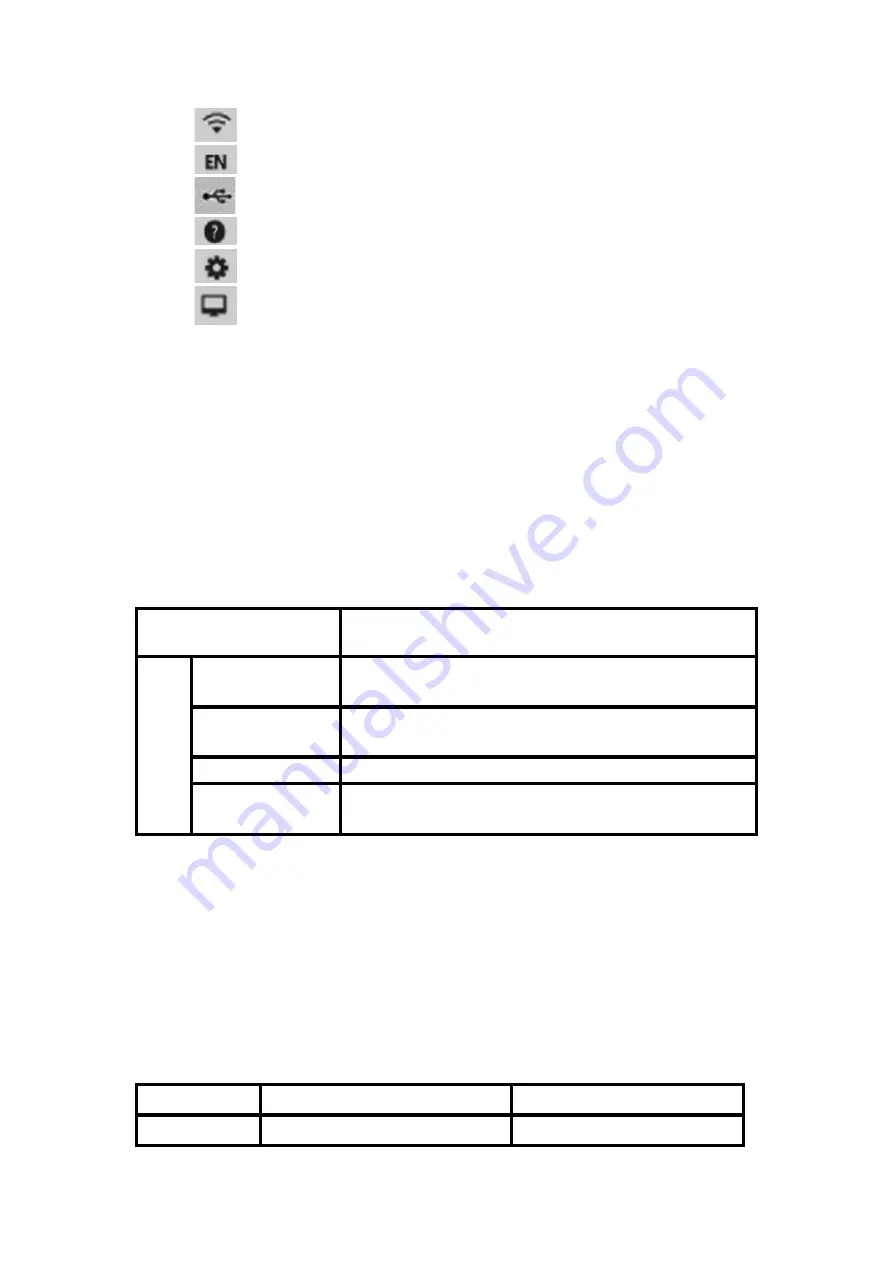
22
➢
Wifi connection and exam mode choose interface .
➢
Switching of input method
➢
Probe USB connection and selection of check Typ
➢
Electronic manual
➢
System preset
➢
Shows the current system for storage, print tasks, and exit the
application.
2.9
Information security
2.9.1
Forget password
When the user forgets the password, the software can be reinstalled. At this time, the
original password is cleared and a new password can be set.
2.9.2
User classification
User category
Permission division
Main
user
Admin
Administrators, regular users and login passwords can
be added/modified/deleted to view all patient information.
Manager
Add/modify/delete common users and login passwords,
browse all patient information
Ordinary account
Can only manage patient information under this account
First aid mode
No need to log in to the password, only the patient
information under the account can be managed
2.9.3
Password setting
The user's login password is 12345678.
After selecting the save password and automatic login function, the user can log in without
a password next time, but need to enter the password again every month to ensure the
security of use.
2.10
Indicator light
Classification
Status indication
Features
Flashing
Boot process
















































