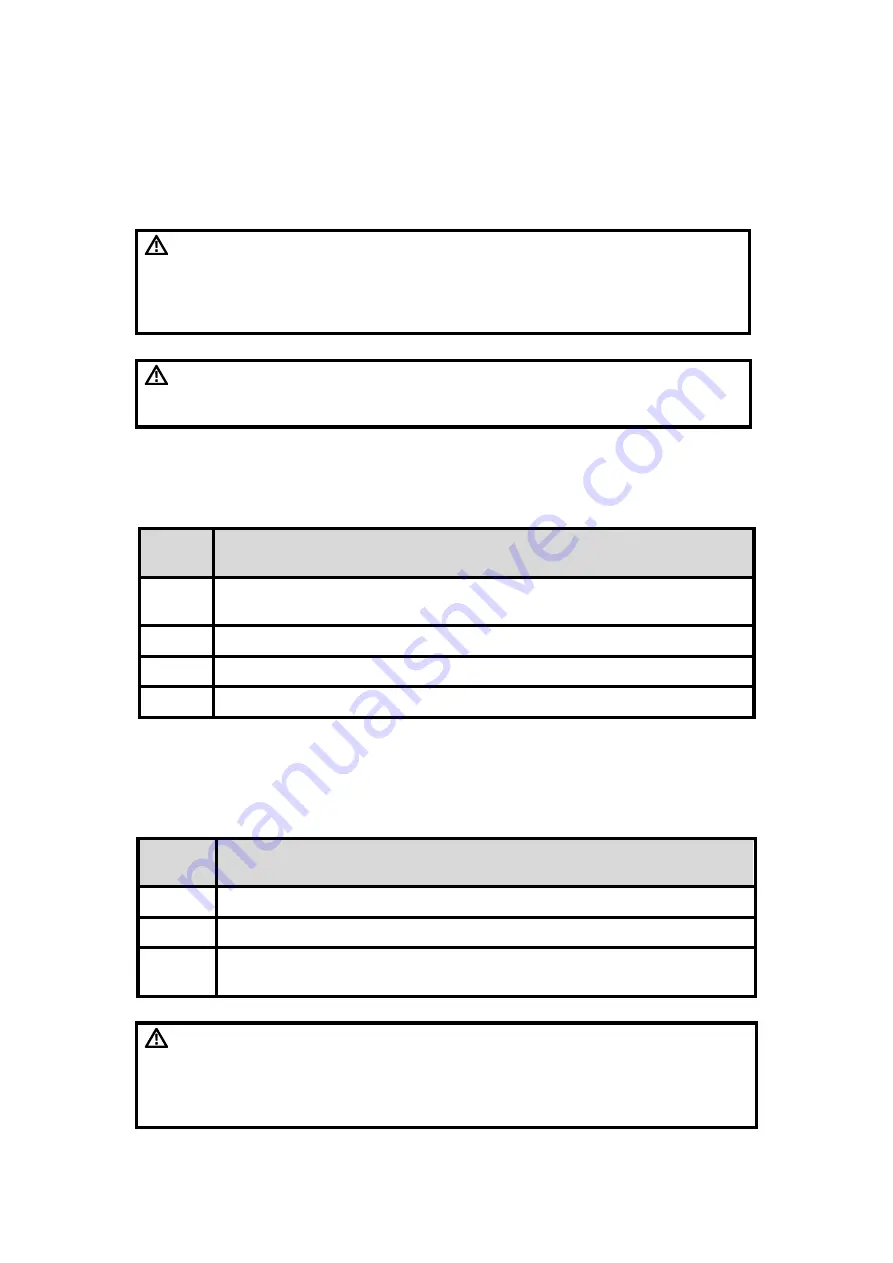
24
3.2
Turn on / off probe
3.2.1
Turn on probe
WARNING:
1.
Make sure the transducer is connected to the main unit
firmly before you turn on the scanner.
2. When handling the probe head, make sure that the probe is
closed or frozen.
CAREFUL: Perform routine checks to make sure the scanner is working
safely and efficiently. Turn off the scanner and contact with the
local representative when you meet unusual situations.
Check before Turn on the scanner.
Before Turn on the scanner, please carefully check or operate the following items:
Serial
number
Inspection items
1
Temperature, humidity and atmospheric pressure shall meet the
requirements for use.
2
The probe shall not be damaged or soiled.
3
Clean the site and the environment.
4
Probe cleaning and disinfection.
Press the power button to turn on the probe.
Check whether the probe is normally activated, refer to the following items to open the
probe:
Serial
number
Inspection items
1
There shall be no abnormal sound, smell or overheating.
2
There is no obvious abnormal noise.
3
Check if the transducer lens surface is overheat when connect the display
device to the scanner.
WARNING: 1. The use of abnormal heating probes may burn patients.
2. If any abnormality is found, the probe is faulty.Turn off the
scanner immediately and contact the service
representative.
















































