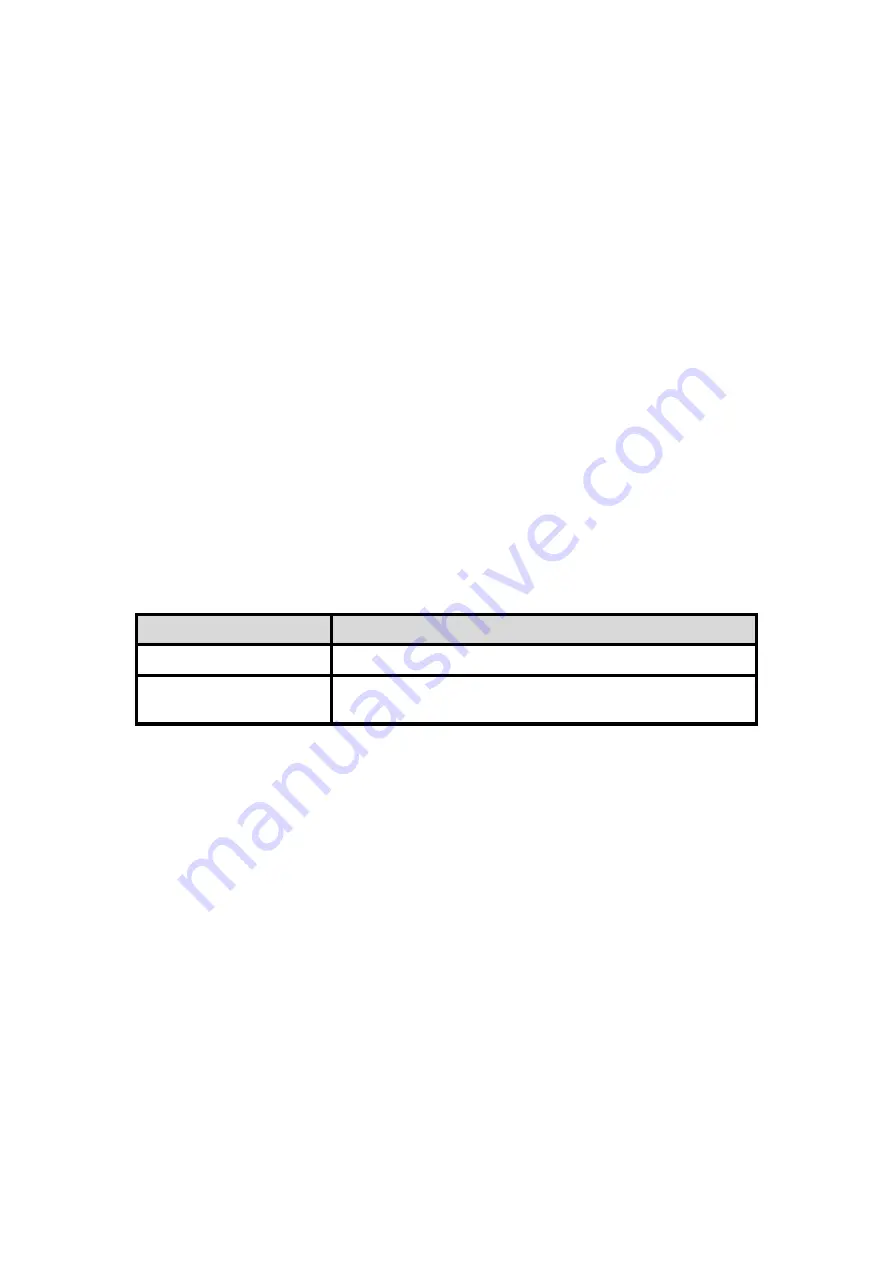
30
TSI
Resume
Tissue feature imaging, according to tissue features to select sound
velocity, make the image more typical.
P50 pocket ultrasound system offers four characteristic tissue
optimizations: fat, fluid, routine and muscle.
4.4
Parameters adjustment for M mode
Motion mode (M Mode) is an extension of B mode. It provides a trace of the B image
displayed over time. A single beam of ultrasound is transmitted, and reflected signals are
displayed as dots of varying intensities, which create lines across the screen. It reflects
one-dimensional spatial structure, so M-mode is often used to detect the heart.
4.4.1
M mode image parameter
During M-mode image scanning, the image parameter area on the left side of the screen
provides real-time parameter information, which allows you to adjust the following
parameters:
Adjustment method
Parameter term
Control panel adjustment Gain, depth
SoftKey adjustment
Frequency, dynamic range, time mark, scanning speed,
pseudo-color map, effect, line correlation
4.4.2
M mode image optimization
Gain
Resume
Adjust the gain of M mode
,
displays in real time on the image parameter
area on the left side of the screen.
Effect
By increasing the brightness of the gain image, more echo signals can be
observed, but at the same time, there will be more noise.
Depth
Resume
For adjusting the depth of the image display, the range of image depth can
be adjusted by different probes. The depth value is displayed in the image
parameter area on the left side of the screen in real time.
Effect
The deeper the depth, the wider the observed tissue; the smaller the depth,
the shallower the observed tissue. When the depth increases, the frame
rate decreases.
















































