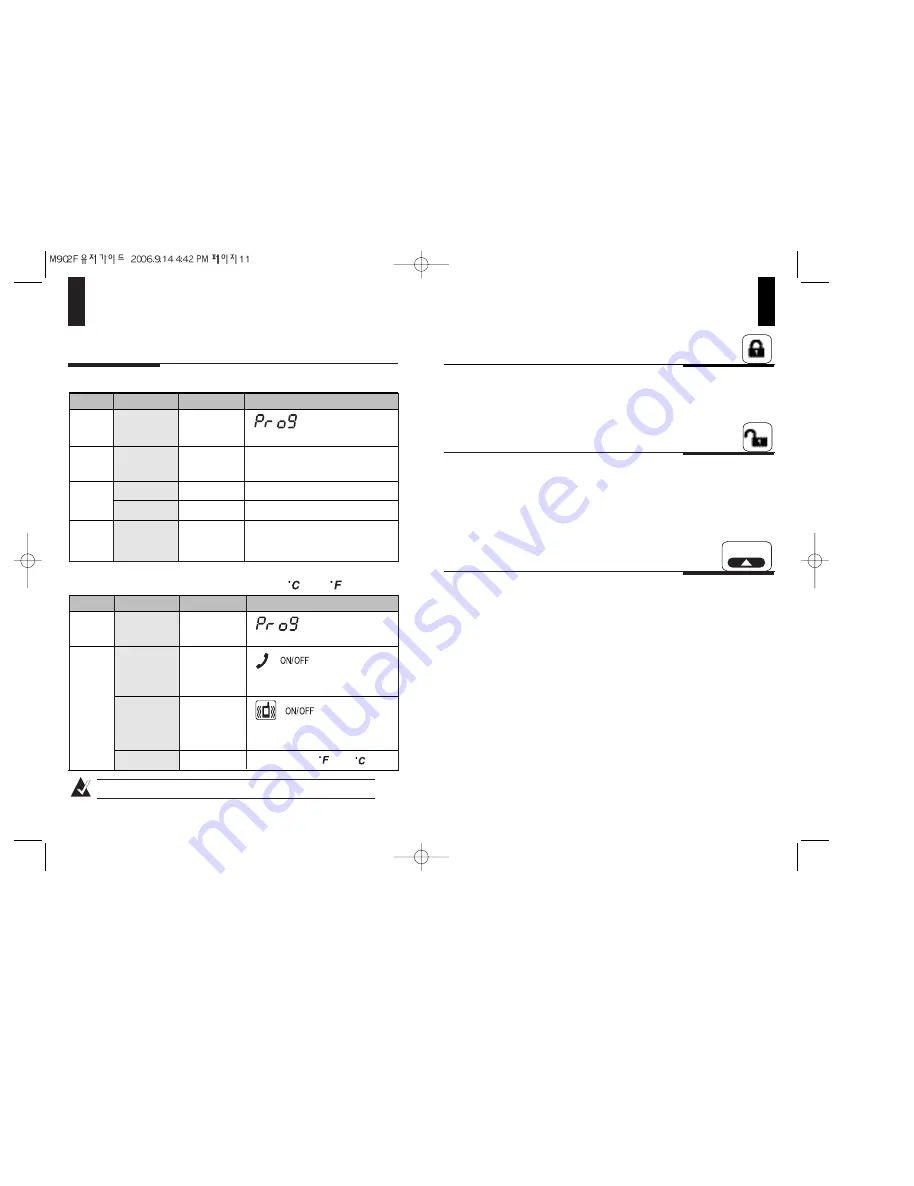
[I ]
Door Lock
[I ]
Door Unlock
10
Auto
[I - ]
Auto Arming
More Button Functions
9
(1) Time Setting
Beep sound for confirmation
STEP 1
(II
+
III)
-
2 sec
Button
PressedFor
Function
Time setting is on.
The numbers flash. Beep Sound.
STEP 2
( I )
(II
+
III)
-
1/2 sec
Change time.
Change minutes.
Time setting is off. Beep sound.
You may continue for motion
option.
STEP 3
STEP 4
( I )
( II )
1/2 sec
1/2 sec
2 sec
(2) RPS & Vibrator on or off select between and for temp.
Beep sound for confirmation
STEP 1
(II
+
III)
-
2 sec
Button
PressedFor
Function
STEP 2
RPS on or off, beep sound for
confirmation.
Vibrator on or off, beep sound for
confirmation.
(III)
(IV)
( I + IV)
1/2 sec
1/2 sec
1/2 sec
Select between and
Note :
The step 2 has to be completed within 15 seconds.
If the doors are closed and unlocked, you can lock and arm the vehicle by
pressing Button
[I]
f
o
r
a
½
second. The siren chirps and the parking lights flash
once to confirm the lock and arming.
If the doors are closed and locked, you can unlock and disarm the vehicle by
pressing Button
[I]
f
o
r
a
½
second. The siren chirps and the parking lights flash
twice to confirm the unlock and disarm. If you hear four chirps and 4 flash of the
parking lights, that means the alarm went off while the vehicle was armed.
You can turn this function on or off by pressing Button
[I]
for 2 seconds. When
set to Auto arming, your security system will arm automatically after all the car
doors are closed, your remote is away from the vehicle by more than 50 to 100 ft
and 15 seconds have passed since the last Auto Disarm. Your system will
disarm automatically if your remote comes within 50 to 100 ft radius from the
vehicle.
▶
▶
Setting Auto Arming Function.
The range varies significantly depending on the radio signal environment.
Each time you press
I
button for 2 seconds :
①
①
First time : Auto icon is turned on.
②
②
Second time : Auto icon flashes - for longer range.
③
③
Third time : Auto icon is turned off.
All manuals and user guides at all-guides.com
all-guides.com
































