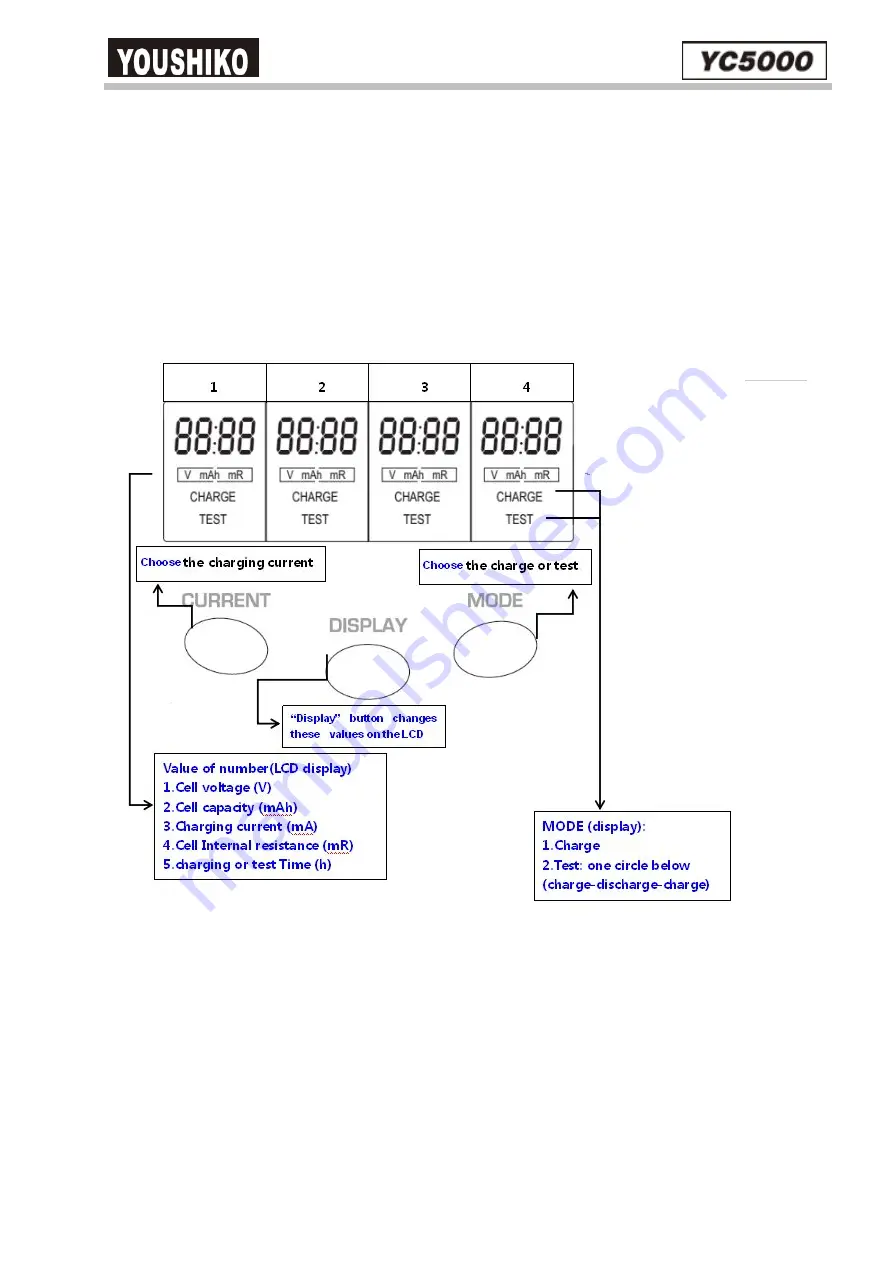
User Manual
4
Display:
The following values are apparent on the display during a charging process:
1.Program (Charge, Test)
2.Battery Voltage (V)
3.Capacity (mAh)
4.Elapsed time (hh:mm)
5.Internal resistance (mR)
6.Charging current (mA)
Charge Mode
When connected with power supply, all the LCD display will light on, if there is no batteries inside or
bad batteries inside, LCD will show Null.
When put batteries in the charger, the charger will test the internal resistance of batteries about 3
seconds, and then it could automatically choosing charging current 300mA, LCD display will flash
with “300mA” for 8 seconds, during 8 seconds, you can choose 300mA/500mA/700mA/1000mA
through CURRENT button to charge batteries,and then the system will lock the current you choose
and charge after 8 seconds. If there is no choosing current within 8 seconds, the system will
automatically charge batteries with 300mA current, and it could not be changed at this time.



























