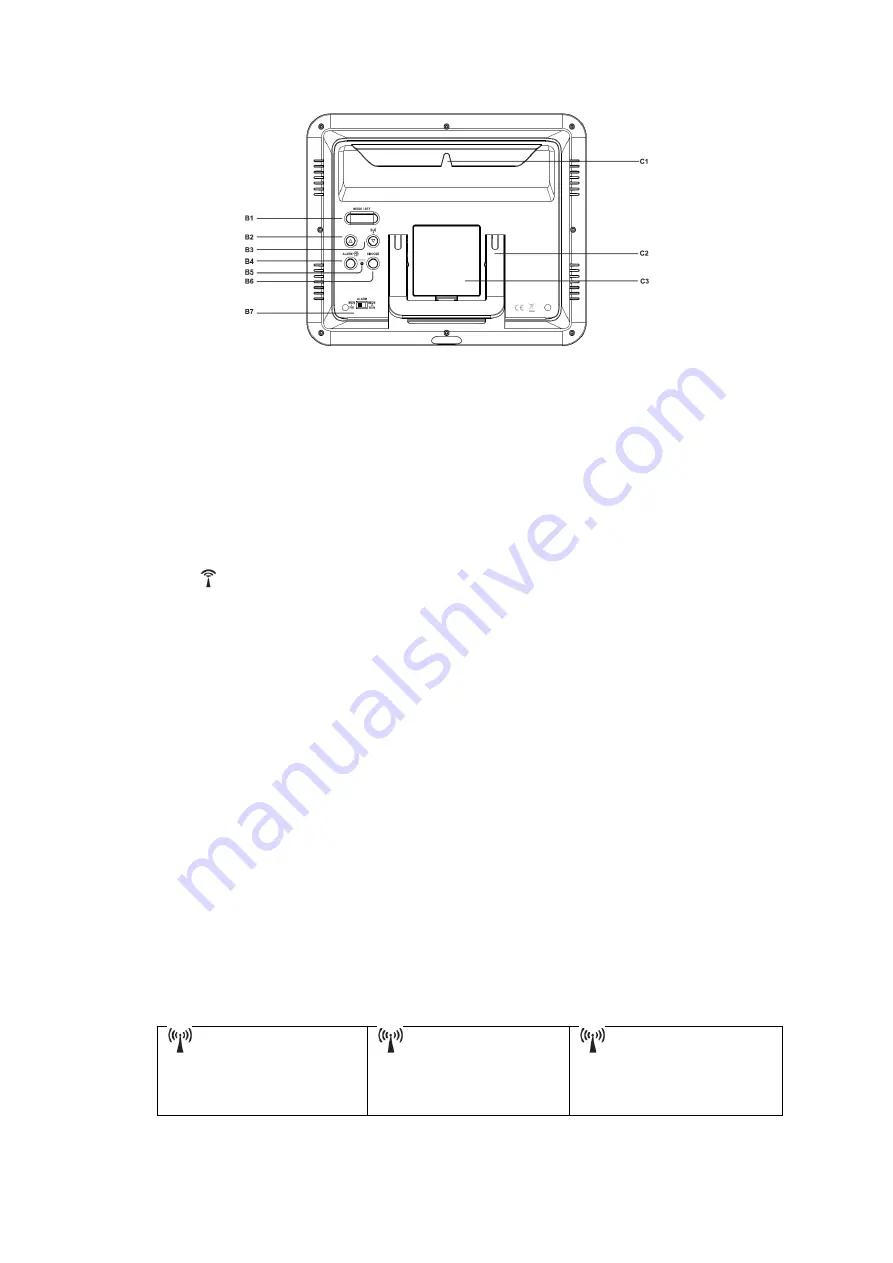
Part A:
A1: Time Display
A2: Day of Week
A3: Temperature
A4: Radio Controlled Icon
A5: Humidity
A6: Date
Part B:
B1: “MODE/SET” button
B2: “
▲
” button
B3: “
▼
/
” button
B4: “ALARM ON/OFF” button
B5: “RESET” button
B6: “SNOOZE” button
B7: Alarm mode slide switch
Part C:
C1: Wall Mount Hole
C2: Stand
C3: Battery Compartment
3. Getting Started:
3.1 Main Unit:
Open battery compartment cover [C3]
Insert 4 x AA size batteries observing polarity *“+” and“ –“ marks+.
Replace battery compartment cover [C3]
4. Time and Alarm Setting
4.1 Radio Controlled Clock:
After batteries inserted, the clock automatically starts to scan the MSF time signal.
Radio Control Icon“” flashes on the LCD.
flashes,
Indicating now is receiving
DCF signal
turns on,
Indicating signal received
successfully
disappear,
Indicating signal reception
failed
The clock automatically scans the time signal at 2.00 a.m. every day to maintain
2
























