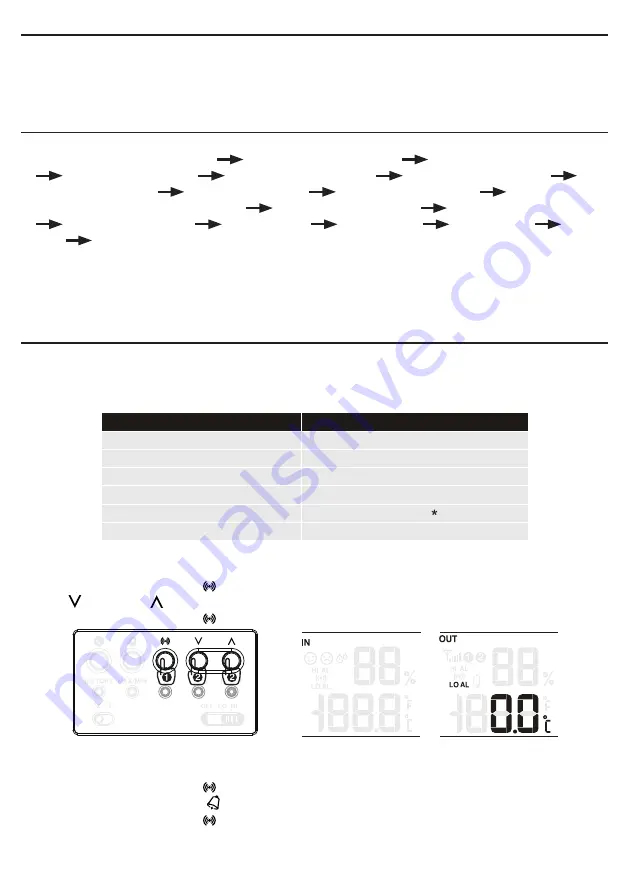
14
HISTORY DATA (ALL RECORDS IN THE PAST 24 HOURS)
• The Display main unit automatically record and display data of past 24 hours on the hour.
• To check all the history data in the past 24 hours, press the
HISTORY
button.
• The LCD will display the past indoor and outdoor temperature & humidity, value of air pressure,
wind chill, wind speed, rainfall and their time and date.
MAX/MIN MEMORY FUNCTION
1. Press the
MAX/MIN
button to check the maximum/minimum records. The checking orders will
be: Outdoor max temperature
Outdoor min temperature
Outdoor max humidity
Outdoor min humidity
Indoor max temperature
Indoor min temperature
Indoor Max humidity
Indoor min humidity
Outdoor max wind chill
Outdoor min
wind chill Outdoor max heat index
Outdoor min heat index
Indoor max dew point
Indoor min dew point
Max pressure
Min pressure
Max average
Max
gust
Max rainfall.
2. Press and hold the
[ MAX/MIN ]
button for 2 seconds to reset the maximum and minimum
records.
Note:
When maximum or minimum reading is displayed, the corresponding timestamp will be shown.
HI/LO ALERT
HI/LO alert are used to alert you of certain weather conditions. Once activated, the alarm will turn
on and amber LED starts flashing when a certain criterion is met. The following are areas and type
of alert provided:
Indoor temperature
HI and LO alert
Indoor humidity
HI and LO alert
Outdoor temperature
HI and LO alert
Rainfall
Wind speed
HI alert
HI alert
Outdoor humidity
HI and LO alert
Area
Type of Alert available
TO SET THE HI/LO ALERT
1. Press the
[ ALERT ]
button until the desired area is selected.
2. Use
[ ]
button /
[ ]
button to adjust the setting.
3. Press the
[ ALERT ]
button
to confirm and continue to next setting.
TO ENABLE / DISABLE THE HI / LO ALERT
1. Press the
[ ALERT ]
button until the desired area is selected.
2. Press the
[ ALARM ]
button to turn the alert on or off.
3. Press the
[ ALERT ]
button to continue to next setting.









































