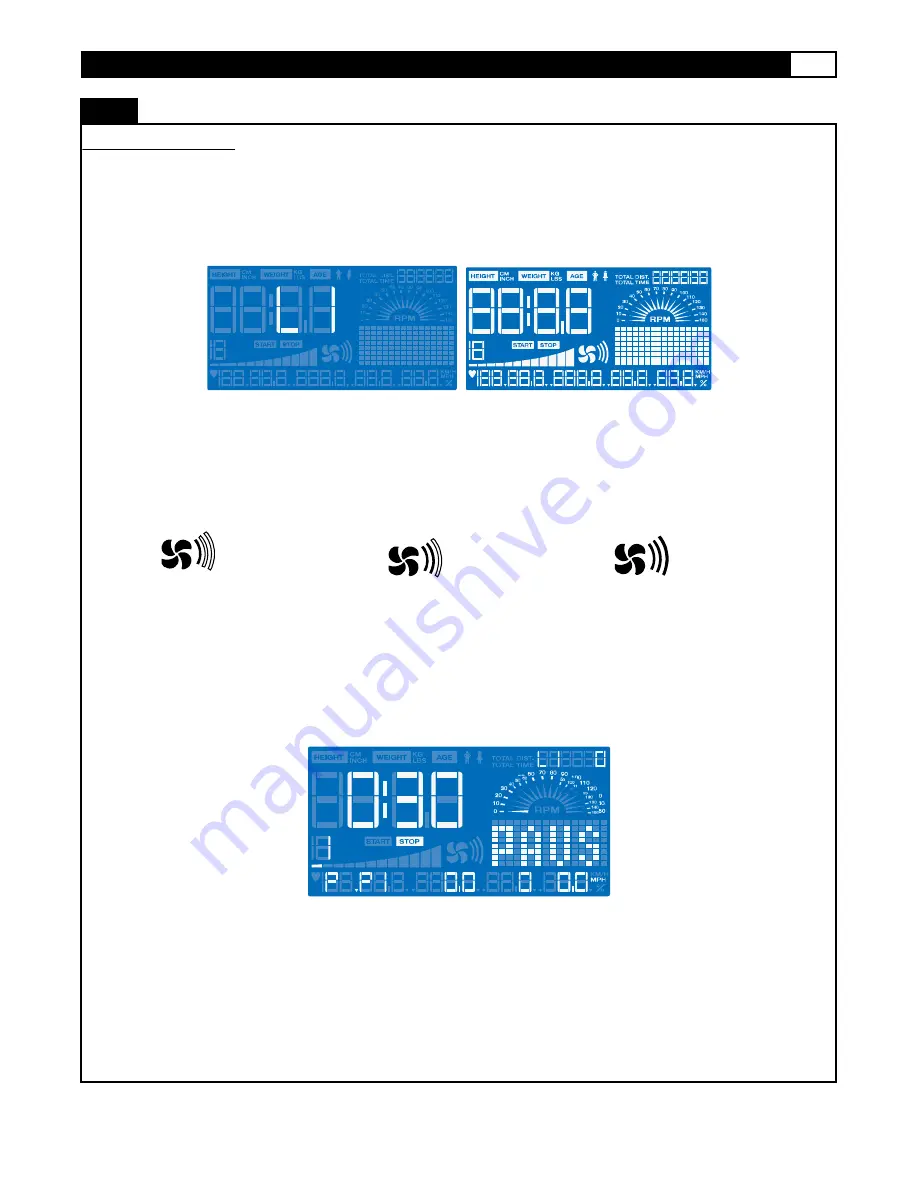
http://www.yowzafitness.com/
45
COMPUTER OPERATION
COMPUTER OPERATION:
POWER ON
Turn on the power switch at the rear of elliptical, and the computer will reset automatically and “L1” blinks till a “Beep”.
Then all graphic digits will display
QUICK START:
Press the START button to quick-start exercise
1. Intensity starts from Level 1, press to INTENSITY UP/DOWN
2. Level starts from Level 1, press MOTION UP/DOWN or using the Thumb touch control sensor on the hand grips of the right
action handlebar.
FAN:
First Press: Second Press: Third Press:
Fourth Press:
STOP
PAUSE/STOP:
During the workout, press STOP button or STOP pedaling for 30 seconds to enter PAUSE status. The INTENSITY LEVEL Dot
Matrix display will show
“PAUSE”
. All figures on the console will be frozen. Press the START button or start pedaling to
resume the program and the display will continue the workout until the program finishes. If you leave the pedal stopped for
over 3 minutes or press the STOP button, all the data will return to 0 and the computer will return to POWER ON status.
SLEEP MODE:
The computer will automatically enter SLEEP MODE if left idle for 3 minutes without any input in POWER ON status. When
the computer is in SLEEP MODE, press any button or pedal and the machine will return to POWER ON status. You can turn
SLEEP MODE off but the console will be drawing power indefinitely if it plugged in to keep the LCD lit. To turn SLEEP MODE
off, get the console to POWER ON status then press INTENSITY UP/DOWN and START three buttons on the computer and
hold them for 3 seconds. The computer will sound one short beep and
“Sr-1”
blinking. Press START button to enter
conversion SLEEP MODE function. After Press the START button the computer will display either
“On”
or
“Off”
blinking then
press INTENSITY UP/DOWN button to switch between
“On”
and
“Off”
then press STOP/ENTER button twice to return to the
POWER ON status.
Summary of Contents for jupiter plus
Page 1: ......
Page 14: ...14 YOWZA JUPITER PLUS CROSSTRAINER STEP1 ASSEMBLY ...
Page 15: ...http www yowzafitness com 15 STEP2 ASSEMBLY 857 X1 820 X1 858 X4 872 X4 861 X4 ...
Page 16: ...16 YOWZA JUPITER PLUS CROSSTRAINER STEP3 ASSEMBLY 841 X4 871 X4 ...
Page 17: ...http www yowzafitness com 17 STEP4 ASSEMBLY 801 X8 ...
Page 18: ...18 YOWZA JUPITER PLUS CROSSTRAINER STEP5 ASSEMBLY 828 X2 884 X2 153 X2 874 X2 ...
Page 19: ...http www yowzafitness com 19 STEP6 ASSEMBLY 125 X2 831 X2 829 X2 ...
Page 20: ...20 YOWZA JUPITER PLUS CROSSTRAINER STEP7 ASSEMBLY 313 X2 315 X2 ...
Page 21: ...http www yowzafitness com 21 STEP8 ASSEMBLY 801 X4 ...
Page 22: ...22 YOWZA JUPITER PLUS CROSSTRAINER STEP9 ASSEMBLY ...
Page 23: ...http www yowzafitness com 23 STEP10 ASSEMBLY ...
Page 24: ...24 YOWZA JUPITER PLUS CROSSTRAINER STEP11 ASSEMBLY 851 X2 ...
Page 25: ...http www yowzafitness com 25 STEP12 ASSEMBLY 801 X2 ...
Page 26: ...26 YOWZA JUPITER PLUS CROSSTRAINER STEP13 ASSEMBLY ...
Page 27: ...http www yowzafitness com 27 EXPLODED DIAGRAM ...
Page 28: ...28 YOWZA JUPITER PLUS CROSSTRAINER EXPLODED DIAGRAM ...
Page 29: ...http www yowzafitness com 29 EXPLODED DIAGRAM ...
Page 30: ...30 YOWZA JUPITER PLUS CROSSTRAINER EXPLODED DIAGRAM ...
Page 31: ...http www yowzafitness com 31 EXPLODED DIAGRAM ...
Page 32: ...32 YOWZA JUPITER PLUS CROSSTRAINER EXPLODED DIAGRAM ...
Page 33: ...http www yowzafitness com 33 WIRING DIAGRAM ...
Page 35: ...http www yowzafitness com 35 TRANSPORT INSTRUCTIONS Transport ...
Page 36: ...36 YOWZA JUPITER PLUS CROSSTRAINER CORRECT USE ...
Page 42: ...42 YOWZA JUPITER PLUS CROSSTRAINER COMPUTER OPERATION Computer operating instructions ...
Page 57: ......













































