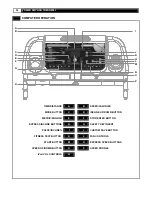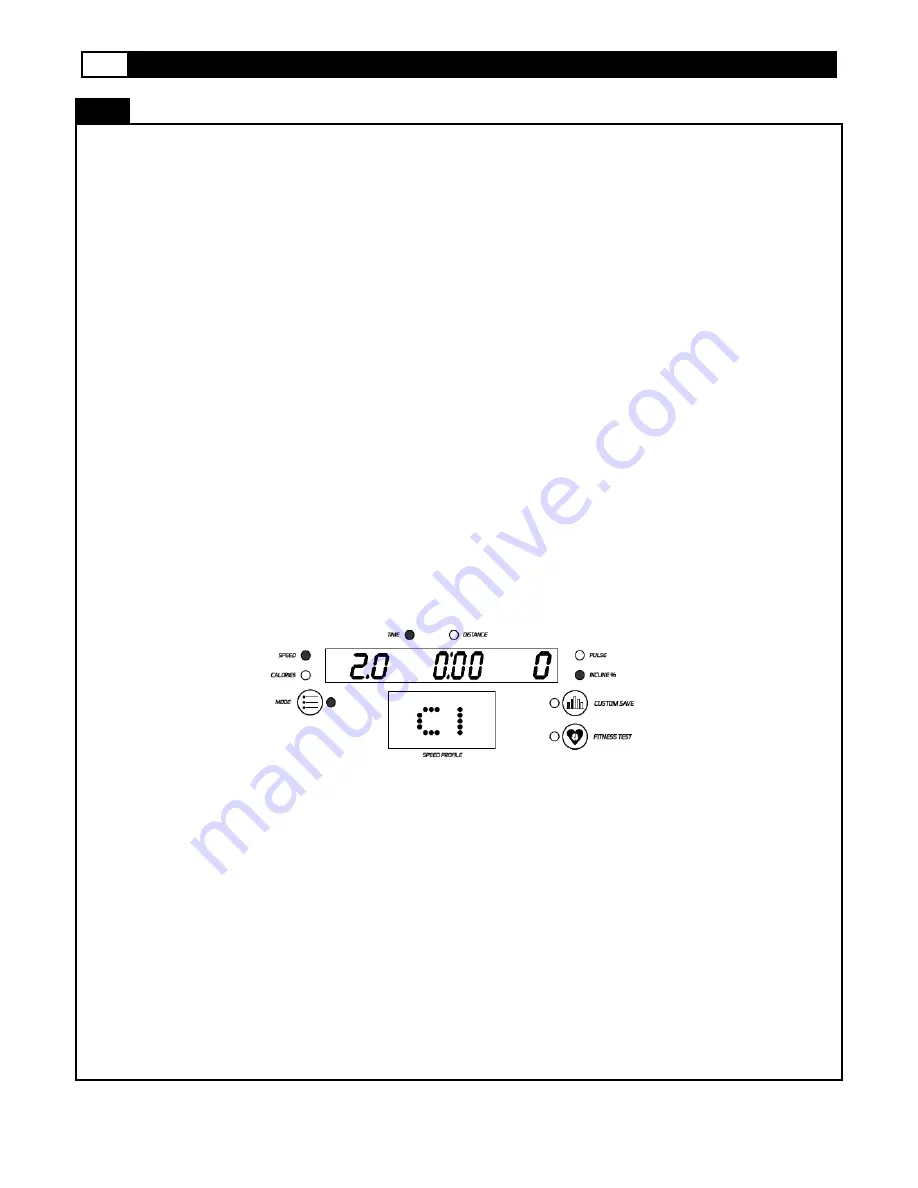
38
YOWZA SMYRNA TREADMILL
COMPUTER OPERATION
HEART RATE CONTROL MAIN PROGRAM
After the actual pulse rate reaches the minimum target workout heart rate and completes the warm up program, the computer will go
into the main program and the time will count down from the pre-set time. During the main program, if the actual pulse rate cannot
reach the maximum target workout heart rate, the incline level will be increased by 1% every 15 seconds until the pulse rate reaches
the maximum target workout heart rate or the incline level will increase by 15%. After the incline level increases to 15% but still
does not reach the maximum target workout heart rate the speed will be increase by 0.5MILE/0.8KM every 15 seconds until the
pulse rate reaches the maximum target workout heart rate. If the actual pulse is higher than the maximum target workout heart rate,
then the incline will be reduced 1% every 15 seconds until the actual heart rate meets the maximum target workout heart rate or the
incline level will lower to 0%. Then the speed will be reduced by 0.5MILE/0.8KM every 15 seconds until the actual pulse meets the
maximum target workout heart rate.
COOL DOWN
–
After completing the HEART RATE CONTROL program and the time counts down to zero start the one-minute cool
down program. The incline will return to 0% and the speed will lower to 2MILE/3.2KM as the time counts down from 1:00.
C1
– C3 CUSTOM PROGRAM (USER PROGRAM)
The program can allow 3 custom programs to be set by users and store the settings for repeated workouts. The maximum
workout time of each user program is 60 minutes. During the workout after the TIME counts up to 60:00, the treadmill will
start a one-minute cool down procedure automatically. To set and store the user programs, please follow the procedure
below:
SET AND SAVE THE USER PROGRAM
Select between C1 to C3 and press the STOP/ENTER button to enter the user program then press the START button.
Speed starts at 3.2 km/h / 2.0 mph and the incline level starts at level 0. Each section of SPEED/INCLINE is one minute.
Press the SPEED UP/DOWN buttons to change the speed and press the INCLINE UP/DOWN buttons to change the incline
during the workout. The computer will take the actual speed and incline level at the last second of each minute section and
temporary save as the speed and incline level of that minute section. Continue the workout until you want to stop. Press the
STOP/ENTER button to enter the one-minute cool down session. The computer will automatically enter the save program
status after the one-minute cool down session. If you want to skip the cool down procedure, press the STOP/ENTER button
to enter the save program status.
When the computer is in save program status, the “CUSTOM SAVE” button will blink slowly. Press the button to save this
program or press the STOP/ENTER button to delete the program and return to POWER ON status.
EDIT PREVIOUS SAVED PROGRAM
Edit the Speed and Incline without extending the previously saved workout time:
Simply press the SPEED UP/DOWN and INCLINE UP/DOWN buttons to change the speed and incline level during the
workout then follow the SET AND SAVE procedure after completing the workout.
Summary of Contents for Smyrna
Page 29: ...http www yowzafitness com 29 WARRANTY ...
Page 41: ......