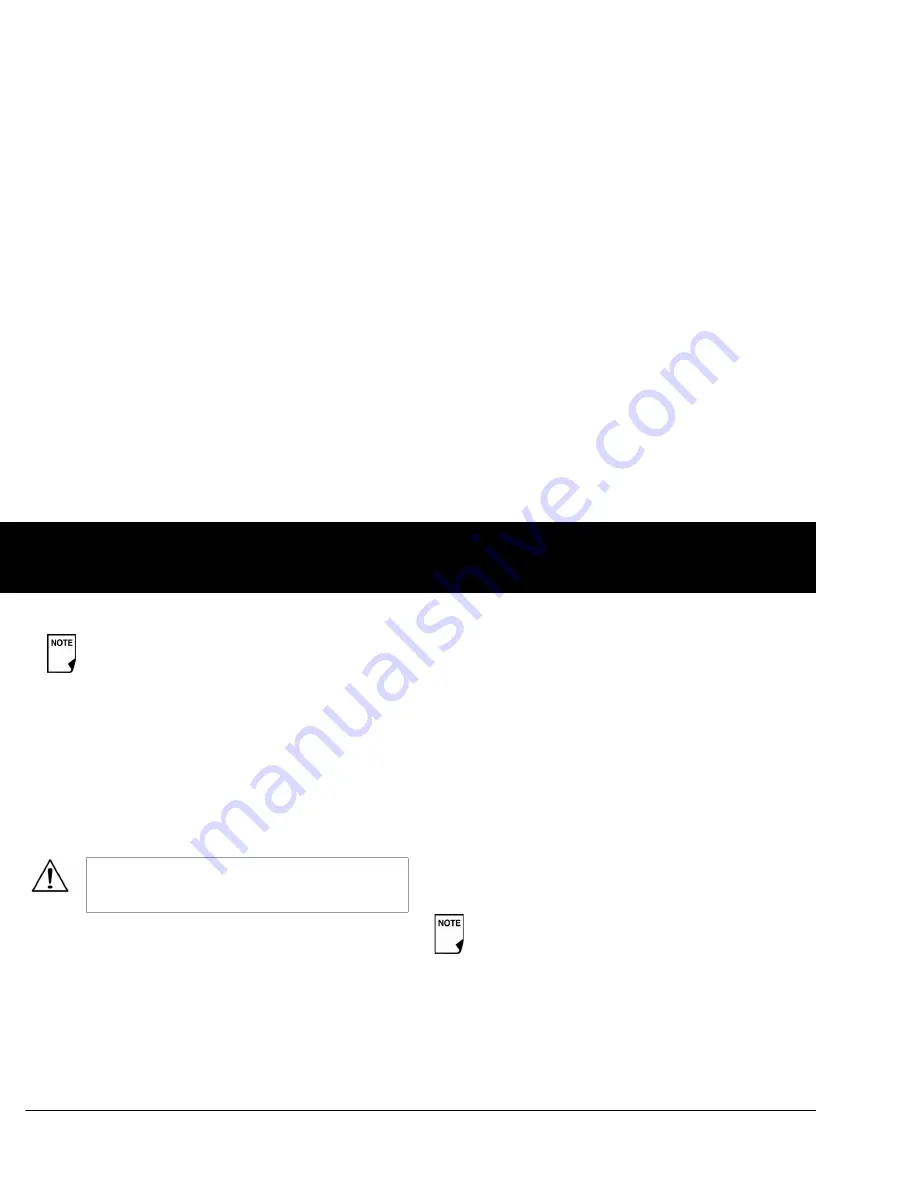
Getting Started
14
2
Select bolus increment and enter maximum bolus
1. Choose a bolus increment (how much each press of the
Up/Down Controller
buttons will increase or decrease a
bolus amount)—either 0.05, 0.10, 0.50, or 1.00 units of insu-
lin—then press
Next
.
2. Choose the maximum bolus you can give at one time, then
press
Next
.
Set extended bolus doses
1. To set the units for an extended bolus dose, choose
%
for per-
cent of the total bolus, or choose
Units
for units of insulin. To
turn off the extended bolus feature, choose
Off
. Then press
Next
.
Set low reservoir advisory
1. Choose the level of insulin in the reservoir at which the
PDM should give you an alarm. Choose from 10 to 50 units
in 5-unit increments, then press
Next
.
Set expiration notification
1. Choose the number of hours before a Pod expires when the
PDM should give you a notification, then press
Next
. The
values are in 1-hour increments and range from 1 to 24 hours.
(The default is 4 hours.)
The PDM asks whether you want to activate a Pod.
•
Press
Yes
if you are ready to activate a new Pod. See Chapter
5, Using the Pod, to learn how to activate a new Pod.
•
Press
No
if you do not want to activate a Pod at this time. The
PDM displays the
Home
screen.
The duration-of-insulin-action setting is used to
calculate the amount of insulin on board (IOB) from a
previous correction bolus or meal bolus when you
use the suggested bolus calculator.
The maximum bolus default is 10 units. Check with
your healthcare provider before adjusting these set-
tings.
You can press and hold the
Power
button to turn off the
PDM at any time during setup. Otherwise, it turns off
automatically after 5 minutes. If you do not complete the
entire setup within 60 minutes, when you turn on the
PDM again you will return to the beginning of the Setup
Wizard.
Summary of Contents for OmniPod my life
Page 1: ......
Page 62: ...Using the Pod 49 5 Figure 5 13 Adult Front Back Figure 5 14 Youth Front Back ...
Page 186: ......
















































