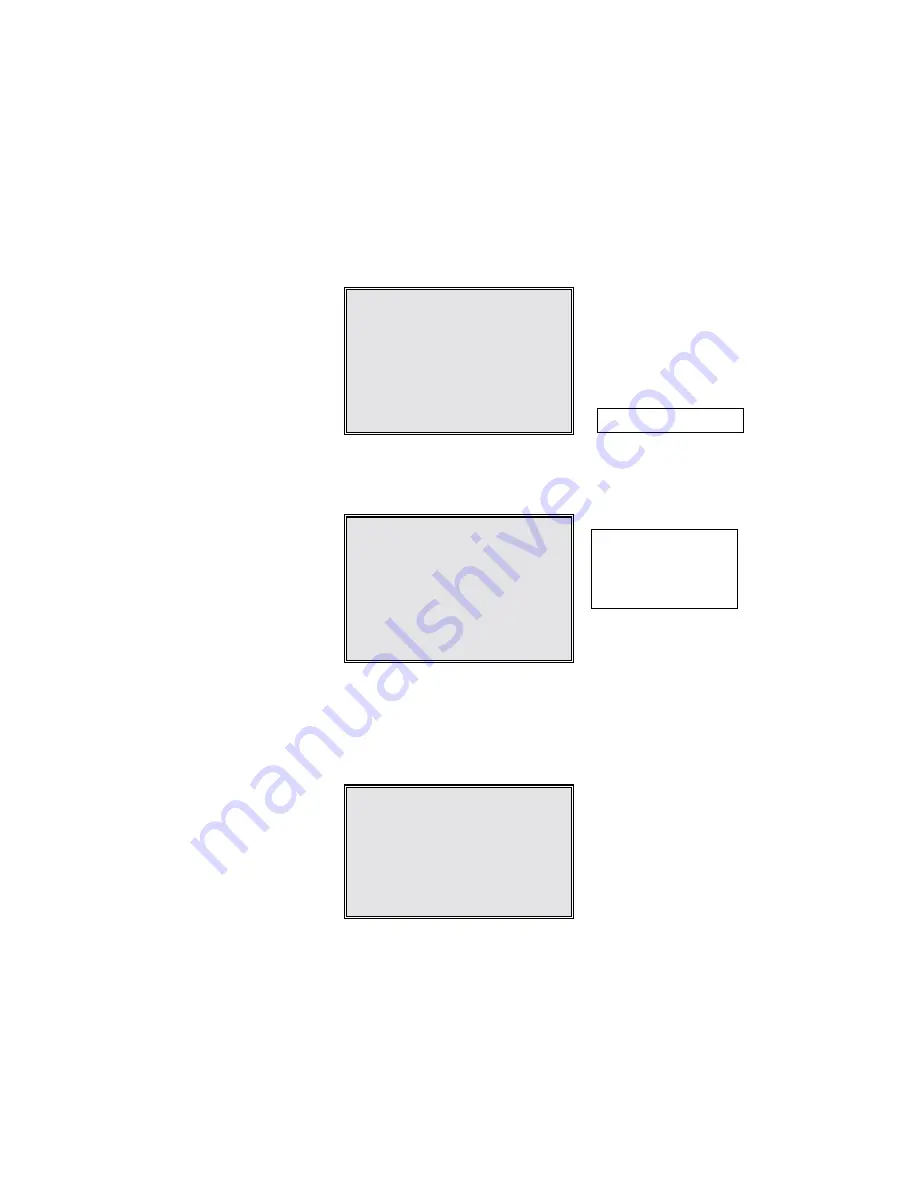
Calibration
Section 5
YSI, Incorporated
Model 30/30M
14
5.
Press the MODE key until the instrument is reading conductivity or specific conductance.
6.
Allow at least 60 seconds for the temperature reading to become stable.
7.
Move the probe vigorously from side to side to dislodge any air bubbles from the electrodes.
8.
Press and release both the UP ARROW and DOWN ARROW keys at the same time. The
CAL symbol will appear at the bottom left of the display to indicate that the instrument is now
in Calibration mode.
1014
µµµµ
S
24.8
°C
CAL
9.
Use the UP ARROW or DOWN ARROW key to adjust the reading on the display until it
matches the value of the calibration solution you are using.
1000
µµµµ
S
24.8
°C
CAL
10.
Once the display reads the exact value of the calibration solution being used (the instrument
will make the appropriate compensation for temperature variation from 25°C), press the
ENTER key. The word “SAVE” will flash across the display for a second indicating that the
calibration has been accepted.
SAVE
NOTE: If the up or down arrow keys are not pressed during the calibration process, the “SAVE”
message will not be displayed since the calibration value has not changed. If an error
occurs during calibration, see Section 9, Troubleshooting.
Cal symbol
Value of calibration
solution at 25°C
Summary of Contents for 30
Page 2: ......
Page 4: ...ii ...
Page 6: ...Introduction Section 1 YSI Incorporated Model 30 30M 2 ...
Page 16: ...Saving Data Section 4 YSI Incorporated Model 30 30M 12 ...
Page 24: ...Advanced Setup Section 6 YSI Incorporated Model 30 30M 20 ...
Page 28: ...Principles of Operation Section 7 YSI Incorporated Model 30 30M 24 ...
Page 38: ...Warranty and Repair Section 10 YSI Incorporated Model 30 30M 34 ...
Page 40: ...Warranty and Repair Section 10 YSI Incorporated Model 30 30M 36 ...
Page 42: ...Accessories and Replacement Parts Appendix B YSI Incorporated Model 30 30M 38 ...
Page 48: ...Conversion Chart Appendix D YSI Incorporated Model 30 30M 44 ...
















































