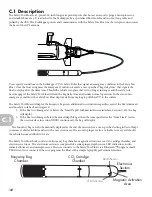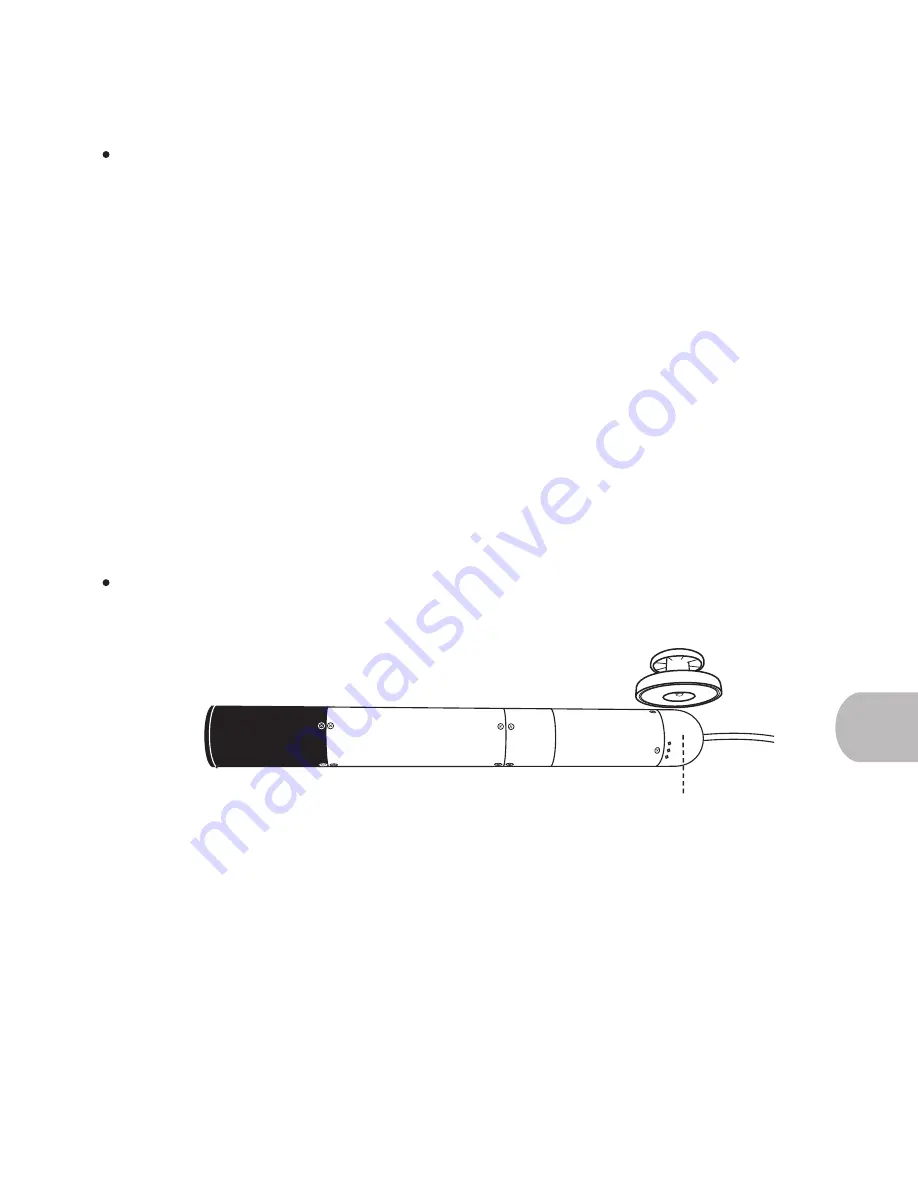
109
C.2 Safety Tow Float Operation
C.21 Pre-Launch Checklist
1. Two-pin connection to antenna.
2. Emergency condition settings (in Safety Tow Float UI) are relevant to mission.
Failure to check these settings could result in the Safety Tow Float releasing the buoyancy bag during a
routing mission. Always ensure that the vehicle’s programmed mission will not activate an emergency condition.
3. UVC Safety Rule is checked to ‘Deploy Towfloat.’
4. Pinger battery charge is sufficient.
5. Pinger information is recorded.
C.22 Arm/Disarm the Safety Tow Float (Power on/off)
When the Safety Tow Float is armed, a red LED will be lit and the float will respond to a recognized emergency
condition. A disarmed float’s red LED will not be lit and cannot respond to emergency conditions. The EcoMapper will
automatically charge the float when it is plugged into the antenna mast when the AUV is powered on. The EcoMapper
will arm the vehicle when the user enters the UVC and starts a mission. The Safety Tow Float will disarm automatically
when the user finishes the mission and exits the UVC. However, the user must check ‘Launch Safety Towfloat’ box or
the float will not activate.
The Safety Tow Float can also be manually armed/disarmed by two methods.
1. Hold a magnet near the arm/disarm surface (magnetic section) of the float body. You must also hold the
magnet against the magnetic section to reset the Safety Tow Float once the bag has been deployed. Holding
the magnet to the float can also prevent a float from deploying if it begins the deployment process (indicated
by one beep per second throughout the duration of the bag deployment sequence).
If this does not work, try wiping the magnet around the circumference of the arm/disarm area.
2. Power the vehicle on in the user interface.
NOTE
NOTE
C.2
Magnetic Section