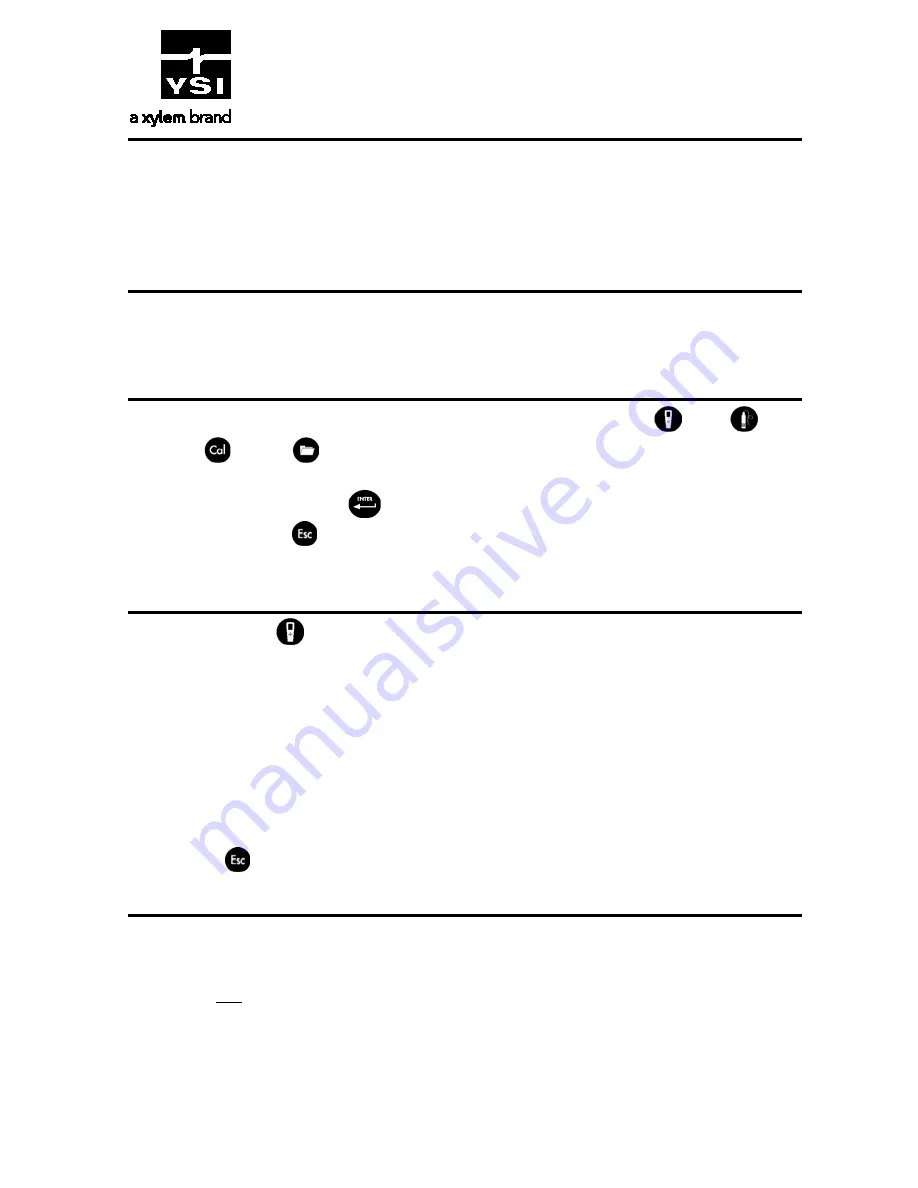
This Quick Start Guide is a quick reference in operating the ProDSS. It is not intended to replace the
information found in the User Manual. For your convenience, this Quick Start Guide will enable you to
unpack your instrument and get to the field quickly. An electronic version of the User Manual is located
on the USB flash drive included with the instrument. Please refer to the ProDSS Battery Pack Quick Start
Guide, also located on the USB flash drive, for battery safety warnings and precautions.
Powering on the ProDSS
The ProDSS comes with a lithium-ion battery pre-installed. The battery ships at less than 50% full
capacity and there is no need to charge the instrument before first use. To power on the instrument,
simply press the green power key. To power off, press and hold the power key for 1.5 seconds.
Menu Functions
The ProDSS has a menu-based interface. Press the “hot keys” to access the System
, Probe
,
Calibration
, and File
menus (from left to right at the top of the keypad). To navigate through
the menus, use the up
▲
and down
▼
arrow keys to highlight a desired menu option with the
highlight bar, and press the Enter
key to activate the selection. Use the left arrow
◄
key to go back
one screen. Press the Esc
key to return to the run screen or to exit an alpha/numeric entry screen.
The Run screen will appear when powering on the instrument.
Setting the Date and Time
1.
Press the System
key.
2.
Highlight Date/Time and press the Enter key.
3.
Highlight Date Format and press the Enter key. Select the desired time format, press the Enter
key, and press the left arrow
◄
key.
4.
Highlight Date and press the Enter key. Use the keypad to enter the correct date, highlight ENTER
on the display, and press the Enter key.
5.
Highlight Time Format and press the Enter key. Highlight the correct format, press the Enter key,
and press the left arrow
◄
key.
6.
Highlight Time and press the Enter key. Use the keypad to enter the correct time, highlight ENTER
on the display, and press the Enter key
7.
Press Esc
to return to the Run screen.
Installing Sensors and Connecting Cable
Install sensors in a 4 port ProDSS cable by referencing the ProDSS Sensor Installation sheet included
with each new sensor. ProDSS ODO/CT, ProODO, and ProOBOD cables feature integral
(built-in) sensors.
1.
Inspect the sensor port for contamination. If dirty or wet, clean with compressed air.
2.
Apply a thin layer of o-ring lubricant to the sensor o-rings.
3.
Align the connectors and push the sensor in towards the bulkhead until you feel the sensor firmly
seat in its port. The bulkhead ports are not sensor-specific, allowing for installation of any ProDSS
sensor into any open sensor port.
4.
Once seated, finger-tighten the titanium sensor nut by hand. DO NOT continue to tighten if cross
threading is suspected.
5.
Tighten with the sensor installation/removal tool until snug. Approximately ¼ to ½ turn may be
needed. DO NOT over tighten.
Pro
DSS
Quick Start Guide






















