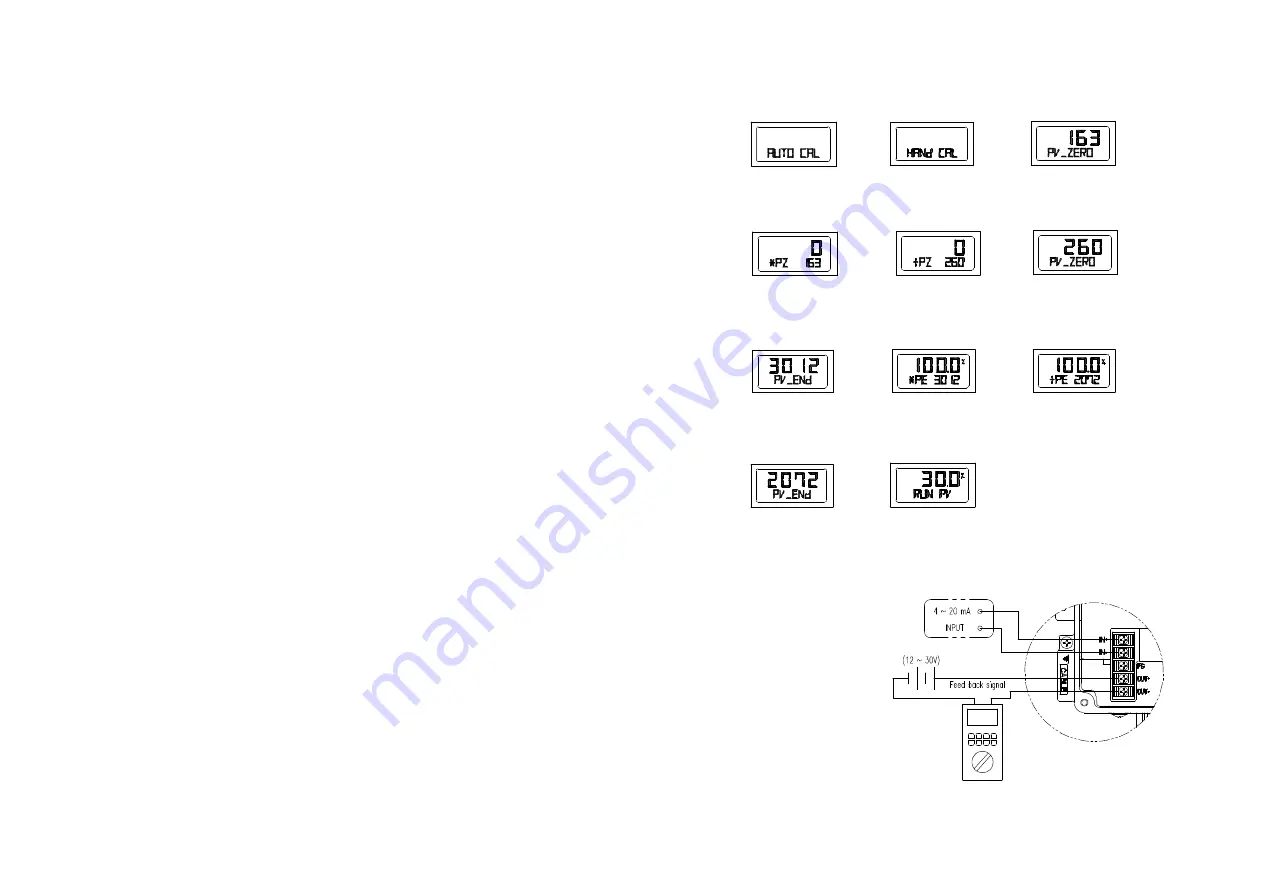
- 39 -
HAND CAL
When auto calibration is started, YT-2300 sets zero point and end point based on full
stroke.
Hand calibration types
PV_ZERO : Edit mode to change the zero point of valve.
PV_END : Edit mode to change the end point of valve.
TR-ZERO : Edit mode to change the zero point of transmitter.
TR_END : Edit mode to change the end point of transmitter.
Adjustment of valve zero point ((1)~(5)) and end point ((6)~(10))
(1) Push <ENTER> at RUN mode for six seconds and then AUTO CAL mode is
displayed. Push <DOWN> three times, then HAND CAL mode is displayed.
(2) Push <ENTER> at HAND CAL mode and PV_ZERO mode is started.
(3) Push <ENTER> at PV_ZERO mode and *PZ mode is started. At this mode it is
available to change valve zero point and valve stem moves automatically to current zero
point. On LCD valve stroke is displayed as 0%. *PZ message indicating edit mode of
zero point and inner value showing current zero point position are also displayed.
(4) Adjust Valve stem with pushing <UP>, <DOWN>. When valve stem is arrived at
desirable zero point, save it with <ENTER>. +PZ message is appeared on LCD.
(5) Push <ESC> to return to PV_ZERO mode.
(Push <ESC> twice at this mode to return to RUN mode.)
(6) In order to change valve end point, push <DOWN> at PV_ZERO mode and PV_END
mode is started.
(7) Push <ENTER> at PV_END mode and *PE mode is displayed. At this mode it is
available to change valve end point and valve stem moves automatically to current end
point. On LCD valve stroke is displayed as 100%. *PE message indicating edit mode of
end point and inner value of end point are also displayed.
(8) Adjust valve stem with using <UP> or <DOWN>. When valve stem is arrived at
desirable end point, save it with <ENTER>. +PE message is appeared on LCD.
(9) Push <ESC> to return to PV_END mode.
(10) Push <ESC> twice and RUN mode is displayed.
(Push <DOWN> at PV_END mode to go to TR_ZERO mode.)
- 40 -
⇨
⇨
⇨
(1) Push <DOWN>
(2) Push <ENTER>.
(3) Push <ENTER>.
three times.
⇨
⇨
⇨
⇨
(4) Push <ENTER>
(5) Push <ESC>.
(6) Push <DOWN>.
after adjustment
with <UP>,<DOWN>.
⇨
⇨
⇨
⇨
(7) Push <ENTER>.
(8) Push <ENTER>
(9) Push <ESC>.
after adjustment
with <UP>,<DOWN>.
⇨
⇨
(10) Push <ESC> twice.
RUN
Mode
Adjustment of zero point ((1)~(4)), end point ((5)~(9)) of transmitter
If valve zero point and end point are changed, transmitter is also changed automatically.
So usually there's no need that
transmitter zero point and end point
are adjusted by users, but if
transmitter output signal is
unstable, transmitter zero point
and end point should be
adjusted. The ammeter showing
feedback signal is necessary and the
connection should be done as following picture.


























