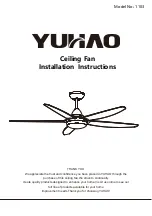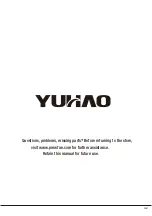②
③
⑤
⑥
④
①
AAA 1.5V
.12.
Visit www.pmwfan.com
for further assistance.
3
4
5
6
1
2
1H
3H
6H
Fan Speed
(1/2/3/4/5/6)
Fan Off
Fan Timer Switch
(1hr,3hr,6hr)
Light brightness “+/-”
Forward/Reverse
LED On/Off
Colour Change
-
+
Remote Control ( Emitter ) Operation
1. Please check whether the battery is
installed correctly and whether it is
charged. If necessary, replace the
remote control battery.
2. Please check if there are similar
remote control products working
nearby, because remote control
products of the same frequency will
interfere with each other.
3.Please press and hold the “1”and “2”
buttons at the same time within 10
seconds after the product is powered
on, until you hear two beeps to succeed.
If it doesn't work, please try again.
If emitter can not
control the fan