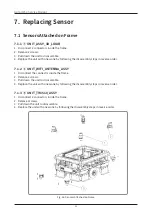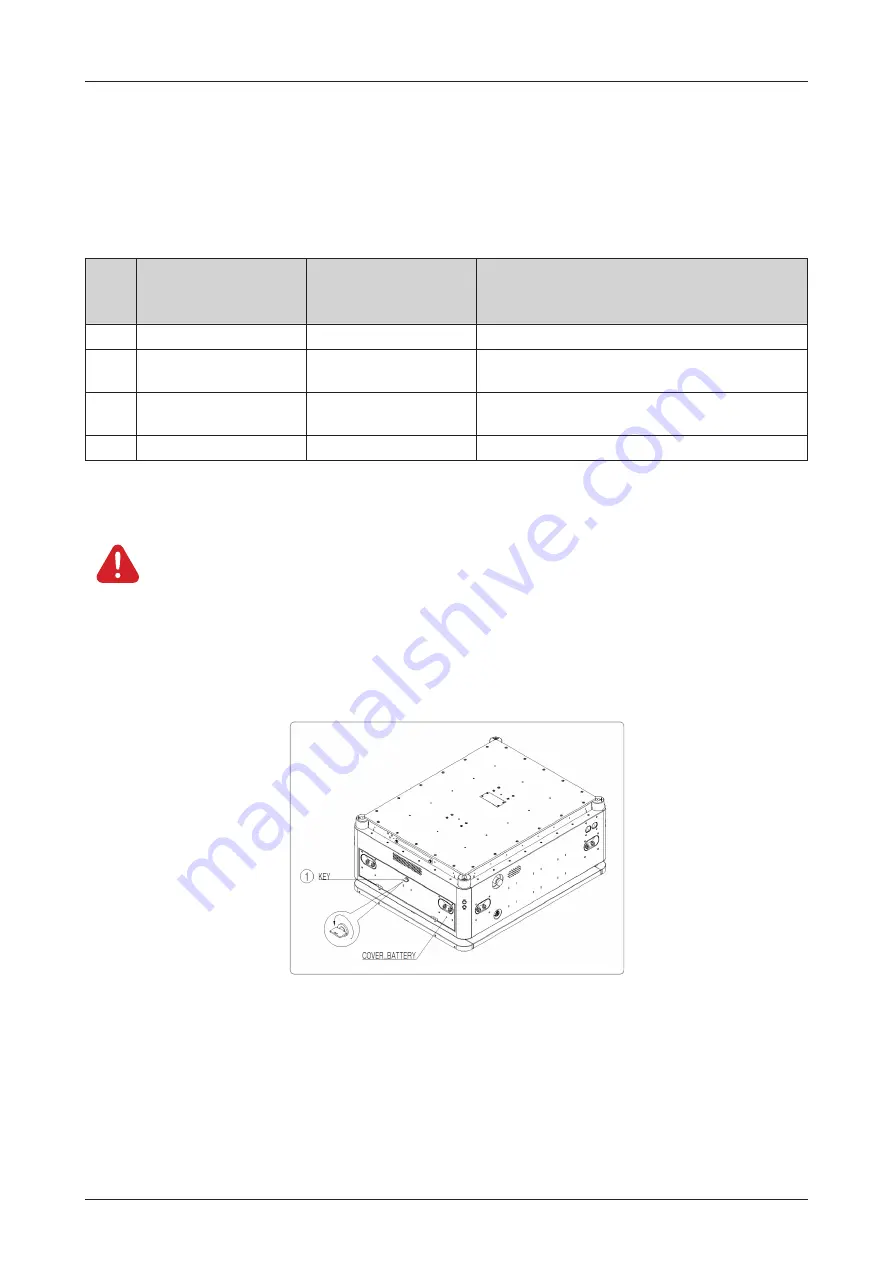
17
Replacing Battery
6. Replacing Battery
The robot consists of 2 batteries located on the front and rear of the robot.
The robot has 3 switches on the rear of robot:
•
1 main power switch
•
2 trigger switches: for powering to the battery. Please refer to the table below.
Case
Front Battery
Trigger Switch
(Rear-left Position)
Rear Battery
Trigger Switch
(Rear-right Position)
Status
1
On
On
Supply to both front and rear batteries
2
On
Off
Supply to front battery, and Shut off to rear
battery
3
Off
On
Shut off to front battery, and Supply to rear
battery
4
Off
Off
shut off both front and rear batteries
For battery maintenance, refer to the following procedures.
Warning
•
Replace the battery only with one provided by Yujin Robot.
•
Follow proper Electrostatic discharge (ESD) procedures during removal and
replacement.
6.1 Replacing Battery on Rear of Robot
1. Open the battery cover on the rear of the robot by turning ① key counterclockwise.
Fig. 6: Open Rear Cover