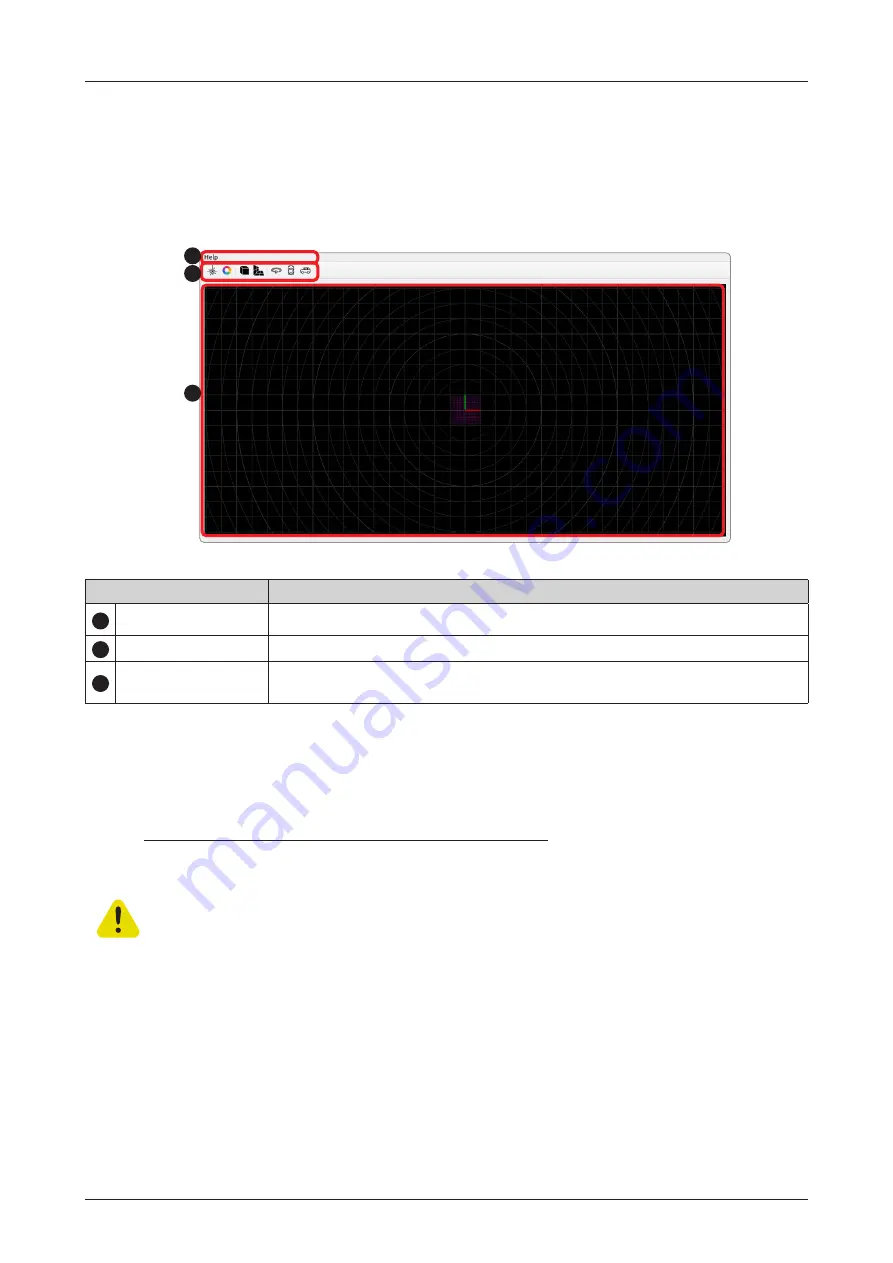
23
Using YUJIN LiDAR Viewer
5.5 User Interface
When you launch LiDAR Viewer, the following user interface screen will appear:
When the viewer is connected to LiDAR, point cloud data is displayed on the screen in real time. Users
can set the data to be displayed on the screen.
1
2
3
Item
Description
1
Top bar
Provides Firmware updates and Help.
2
Menu tab
Selecting a tab opens a new window for the selected feature.
3
Viewer screen
Displays the status of the feature selected in the menu tabs on the viewer
screen.
5.6 Firmware Update
You can update the firmware by clicking [Help] - [FW Update] on the upper toolbar. To update the firmware,
download the necessary files using the following link:
•
Link: https://yujinrobot.com/knowledge-resources/downloads/
•
Firmware File Name: [Board + v date] (example: V2_App_Ethernet_V2.5.1_0321.hex, V2_App_
Main_V2.5.1_0321.hex
Caution
Update firmware before connecting LiDAR. If LiDAR is already connected, disconnect LiDAR
and update the firmware.















































