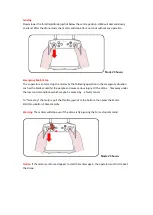Go to Location flight.
After the drone has taken off with GPS Lock the operator can command the drone fly to a specific
point on the map by directly tapping the map.
Click the “Go to location” then the tapped point will be marked on the map as the “Go here” point.
Slide the slider; the drone will fly to the Go here point on a straight flight line.
After arrival, the drone will stay hovering at the Go here point.
Notice: The operator can stop the Go to Location Mission by pushing or pulling any joystick in any
direction.
Summary of Contents for H850
Page 1: ...H850 Operation Manual...
Page 28: ...Step 5 Connecting Step 6 Tap the Finish button to finish the binding process...
Page 29: ......
Page 81: ...Disclaimer...