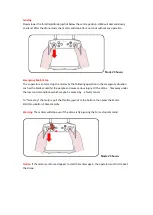9
Camera Setting Button
Tap
this button to open the camera menu for further settings.
Note:
According to different camera types the camera setting menu change.
Please refer to the corresponding chapter of the gimbal manual for the camera setting menu
instruction in detail.
Mission flight mode
To enter Mission planning mode, tap the Mission Route Setting icon[
] on the top of the
DataPilot
™
home screen. The PLAN window will open, allowing the operatorto create Waypoint
and Survey missions, sync missions between desktop, T1 ????, and the drone, store/recall
missions, and Centre a mission around a particular point on the T1 ???screen.
Waypoint
A waypoint defines a specific location and behavior at a specific point in time, allowing for
intelligent auto-functions during flight. Waypoint flight is ideal for capturing oblique images,
perimeter monitoring, and many other uses.
Summary of Contents for H850
Page 1: ...H850 Operation Manual...
Page 28: ...Step 5 Connecting Step 6 Tap the Finish button to finish the binding process...
Page 29: ......
Page 81: ...Disclaimer...