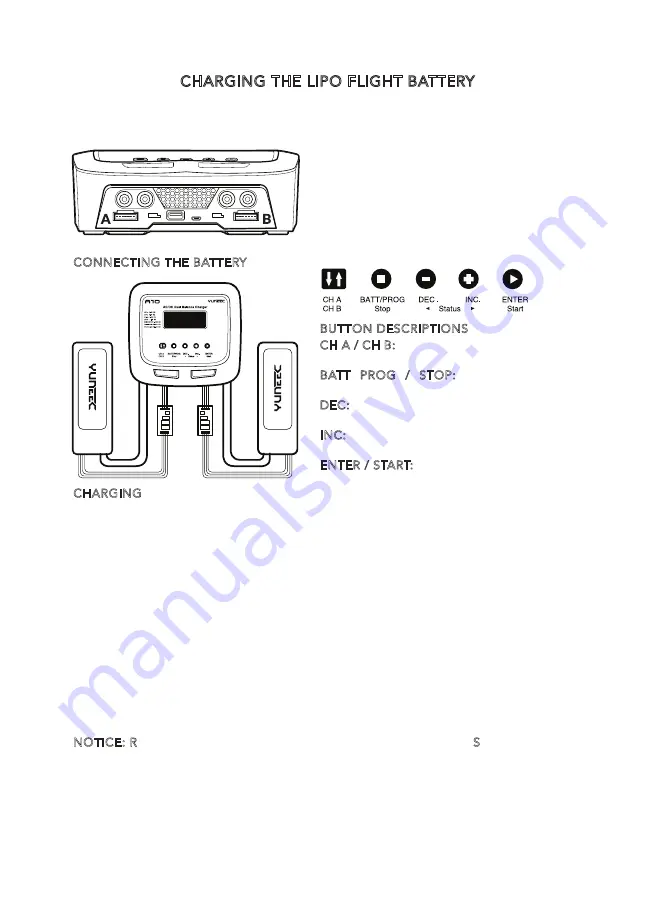
CHARGING THE LIPO FLIGHT BATTERY
Connecting to the power source : the A10 Dual Balance Charger comes with built in
switching power supply. You can connect the AC power cord directly to the main AC
socket (110 to 240V AC).
NOTICE: While the A10 is connected to a
suitable 110 to 240V AC power source, the
combined power output for Channel A and
Channel B is 200W, capable of charging two
6-Cell (6S), 4,000mAh LiPo battery packs at
4.3A.
CONNECTING THE BATTERY
CHARGING
BATT/PROGRAM Select: Press INC and DEC to go through all the programs and press
START/ENTER to enter LiPo BATT Program (for flight BATT) or Li-ion BATT Program(for
proaction™).
Mode Select: Press INC and DEC to go through all the modes and press START/ENTER
to enter LiPo Balance Charge Mode (for aircraft’s flight battery), to enter Li-ion
Balance Charge Mode (for ProAction ground handle).
Battery Setting: Press START/ENTER, the current value will start to blink, press INC
and DEC to change the value and press START/ENTER to confirm your setting. For the
H920 Plus battery, it is recommended to set 4A (no more than 8A). For ProAction™
battery, it is recommended to set 2A (no more than 3A).
At the same time, the battery cells number will start blinking, press INC and DEC to
change the value and press START/ENTER to confirm your setting.
For the H920 Plus battery, 6S should be selected. For ProAction™, 4S should be
selected.
Program Start: Press and hold START/ENTER for 3 seconds to start the program.
The charger is detecting the battery cell.
NOTICE: R shows the number of cells detected by the charger and S is the number of
cells set by you at the previous screen. If both numbers are not identical, press STOP
to go back to previous screen to recheck the number of cells of the battery pack
before going ahead. If both numbers are identical, press START/ENTER to start
charging process.
If the number of cells do not match after double checking the connection, please
contact technical support.
BUTTON DESCRIPTIONS
CH A / CH B: Used to switch from Channel A
to B or Channel B to A.
BATT PROG / STOP: Used to stop the
progress or go back to previous step/screen
DEC: Used to go through the menus and
decrease the parameter value.
INC: Used to go through the menus and
increase the parameter value.
ENTER / START: Used to enter parameter or
store parameter on screen.
9
Summary of Contents for H920 PLUS
Page 1: ...V3 0 ...


































