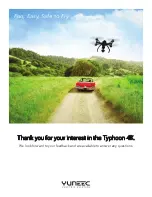Insert the battery noting the direction of the
“up” side. The battery will only install one
way and should slide in smoothly. Ensure the
battery is fully installed by applying a small
amount of pressure to ensure the battery
connections are established. The battery door
should now shut fully.
STEP 5
To use your Typhoon 4K, it is recommended
that you acquire 7 satellites or more. You can
find the satellite information on the ST10+
screen. Verify flight mode is in the correct
position for your first flight. For a beginner, we
recommend Smart Mode. For intermediate to
advanced pilots that have previous experience
with multirotors, we suggest using Angle
Mode. Watch Me and Follow Me are only
active in Smart Mode.
STEP 7
Prepare for flight by turning on your ST10+
and then your Typhoon 4K. Set your Typhoon
4K in an open area, take a step back and
move 26 feet. Wait to acquire satellites. Once
aquired, your ST10+ transmitter will indicate
a “ready” status.
STEP 6
Before start up, ensure the area is clear of
obstructions and people. Next, ensure your
Typhoon 4K is set to “ready” status and you
are at least 26 feet away from the Typhoon.
To start the rotors, hold the start/stop button
for three seconds. Rotors will spool up to an
idle and await your command. Increase the
altitude stick all the way up until lift off and
then release to hold altitude.
STEP 8
5
Label on battery indicates top
Move to adjust altitude
We recommend flying in an area without
obstructions for your first flight.