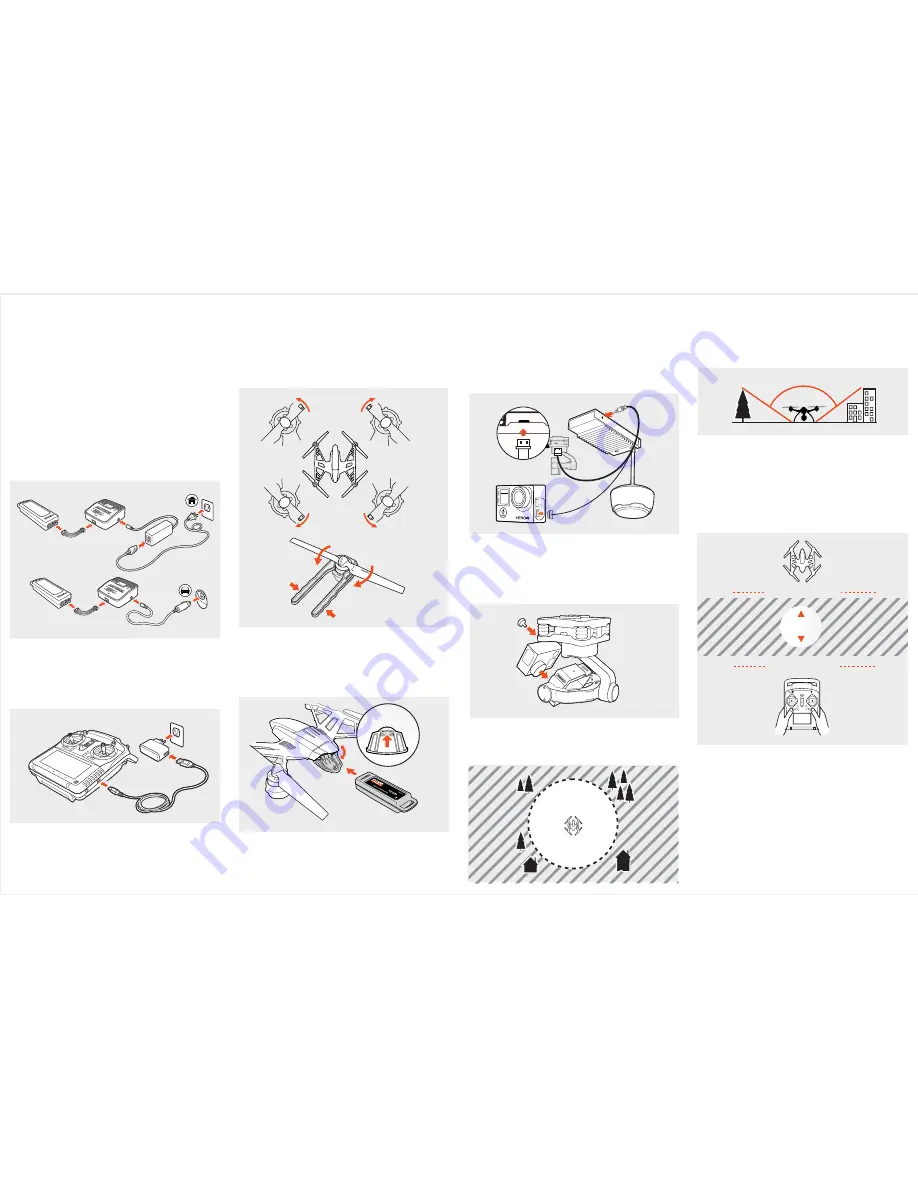
Power the SC3500-3 charger from a 100-240V AC
outlet using the AC adapter/power supply, or from a
ƐƑ( -11;vvou vo1h;|ņ1b]-u;; Ѵb]_|;u
receptacle in a vehicle using the included adapter.
A green blinking LED indicates the charger is
powered on and ready to charge, and a red blinking
bm7b1-|;v |_; 0-;u bv 1_-u]bm]ĺ | bѴѴ |-h;
approximately 2 hours to charge a fully discharged
Őmo|o;uŊ7bv1_-u];7ő0-;uĺ
WARNING:
ѴѴ bmv|u1ঞomv -m7 -umbm]v lv| 0;
followed exactly to prevent property damage and/or
serious injury as the mishandling of Li-ion/LiPo
0-;ub;v1-mu;vѴ|bmCu;ĺ
IMPORTANT NOTE:
This Quick Start Guide is NOT intended to replace
|_;1om|;m|bm1Ѵ7;7bm|_;bmv|u1ঞoml-m-Ѵĺ+o
v_oѴ7 u;-7 |_; bmv|u1ঞom l-m-Ѵ 1olrѴ;|;Ѵ
before proceeding.
NOTICE:
Plea
v;Cm7-" -u7bm|_;-vv;11ou0oĺ
There are tutorial video, electronic user manual and
show case in the SD Card.
NOTE:
=|_;7oou7o;vmo|1Ѵov;ķ|_;0-;ubvmo|
inserted far enough to engage the connector
properly.
6. PLACEMENT BEFORE TAKEOFF
ƐƏƏƏƏ[ѹŐƖƒƏlѹő
PILOT LOCATION
TAKEOFF ZONE
Ƒѵ[ŐѶlő
100
»
WARNING:
Always operate TYPHOON in open
areas (approximately 10000 square feet/930 square
meters or more) that are free from people, vehicles,
|u;;v -m7 o|_;u o0v|u1ঞomvĺ ;;u Y m;-u ou
above crowds, airports or buildings.
5. INSTALLING THE GOPRO©
Insert the GoPro© camera into the camera frame on
the GB203, then thread the camera to secure
rovbঞomb|_|_;u;|-bmbm]v1u;ĺ omo|o;uŊঞ]_|;mĺ
Step back approximately 26 feet (8 meters) behind
TYPHOON.
7. POWERING ON/OFF
NOTE:
ALWAYS turn the ST10+ on and allow it to
boot up BEFORE turning TYPHOON on (and
)+" |um $+ o@ ! |umbm] o@
the ST10+).
Place TYPHOON on a level and stable surface then
vѴb7;|_;vb|1_|o|_;ļĽrovbঞomĺ
DO NOT TOUCH
OR MOVE TYPHOON UNT
$$,$
1. CHARGING THE BATTERIES
2. INSTALLING THE PROPELLERS
mv|-ѴѴ |_; 1ouu;vrom7bm] -m7 ruor;ѴѴ;uv bm |_;
rovbঞomvv_om0uo|-ঞm]|_;lr;u|_;bѴѴv|u-ঞom
-m7mঞѴ|_;Ľu;v;1u;ĺ|l--Ѵvo0;_;Ѵr=Ѵ|ov;
the included tool to hold the motors while installing
the propellers.
CAUTION:
omo|o;uŊঞ]_|;m|_;ruor;ѴѴ;uv_;m
using the tool.
B
B
3. INSTALLING THE BATTERY
;;u -;lr| |o or;u-|; $+ m;-u0 |-ѴѴ
0bѴ7bm]vņo0v|u1ঞomv|_-|7omo|o@;u-1Ѵ;-ub;
of the sky (a minimum clearance of 100°).
Be sure to place TYPHOON on a level and stable
surface before powering ON the Controller and
bu1u-[ĺ
Press here
This side
up
A
A
4. PREPARING THE MK58
"|;rƐő
Plug the audio connector into audio port of
|_;ƔѶĸ|_;mrѴ]|_;Ɠro;u1omm;1|oubm|o
power output port of GB203.
"$ Ƒő
Ѵ] |_; &" 1omm;1|ou bm|o &"
interface of GoPro© Camera
Audio
Connector
&"
Ɠ
Summary of Contents for Typhoon G
Page 1: ......
























