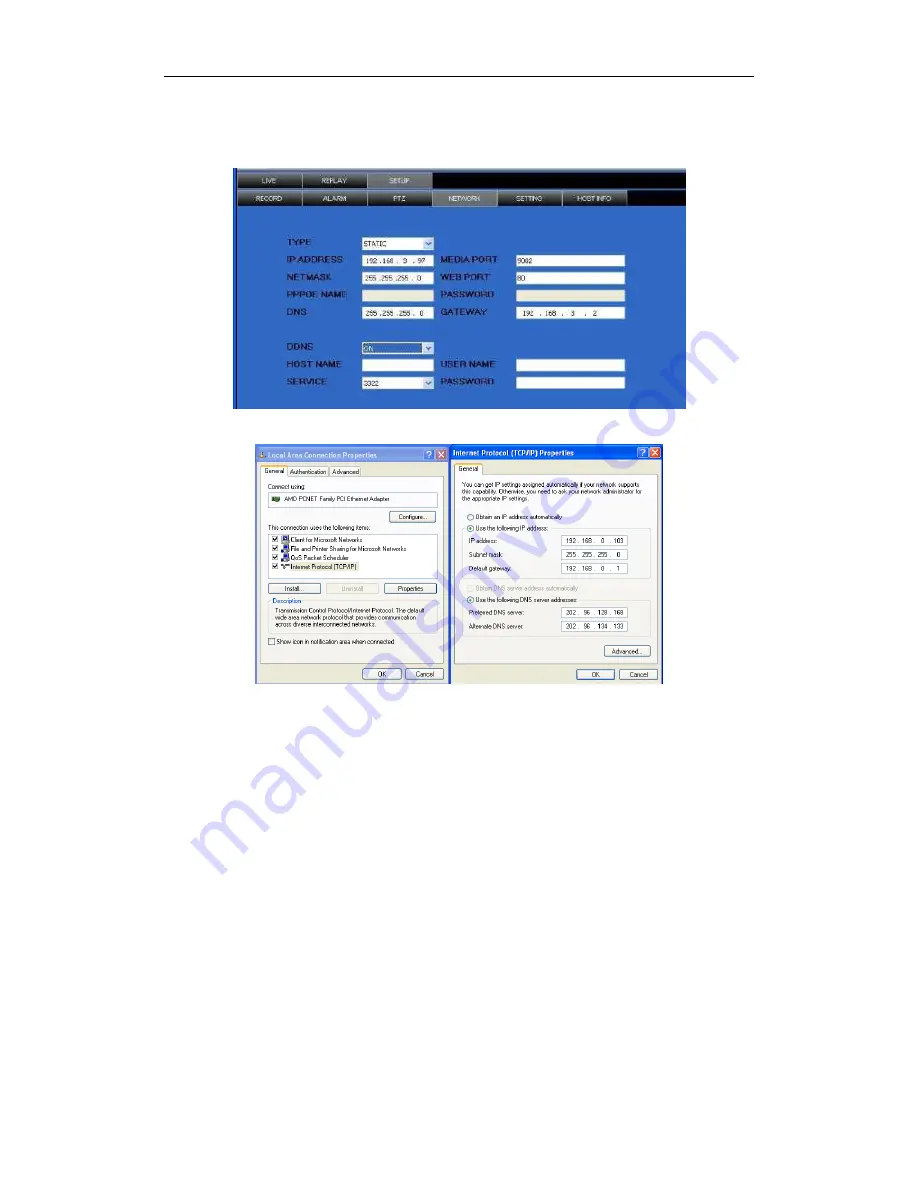
80XX Series H.264 Digital Video Recorder User Manual ………………………………………………….V1.0
32
DVR, computer and router’s IP must in the same subnet, and the sub mask, gateway,
DVR internet setting:
Computer internet setting:
6. Operate normal data via computer. This can check if above setting is correct;
7. Input IP address to check if it can visit DVR
8. Add DVR’s port transfer function. Add DVR’s media port and WEB port
9. Use internet remote PC. Check if DDNS is successful via ping xxx.xxx.xxx (DVR ‘s
domain name)
10. Input DDNS into IE address, if the WEB port is not 80, port number should add.
Please refer to IE operation chapter;
11. After downloading IE active tool successfully, login the interface, default is no
password, press OK to enter preview interface and have your following operation.
3 Manufacture has applied Internet line, DVR should connect with internet via IP
and router.
1. Make sure DVR connect with the internet is correctly;
















































