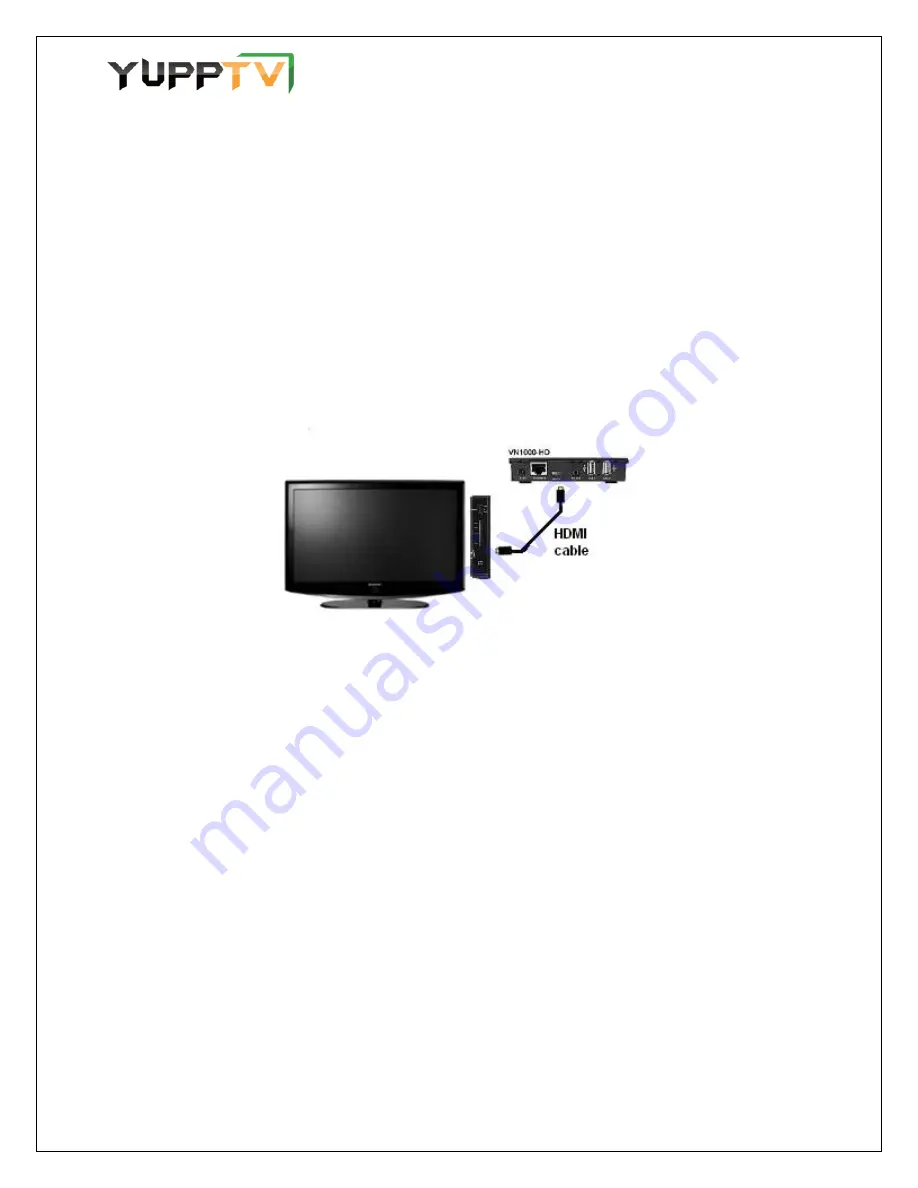
YuppTV
Internet Box
YuppTV Internet TV Box - User Guide
Page
16
I. Connect the black connector of the RCA cable to the “AV Out” port on the YuppTV
Internet TV Box.
II. Connect the red and white connectors to the “Audio In” port on your TV.
2. Connect one end of the S-Video Cable to the socket on the YuppTV Internet TV Box and the
other end to the socket on the TV.
3. Locate the power socket on the back of your YuppTV Internet TV Box.
4. Insert one end of the power adapter cord into the YuppTV Internet TV Box power socket.
Plug in the other end of the power adapter cord to the wall socket.
5. Power on the YuppTV Internet TV Box. YuppTV home page appears on the screen.
3.2.3 Using HDMI Cable
Figure 3
Connection using the HDMI Cable
Note:
Before starting the connection, switch off the YuppTV Internet TV Box and disconnect the
power connection from the Internet TV Box.
1. First connect one end of the HDMI Cable to the socket on the YuppTV Internet TV Box and
the other end to socket on the TV.
2. Locate the power socket on the back of your YuppTV Internet TV Box.
3. Insert one end of the power adapter cord into the power socket. Plug in the other end of the
power adapter cord to the wall socket.
4. Power on the YuppTV Internet TV Box. YuppTV home page appears on the screen*.
*If the network is not established you will receive an error message.











































