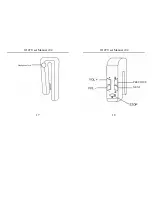GI 07 User Manual v02
25
2.3 Operating in Music Mode
Once the player is turned on, press the
NEXT
or
PREV
button to search for the desired track.
Press the
PLAY
button to pause the music, press
again to resume playing.
Normal playing operation
•
Press and release
the
NEXT
button to forward
to the next song or
press and hold
the
NEXT
button to fast forward the current song.
•
Press and release
the
PREV
button to
backtrack the previous the song or
press and
hold
the
PREV
button to fast rewind the current
sing.
•
Press
“
vol +”
or “
vol -”
to increase or decrease
the volume of the music
GI 07 User Manual v02
26
Change play mode
•
Press and hold the
STOP
button for about 1
sec then release
•
You will hear the selected playmode, which is
either “Normal” or “Random
NOTE: Please refer to the “Button events vs
Corresponding Actions” table.