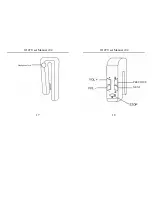GI 07 User Manual v02
9
2.)
When the icon appears, click the “Stop” button to remove the
hardware safely. The player may then be detached from the
USB Cable.
Copying music files to the player
1.
Please refer to the previous section -“Connecting to a PC” to
connect a PC to the player using a USB cable or a USB
adapter.
2.
If the connection is successful, a removable drive icon (F:\) will
appear in “My Computer.”
GI 07 User Manual v02
10
3.
First, locate your favorite MP3 or WMA music files in “My
Computer.” Secondly, select specific music files and click on
those files with the right button of the mouse and select “Copy.”
Next, locate the Removable Drive (F:\) in “My Computer”. After
doing so, right click on the mouse
to “Paste” the
selected files
to
F:\. .
Another way is to hold the left button of the mouse on the
files you wish to copy, and drag the files to the Removable
Drive. To finish the copying process, release the button of your
mouse
.