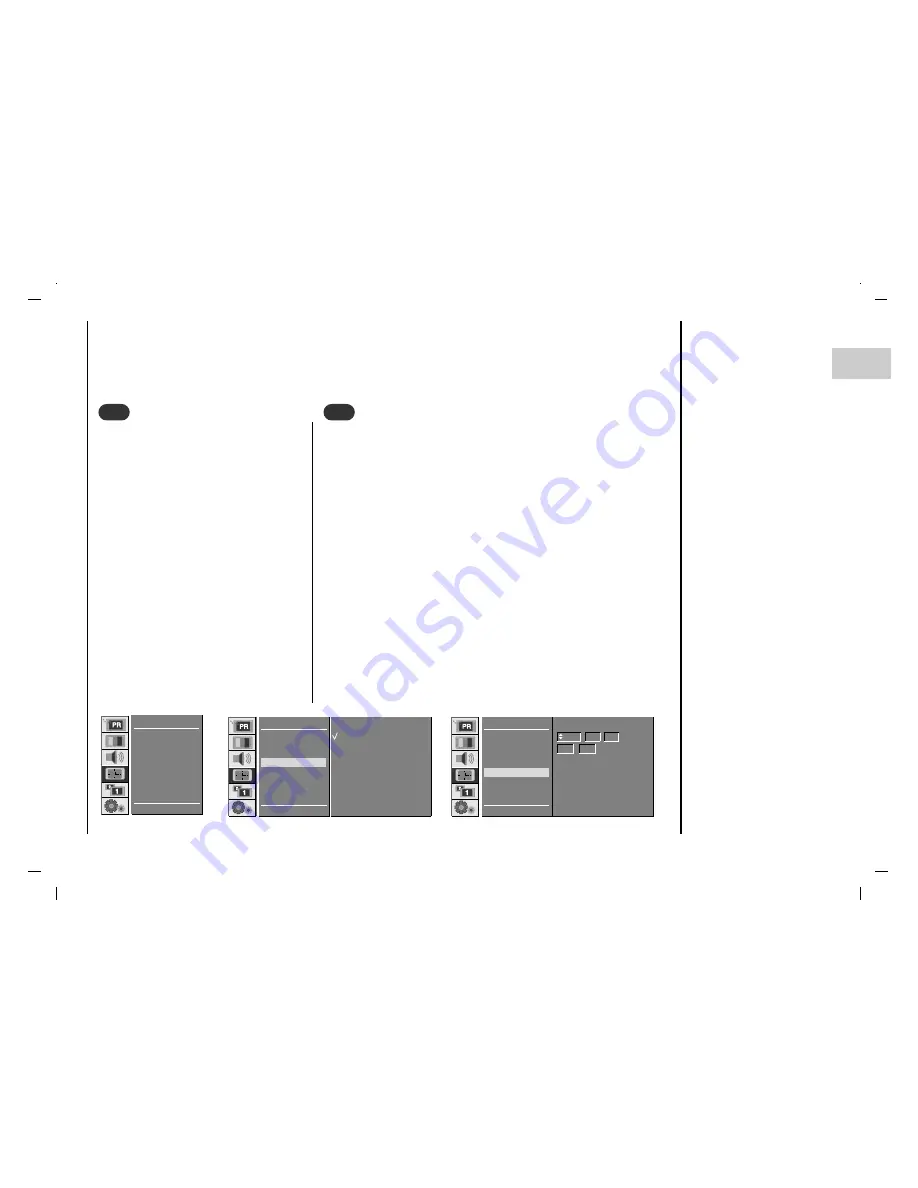
31
EN
T
ime Menu
Auto sleep
If you select
On
on the
Auto Sleep
menu,
the set will automatically switch itself to
standby mode approximately ten minutes
after a TV station stops broadcasting.
Press the MENU button and then
D
/
E
button to select the TIME menu.
Press the
G
button and then
D
/
E
button
to select
Auto Sleep
.
Press the
G
button and then
D
/
E
button
to select
On
or
Off
.
Repeatedly press the MENU button to
return to normal TV viewing.
3
3
Timer Recording
Press the MENU button and then
D
/
E
button to select the TIME menu.
Press the
G
button and then
D
/
E
button to select
Timer Recording
.
Press the
G
button and then
D
/
E
button to adjust the Year / month /
day.
Press the
G
button and then
D
/
E
button to adjust the hour / minute.
Press the
G
button and then
D
/
E
button to adjust the program number.
Press the
G
button and then
D
/
E
button to adjust the recording minute.
Press the
G
button and then
D
/
E
button to select
On
or
Off
.
Repeatedly press the MENU button to return to normal TV viewing.
4
4
Clock
Off Time
On Time
Auto Sleep
Timer Recording
D E
E G
OK MENU
TIME
D E
E F G
OK MENU
TIME
Clock
Off Time
On Time
Auto Sleep
Timer Recording
Auto Sleep
On
Off
D E
E F G
OK MENU
TIME
Clock
Off Time
On Time
Auto Sleep
Timer Recording
Timer Recording
2006 01 01
12 : 05 AM
PR
2
0 min / 0 min
Off
















































