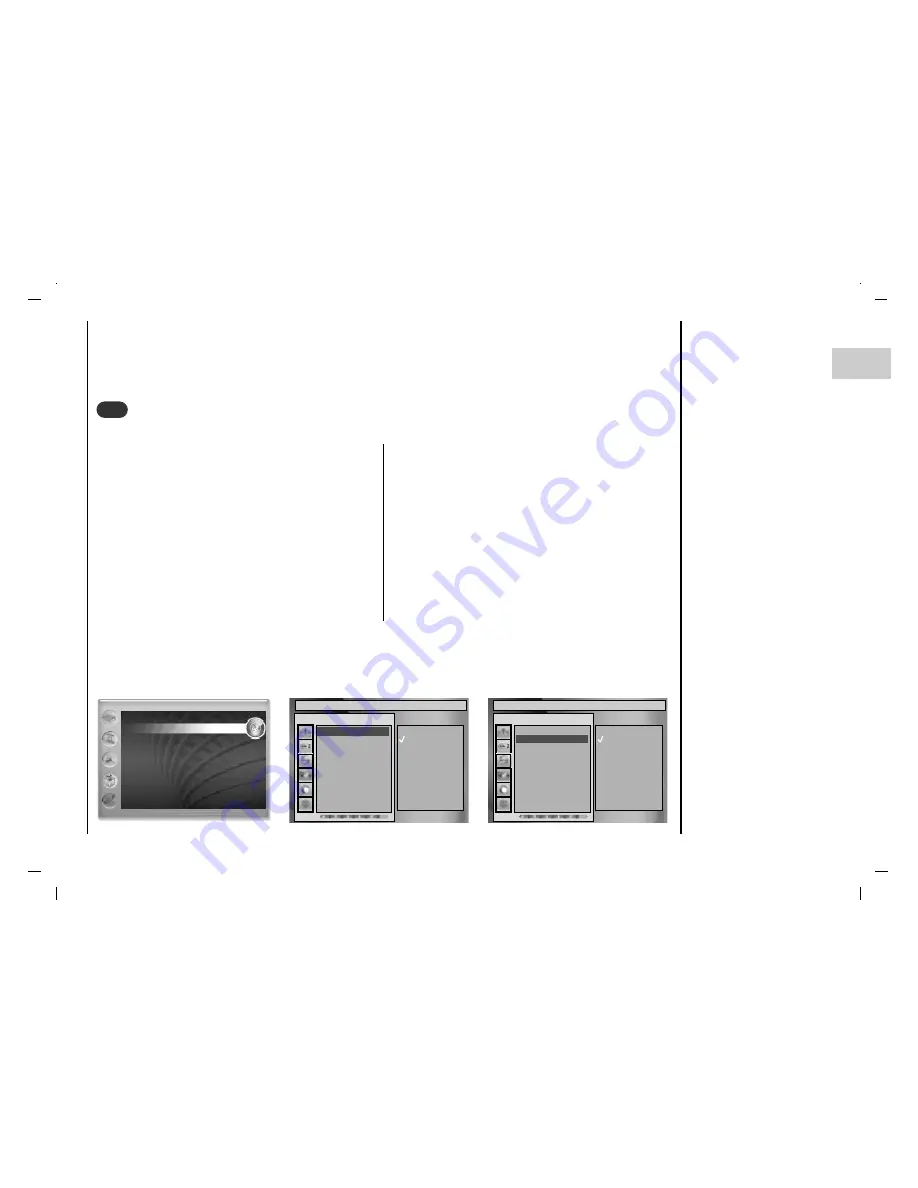
49
EN
Setup Menu
(in NIMP
mode)
This sets the repeated playback for audio and video files.
Press the NIMP button and then use
F
/
G
button to dis-
play each mode.
Press the
D
/
E
button to select the Setup menu.
Press the
D
/
E
button to select the
Repeat
.
Press the
G
button and then
D
/
E
button to select
Movie
or
Music
.
After pressing the OK button, you can select the desired
file using the
D
/
E
button.
- None : Do not repeat the playback.
- FILE : Repeat the playback for the current file.
- Directory : Repeats the playback for the files in the fold-
er in the order.
If you press the EXIT button, you can switch to the initial
screen.
3
3
Repeat
Setup
D E
E F G
G
OK BACK
Setup Menu
Repeat
Movie
Music
None
File
Directory
Setup Menu
Repeat
Movie
Music
None
File
Directory
















































