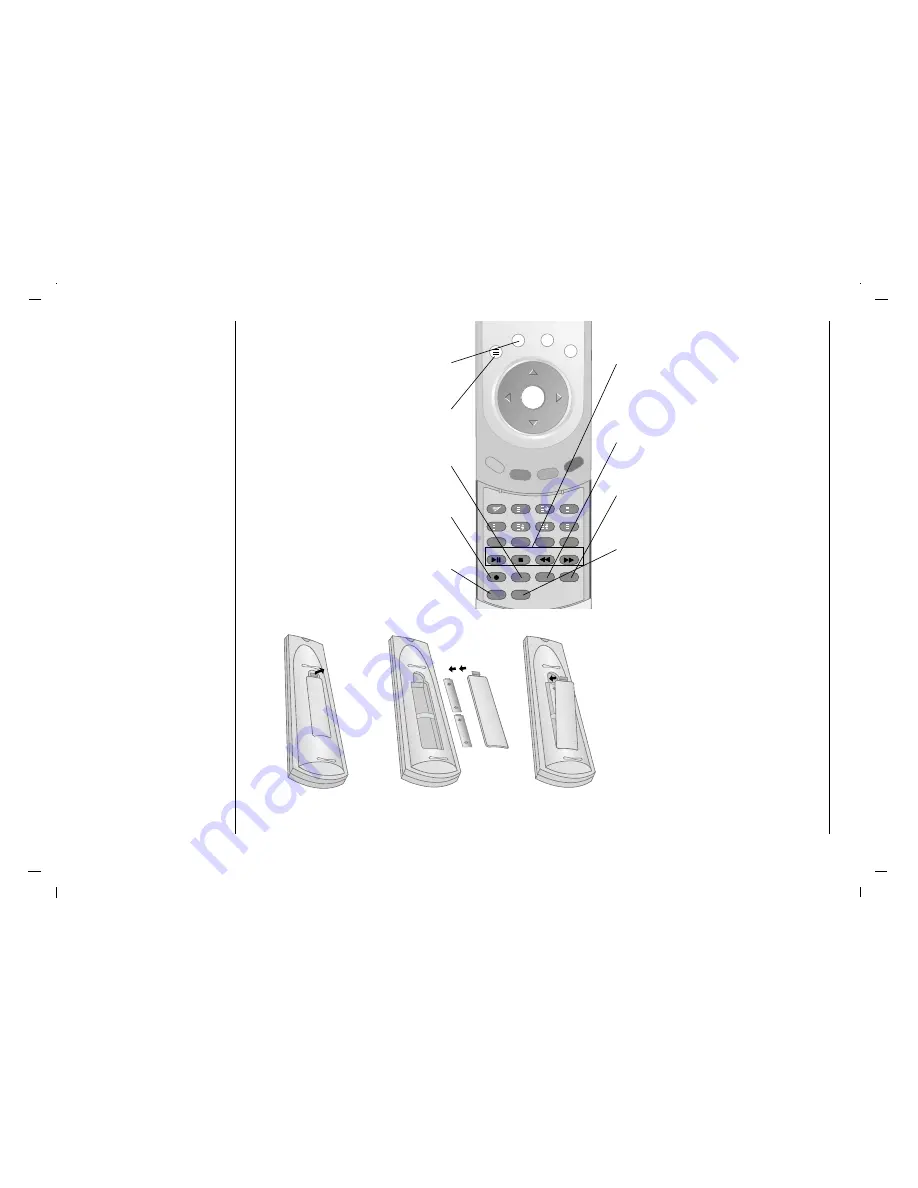
Remote control handset
Controls / Battery installation
6
- Your remote control handset is
powered by two AAA type batteries.
a To insert batteries, turn the remote
control handset over and remove
the battery cover.
b Put the two batteries into the com-
partment observing battery polarity.
c Replace the cover.
To avoid damage from possible battery leakage, remove the batteries if you do not plan to use the remote control hand-
set for an extended period time. Do not use batteries of differing age or type. Always discard of batteries safely.
BACK
Move back to previous status.
(in NIMP mode only)
HELP
Select the help menu.
(in NIMP mode only)
CAPTURE
Display image is captured.
RECORD
Record the current screen.
NIMP
Selects the NIMP mode.
VCR Button
These buttons are used for NIMP mode.
For further details, see the ‘NIMP mode’ sec-
tion.
(in NIMP mode only)
A-B
Decide whether to repeat interval playback.
(in NIMP mode only)
REPEAT
Decide whether to repeat playback.
(in NIMP mode only)
USB RELEASE
The USB storage device to release.
i
?
M
X
HELP
TEXT
PIP
PR+
PIP PR-
SWAP
PIP
INPUT
BACK
Q.VIEW
EXIT
SLEEP
MIX
INDEX
TIME
REVEAL
MODE
SIZE
HOLD UPDATE
PLAY-PAUSE STOP
RECORD CAPTURE
NIMP
USB RELEASE
A-B
REPEAT
REV
FWD
PIP PIP POSITION STILL
SCAN
OK







































