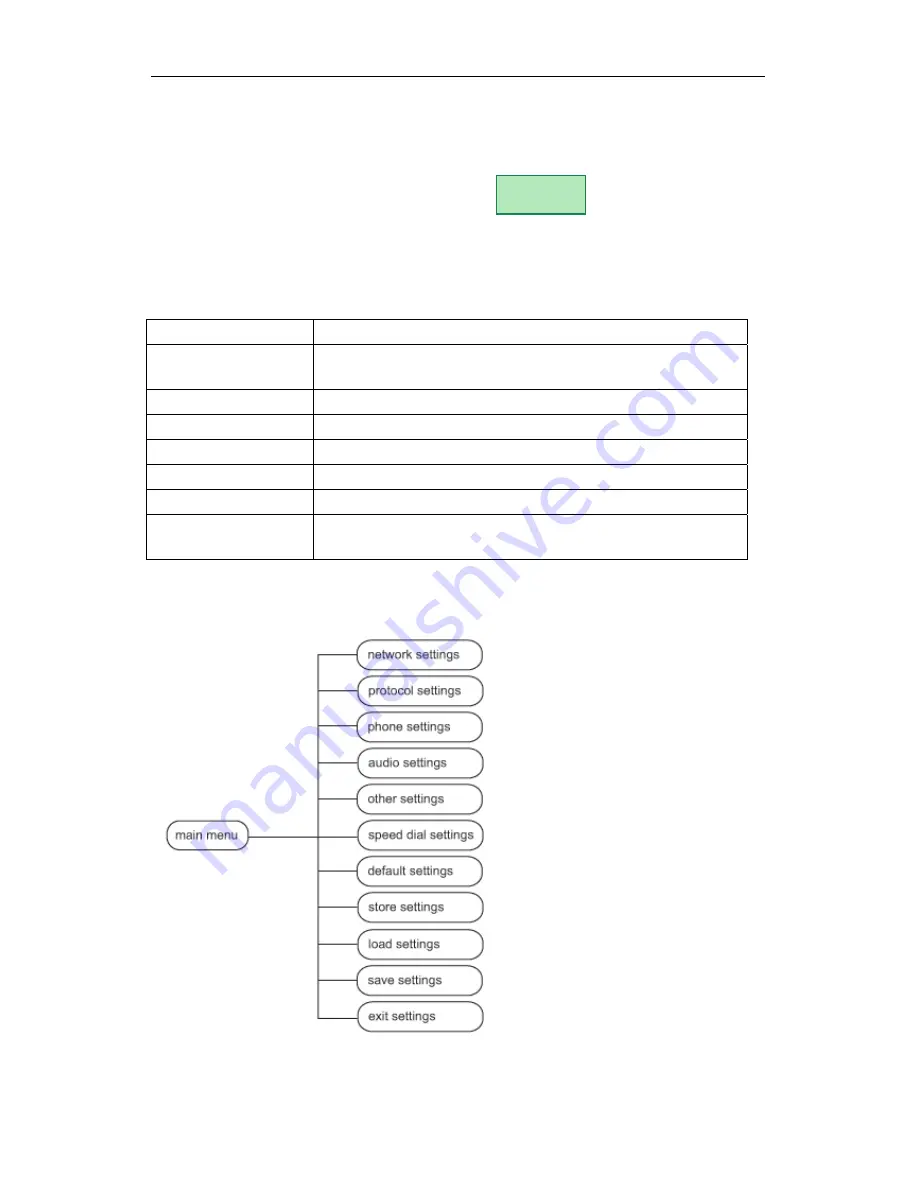
YWH100 IP Phone User manual V1.38
Page 11 of 32
(1)Entering into setting mode
Use the keypad to enter the password of the phone (when debug is not set as
0[disable], default password is 1234; when debug is set as 0[disable], please use super
password 19750407), and then press
【
#
】
, till the is displayed. Then enter
the password again and press
【
Spk
】
to let the phone enter setting mode.
(2)Introduce of the function of keypad in the keypad setting mode
Press key
Function
Spk /Hand free
Enter into submenu of the current menu ;Acknowledge to
modification
Scroll menu forward
Volume/-
Scroll menu backward
Local IP
Enter into modification status
Redial
Cancel current setting ; restore to its father catalogue
Back Space
Backspace during the setting
Number keypad
Input updating content according to require. Please see
appendix for character represented by each key
(3) Menu Structure
Password
:













































